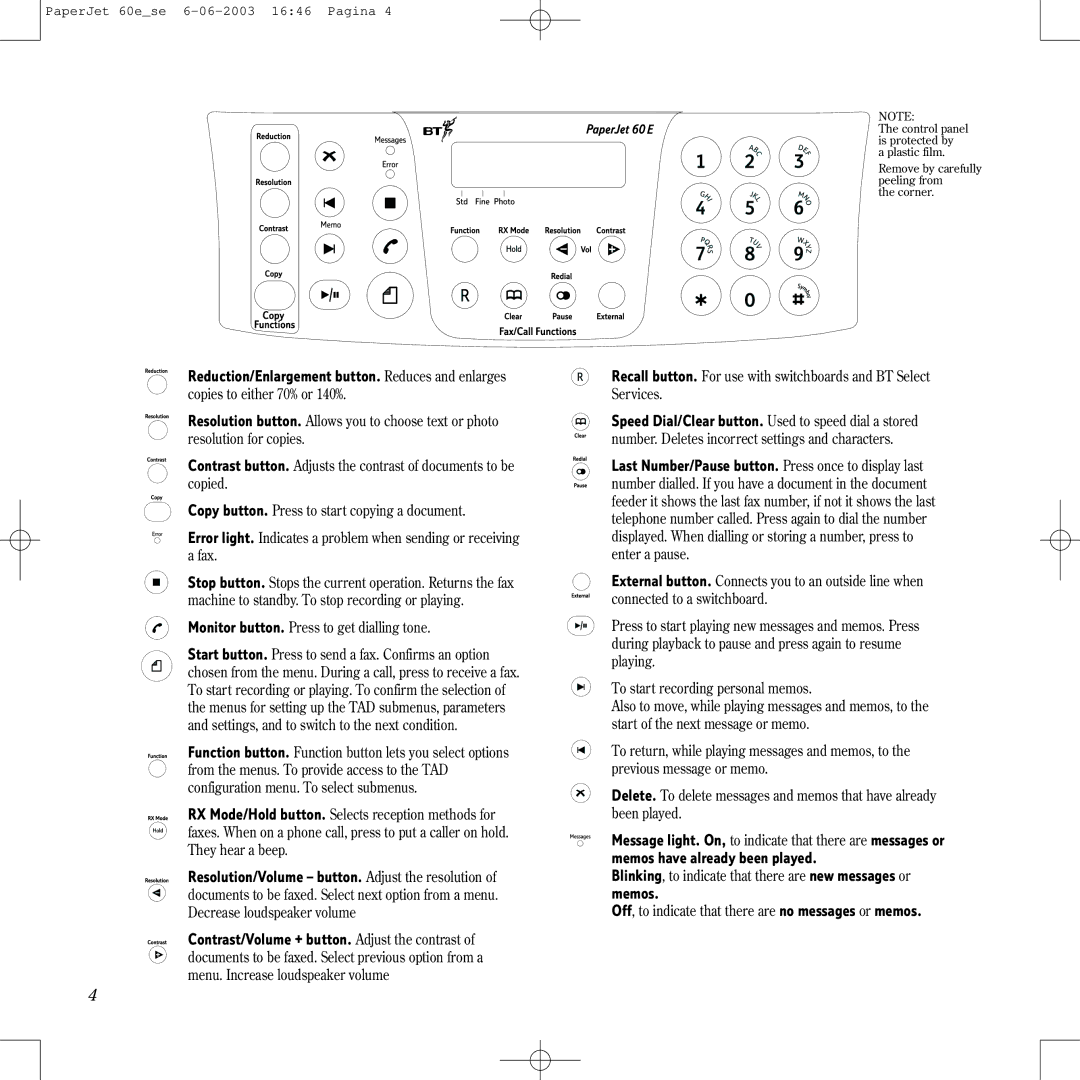60E specifications
The BT 60E is an advanced and versatile electric vehicle that has garnered attention for its impressive features and cutting-edge technologies. Designed for both efficiency and performance, the BT 60E is an exemplary model within its class, catering to a diverse range of users and applications.One of the standout features of the BT 60E is its powerful electric drivetrain. Equipped with a high-capacity lithium-ion battery, this vehicle offers an impressive range on a single charge, making it ideal for longer trips. The robust battery management system ensures optimal performance and longevity, while fast-charging capabilities allow users to recharge the vehicle quickly and conveniently. With a focus on sustainability, the BT 60E produces zero emissions, making it a cleaner alternative to traditional combustion-engine models.
In terms of performance, the BT 60E boasts a remarkable acceleration profile, enabling drivers to experience swift and responsive handling. This is attributed to its electric motor, which provides instant torque, ensuring a smooth and powerful driving experience whether in urban settings or on the open road. Additionally, the vehicle’s regenerative braking system harnesses energy during braking, further enhancing its efficiency and range.
The design of the BT 60E is both functional and stylish. It features a spacious cabin with modern aesthetics and high-quality materials. The layout is ergonomically designed, ensuring comfort and accessibility for all passengers. Advanced infotainment systems equipped with navigation, Bluetooth connectivity, and smartphone integration allow drivers to stay connected while on the move.
Safety is also paramount in the BT 60E. The vehicle comes equipped with a suite of advanced safety technologies, including adaptive cruise control, lane-keeping assist, and automatic emergency braking. These features work in harmony to provide drivers with peace of mind and ensure a safer driving experience.
In summary, the BT 60E represents a significant advancement in electric vehicle technology. With its powerful electric drivetrain, spacious and stylish design, and a comprehensive suite of safety features, it is poised to be a formidable competitor in the rapidly evolving automotive market. Whether for personal or commercial use, the BT 60E stands out as a forward-thinking solution that embraces both performance and sustainability.