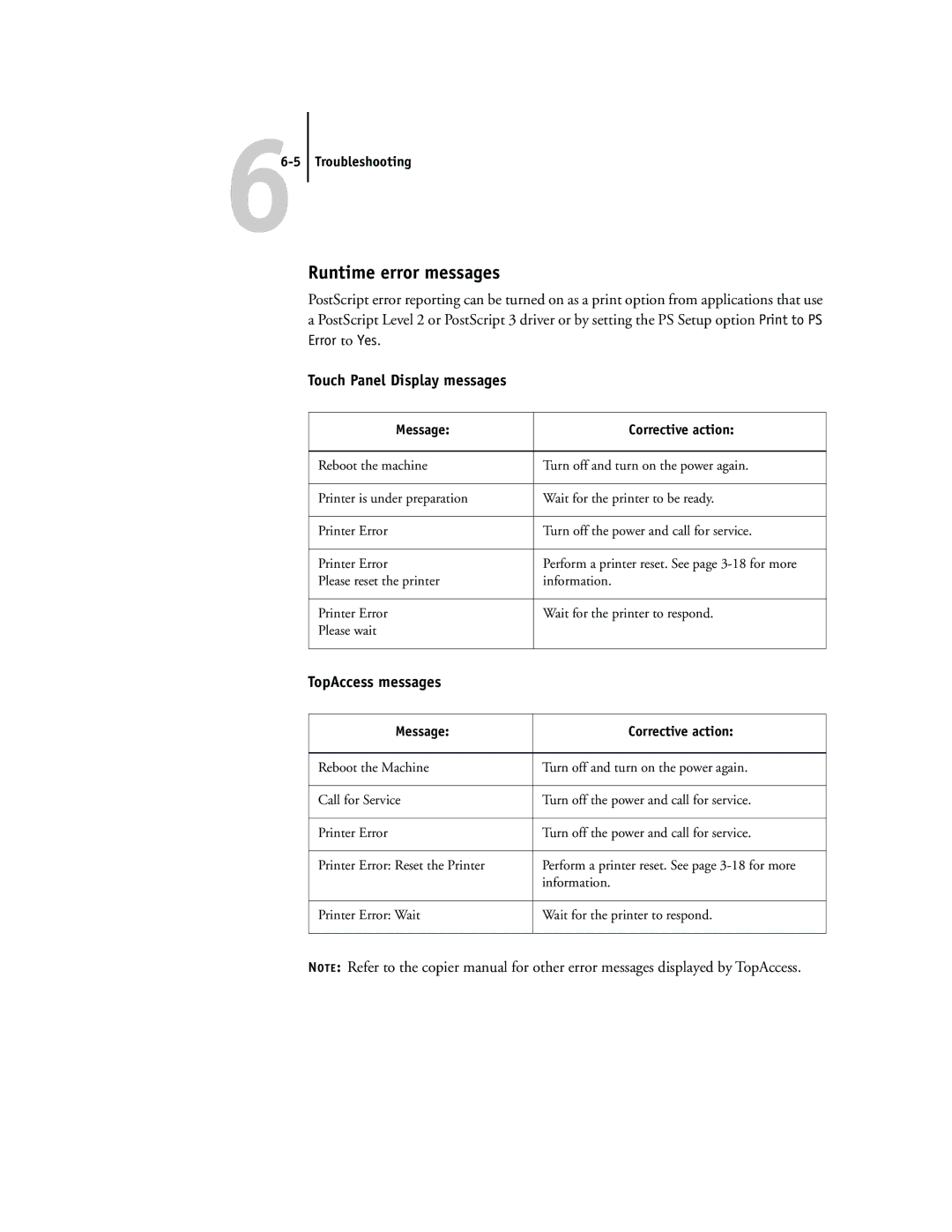Runtime error messages
PostScript error reporting can be turned on as a print option from applications that use a PostScript Level 2 or PostScript 3 driver or by setting the PS Setup option Print to PS Error to Yes.
Touch Panel Display messages
Message: | Corrective action: |
|
|
Reboot the machine | Turn off and turn on the power again. |
|
|
Printer is under preparation | Wait for the printer to be ready. |
|
|
Printer Error | Turn off the power and call for service. |
|
|
Printer Error | Perform a printer reset. See page |
Please reset the printer | information. |
|
|
Printer Error | Wait for the printer to respond. |
Please wait |
|
|
|
TopAccess messages
Message: | Corrective action: |
|
|
Reboot the Machine | Turn off and turn on the power again. |
|
|
Call for Service | Turn off the power and call for service. |
|
|
Printer Error | Turn off the power and call for service. |
|
|
Printer Error: Reset the Printer | Perform a printer reset. See page |
| information. |
|
|
Printer Error: Wait | Wait for the printer to respond. |
|
|
NOTE: Refer to the copier manual for other error messages displayed by TopAccess.