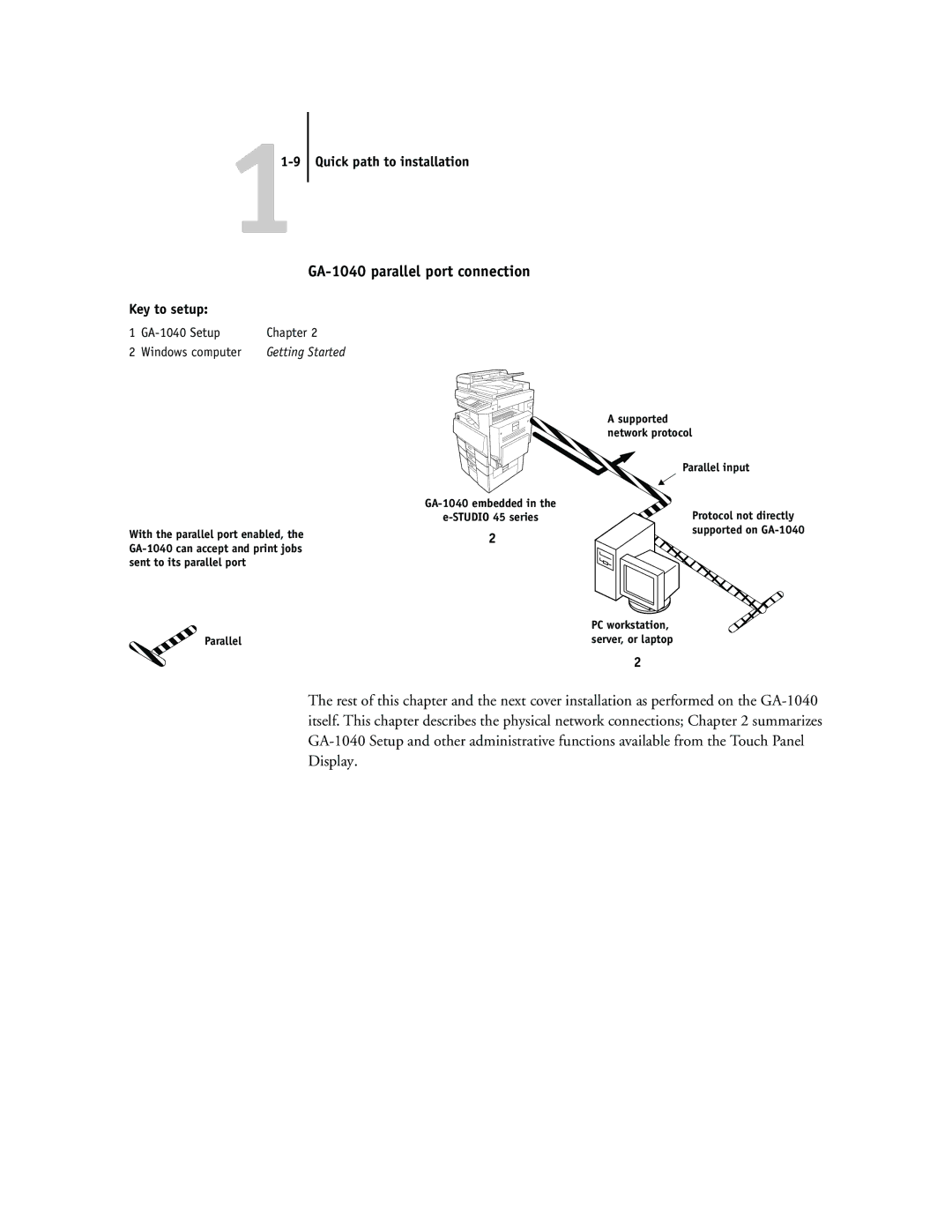GA-1040 parallel port connection
Key to setup:
1 |
| Chapter 2 |
2 | Windows computer | Getting Started |
Asupported network protocol
Parallel input
With the parallel port enabled, the
2
Protocol not directly supported on
Parallel
PC workstation, server, or laptop
2
The rest of this chapter and the next cover installation as performed on the