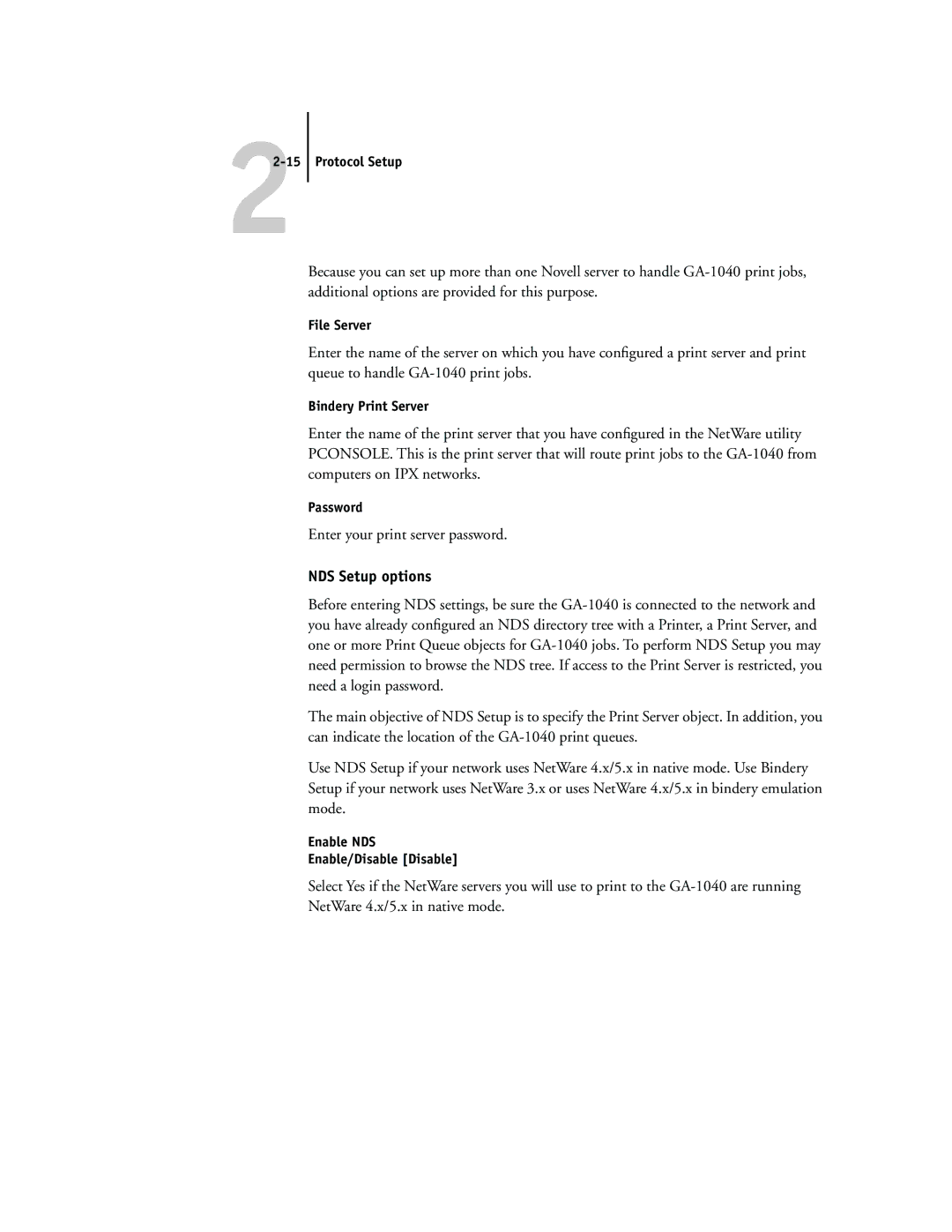22-15 Protocol Setup
Because you can set up more than one Novell server to handle
File Server
Enter the name of the server on which you have configured a print server and print queue to handle
Bindery Print Server
Enter the name of the print server that you have configured in the NetWare utility PCONSOLE. This is the print server that will route print jobs to the
Password
Enter your print server password.
NDS Setup options
Before entering NDS settings, be sure the
The main objective of NDS Setup is to specify the Print Server object. In addition, you can indicate the location of the
Use NDS Setup if your network uses NetWare 4.x/5.x in native mode. Use Bindery Setup if your network uses NetWare 3.x or uses NetWare 4.x/5.x in bindery emulation mode.
Enable NDS
Enable/Disable [Disable]
Select Yes if the NetWare servers you will use to print to the