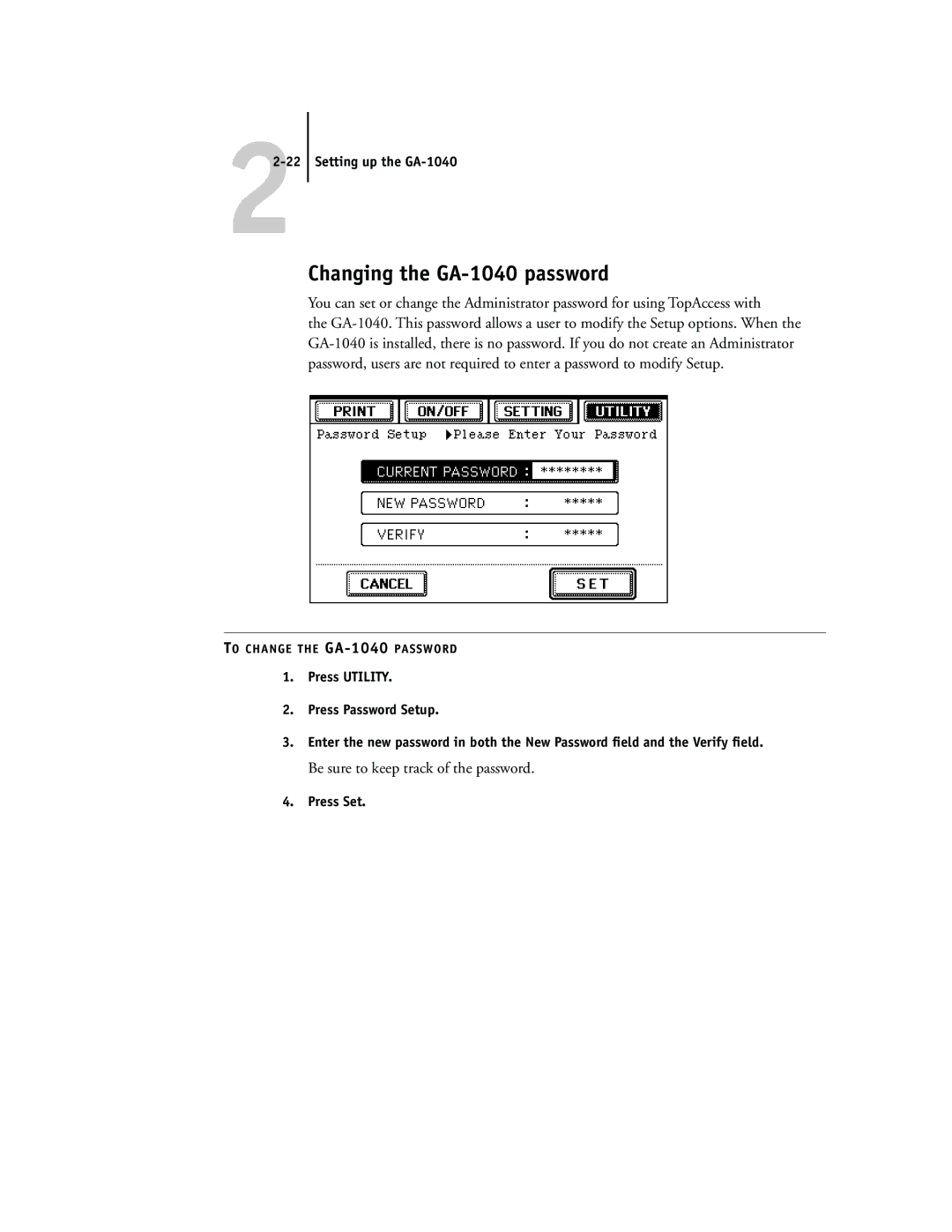22-22 Setting up the GA-1040
Changing the GA-1040 password
You can set or change the Administrator password for using TopAccess with
the
TO CHANGE THE
1.Press UTILITY.
2.Press Password Setup.
3.Enter the new password in both the New Password field and the Verify field.