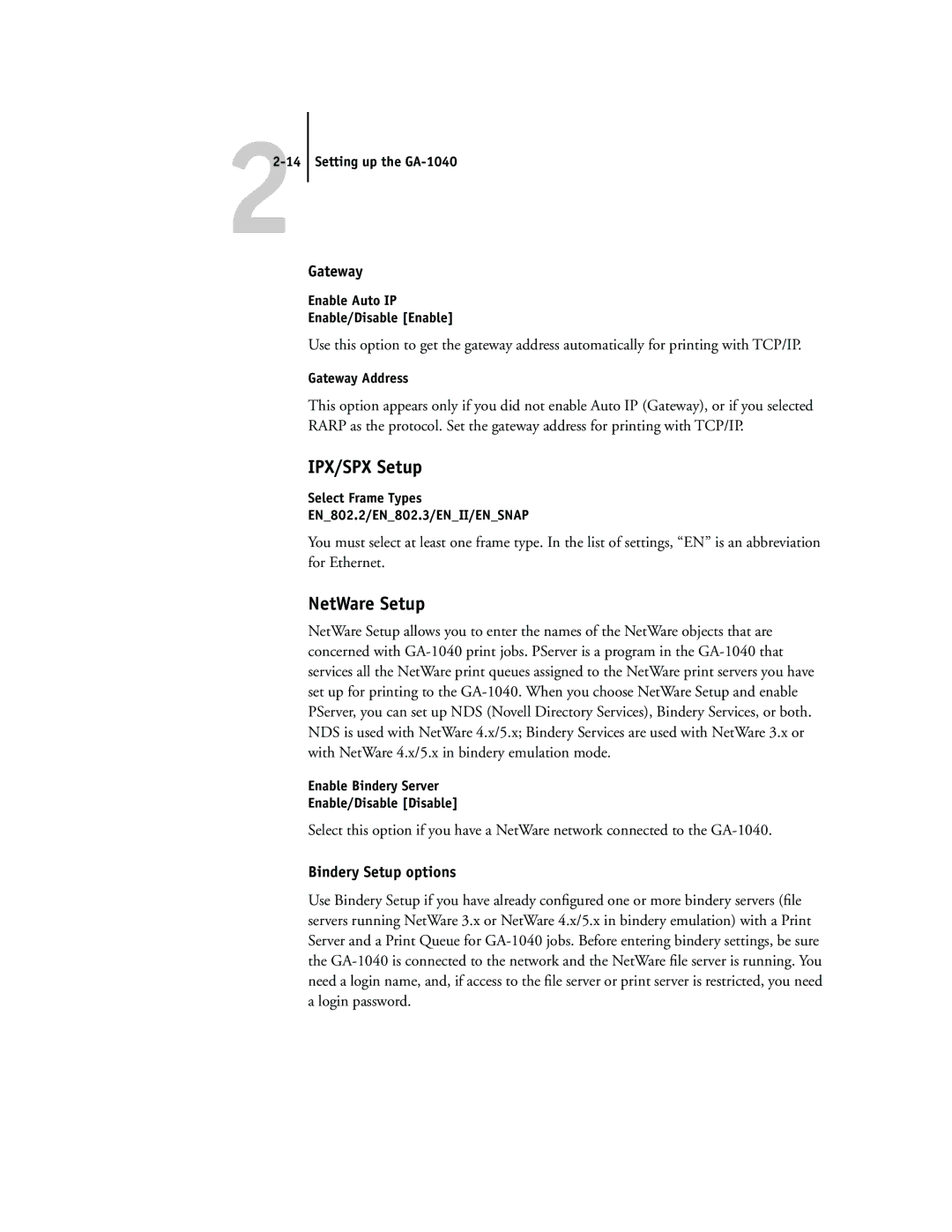22-14 Setting up the GA-1040
Gateway
Enable Auto IP
Enable/Disable [Enable]
Use this option to get the gateway address automatically for printing with TCP/IP.
Gateway Address
This option appears only if you did not enable Auto IP (Gateway), or if you selected RARP as the protocol. Set the gateway address for printing with TCP/IP.
IPX/SPX Setup
Select Frame Types
EN_802.2/EN_802.3/EN_II/EN_SNAP
You must select at least one frame type. In the list of settings, “EN” is an abbreviation for Ethernet.
NetWare Setup
NetWare Setup allows you to enter the names of the NetWare objects that are concerned with
Enable Bindery Server
Enable/Disable [Disable]
Select this option if you have a NetWare network connected to the
Bindery Setup options
Use Bindery Setup if you have already configured one or more bindery servers (file servers running NetWare 3.x or NetWare 4.x/5.x in bindery emulation) with a Print Server and a Print Queue for