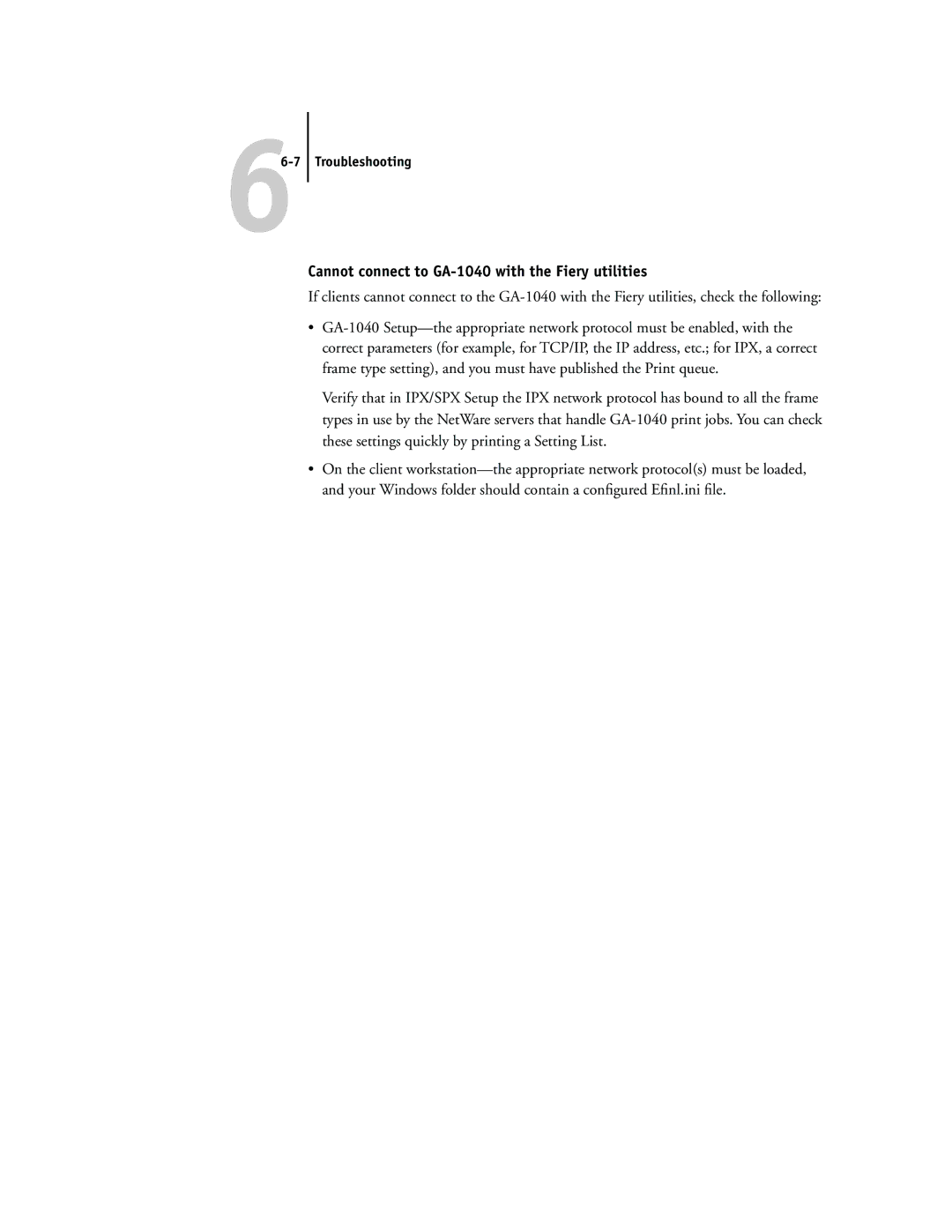Cannot connect to GA-1040 with the Fiery utilities
If clients cannot connect to the
•
Verify that in IPX/SPX Setup the IPX network protocol has bound to all the frame types in use by the NetWare servers that handle
•On the client