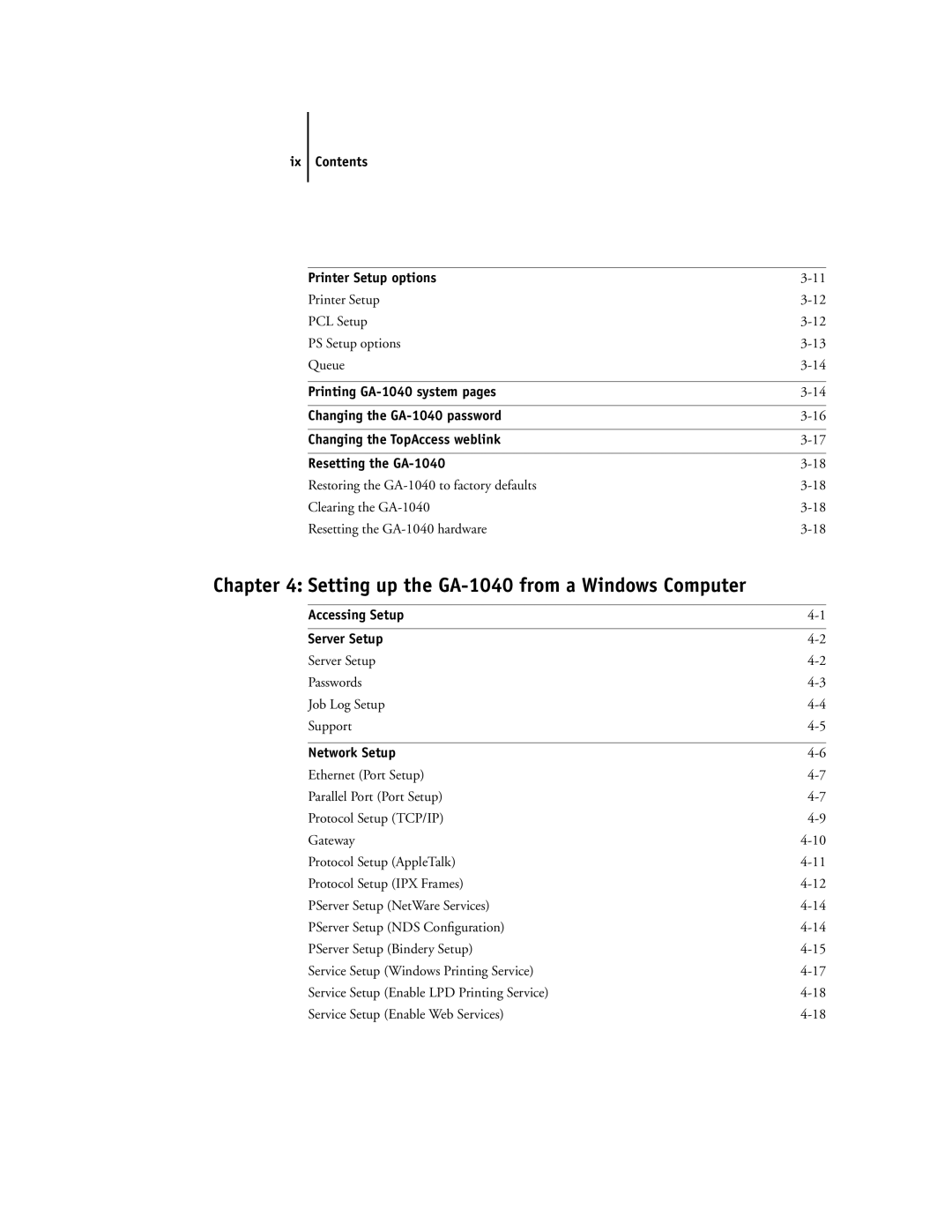ix Contents
Printer Setup options | |
Printer Setup | |
PCL Setup | |
PS Setup options | |
Queue | |
|
|
Printing | |
|
|
Changing the | |
|
|
Changing the TopAccess weblink | |
|
|
Resetting the | |
Restoring the | |
Clearing the | |
Resetting the |
Chapter 4: Setting up the GA-1040 from a Windows Computer
Accessing Setup | |
|
|
Server Setup | |
Server Setup | |
Passwords | |
Job Log Setup | |
Support | |
|
|
Network Setup | |
Ethernet (Port Setup) | |
Parallel Port (Port Setup) | |
Protocol Setup (TCP/IP) | |
Gateway | |
Protocol Setup (AppleTalk) | |
Protocol Setup (IPX Frames) | |
PServer Setup (NetWare Services) | |
PServer Setup (NDS Configuration) | |
PServer Setup (Bindery Setup) | |
Service Setup (Windows Printing Service) | |
Service Setup (Enable LPD Printing Service) | |
Service Setup (Enable Web Services) |