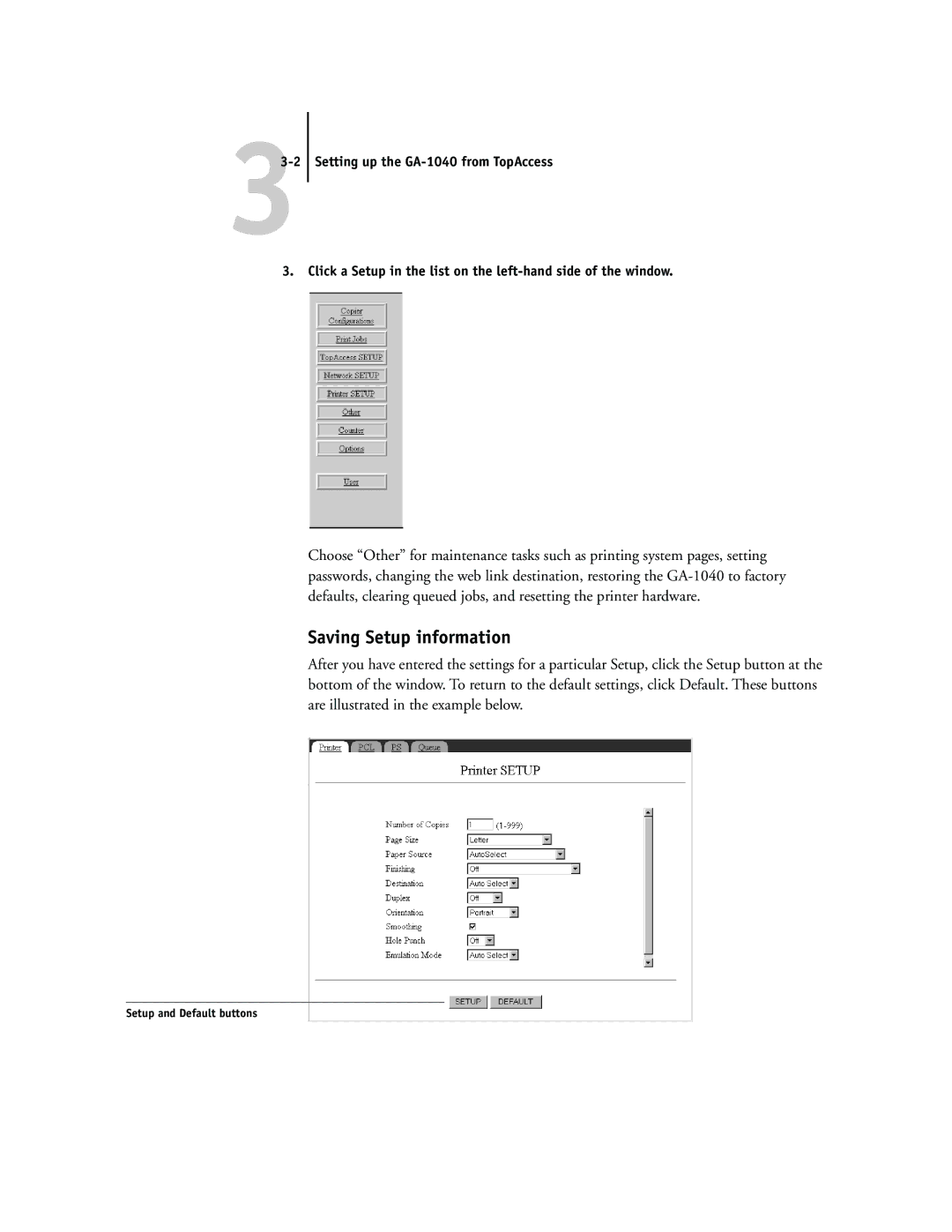3.Click a Setup in the list on the
Choose “Other” for maintenance tasks such as printing system pages, setting passwords, changing the web link destination, restoring the
Saving Setup information
After you have entered the settings for a particular Setup, click the Setup button at the bottom of the window. To return to the default settings, click Default. These buttons are illustrated in the example below.
Setup and Default buttons