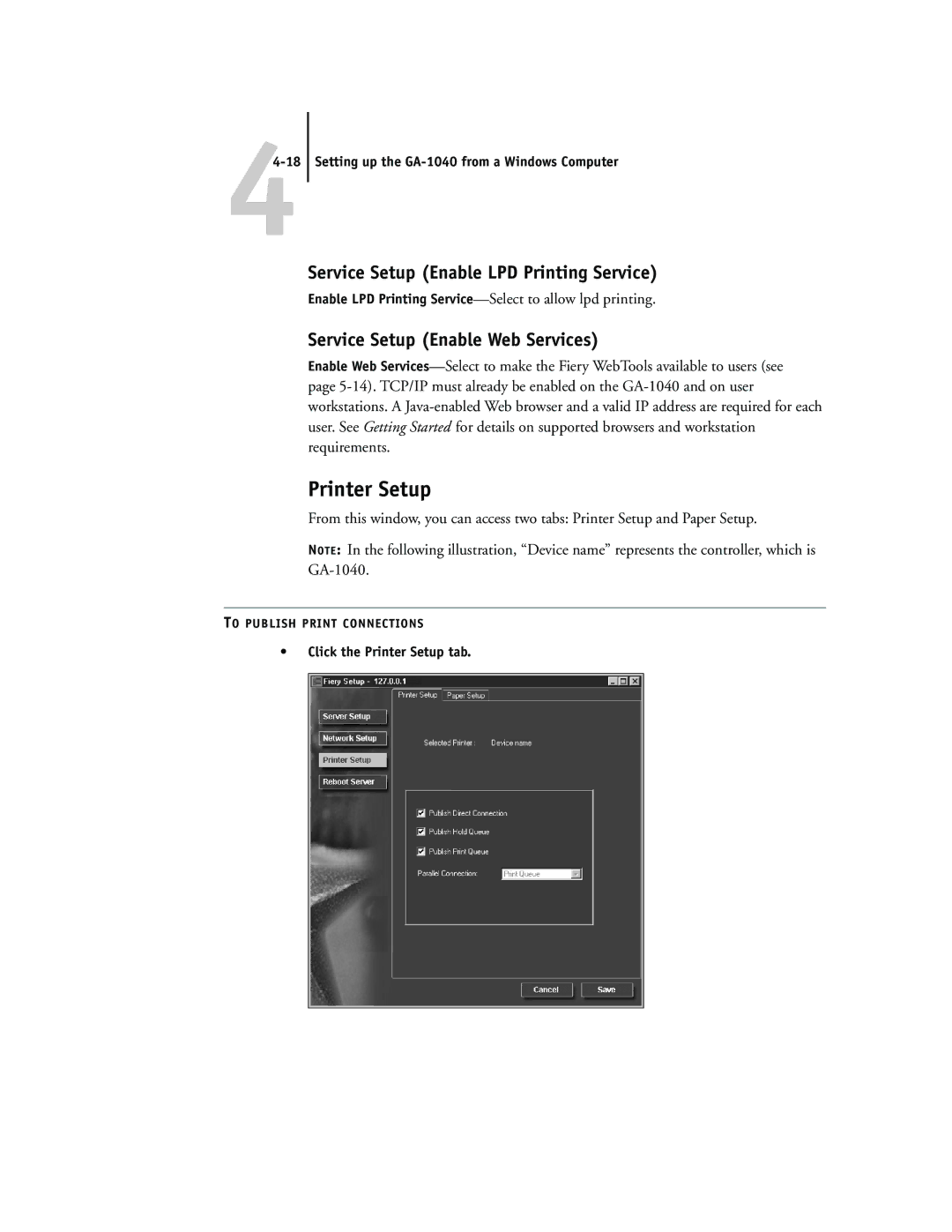44-18 Setting up the GA-1040 from a Windows Computer
Service Setup (Enable LPD Printing Service)
Enable LPD Printing Service—Select to allow lpd printing.
Service Setup (Enable Web Services)
Enable Web
Printer Setup
From this window, you can access two tabs: Printer Setup and Paper Setup.
NOTE: In the following illustration, “Device name” represents the controller, which is
TO PUBLISH PRINT CONNECTIONS