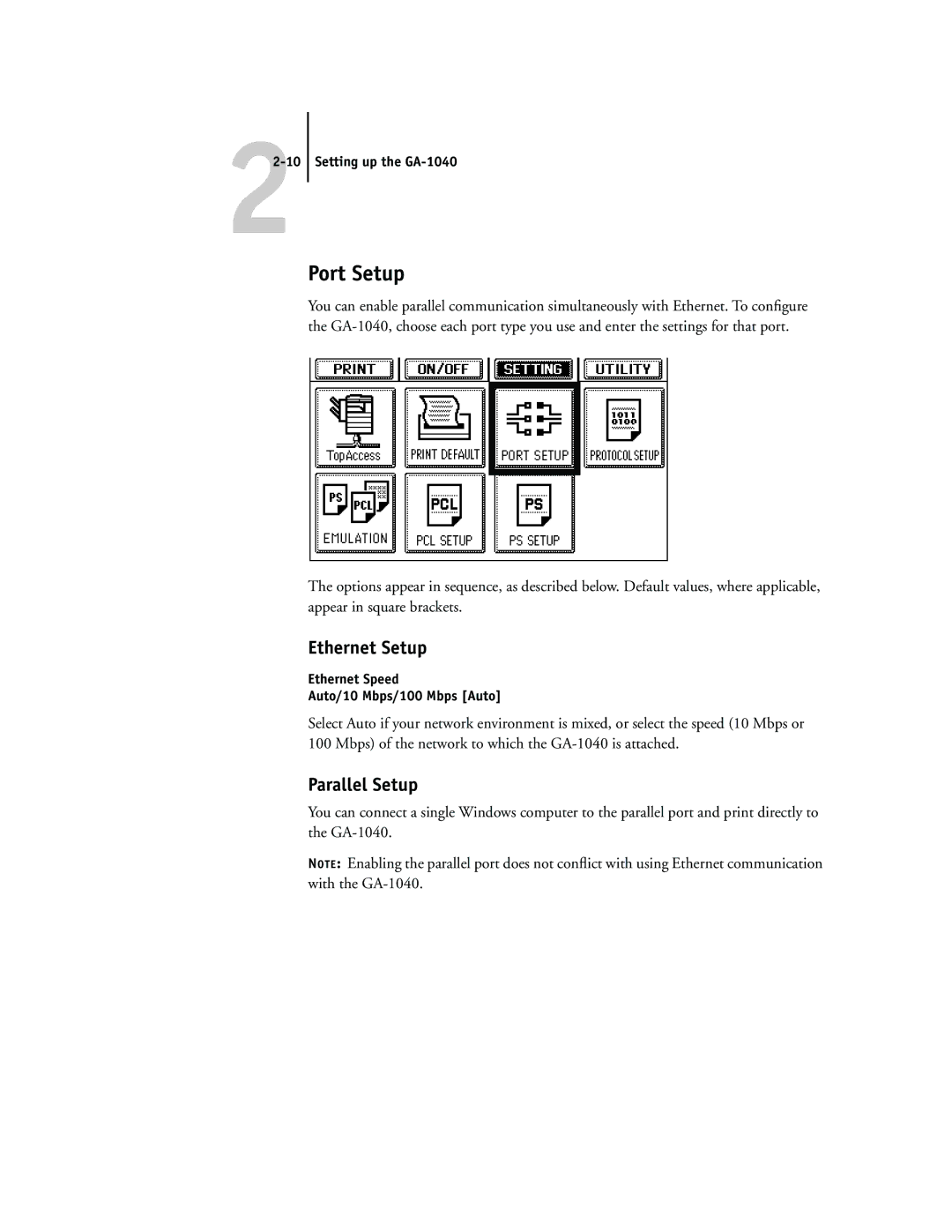22-10 Setting up the GA-1040
Port Setup
You can enable parallel communication simultaneously with Ethernet. To configure the
The options appear in sequence, as described below. Default values, where applicable, appear in square brackets.
Ethernet Setup
Ethernet Speed
Auto/10 Mbps/100 Mbps [Auto]
Select Auto if your network environment is mixed, or select the speed (10 Mbps or 100 Mbps) of the network to which the
Parallel Setup
You can connect a single Windows computer to the parallel port and print directly to the
NOTE: Enabling the parallel port does not conflict with using Ethernet communication with the