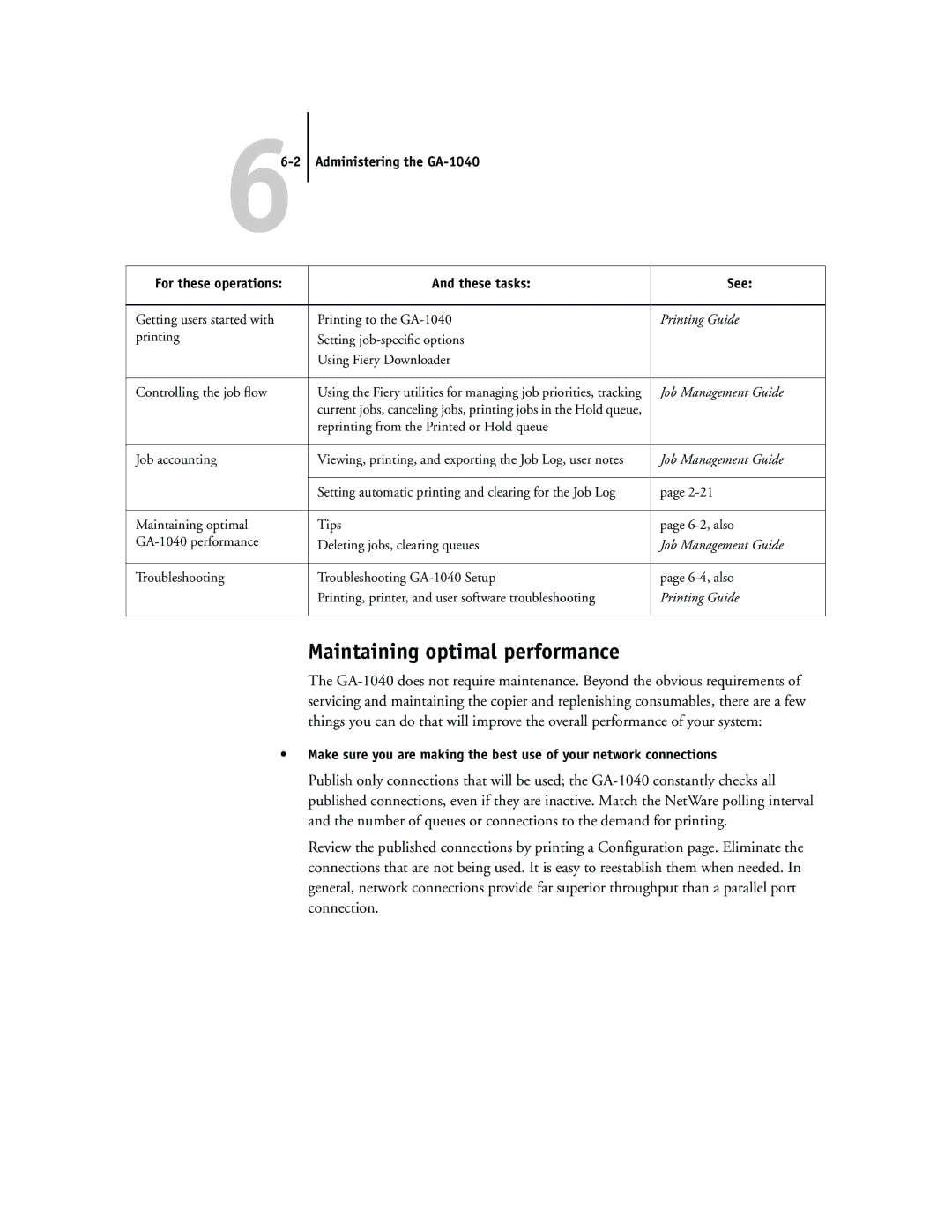Administering the |
| |
For these operations: | And these tasks: | See: |
|
|
|
Getting users started with | Printing to the | Printing Guide |
printing | Setting |
|
| Using Fiery Downloader |
|
|
|
|
Controlling the job flow | Using the Fiery utilities for managing job priorities, tracking | Job Management Guide |
| current jobs, canceling jobs, printing jobs in the Hold queue, |
|
| reprinting from the Printed or Hold queue |
|
|
|
|
Job accounting | Viewing, printing, and exporting the Job Log, user notes | Job Management Guide |
|
|
|
| Setting automatic printing and clearing for the Job Log | page |
|
|
|
Maintaining optimal | Tips | page |
Deleting jobs, clearing queues | Job Management Guide | |
|
|
|
Troubleshooting | Troubleshooting | page |
| Printing, printer, and user software troubleshooting | Printing Guide |
|
|
|
Maintaining optimal performance
The
•Make sure you are making the best use of your network connections
Publish only connections that will be used; the
Review the published connections by printing a Configuration page. Eliminate the connections that are not being used. It is easy to reestablish them when needed. In general, network connections provide far superior throughput than a parallel port connection.