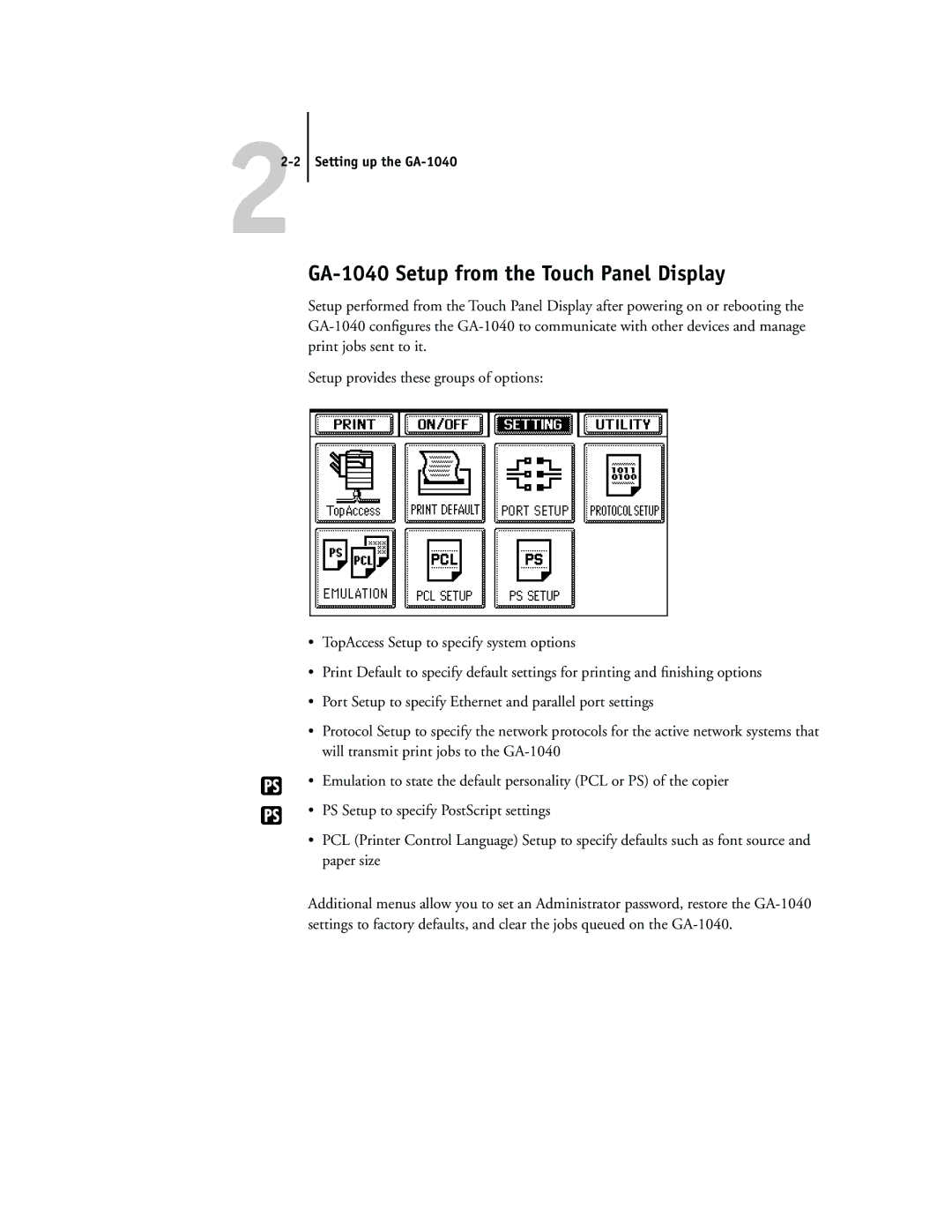22-2 Setting up the GA-1040
GA-1040 Setup from the Touch Panel Display
Setup performed from the Touch Panel Display after powering on or rebooting the
Setup provides these groups of options:
•TopAccess Setup to specify system options
•Print Default to specify default settings for printing and finishing options
•Port Setup to specify Ethernet and parallel port settings
•Protocol Setup to specify the network protocols for the active network systems that will transmit print jobs to the
• Emulation to state the default personality (PCL or PS) of the copier
• PS Setup to specify PostScript settings
•PCL (Printer Control Language) Setup to specify defaults such as font source and paper size
Additional menus allow you to set an Administrator password, restore the