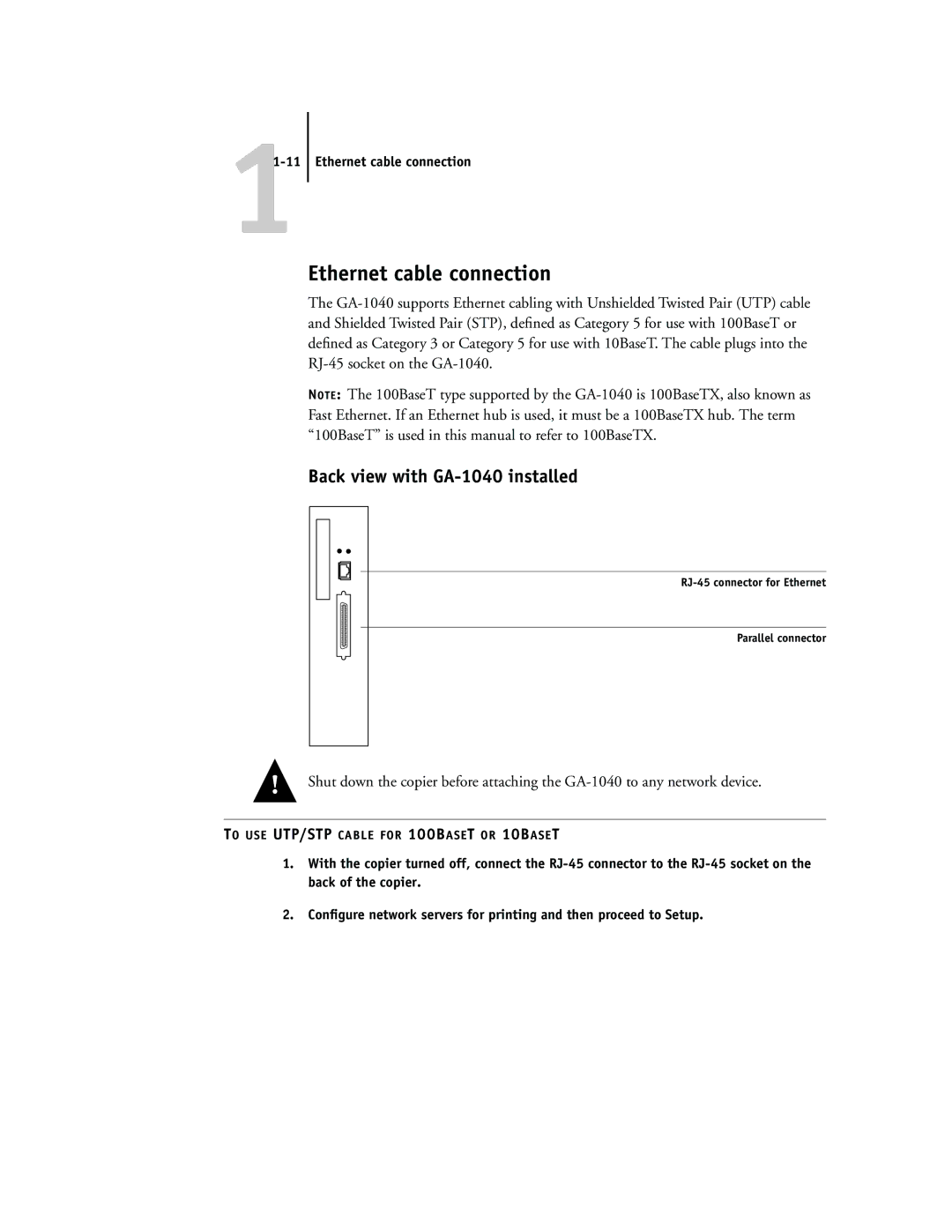Ethernet cable connection
The
NOTE: The 100BaseT type supported by the
Back view with GA-1040 installed
Parallel connector
!Shut down the copier before attaching the
TO USE UTP/STP CABLE FOR 100BASET OR 10BASET
1.With the copier turned off, connect the
2.Configure network servers for printing and then proceed to Setup.