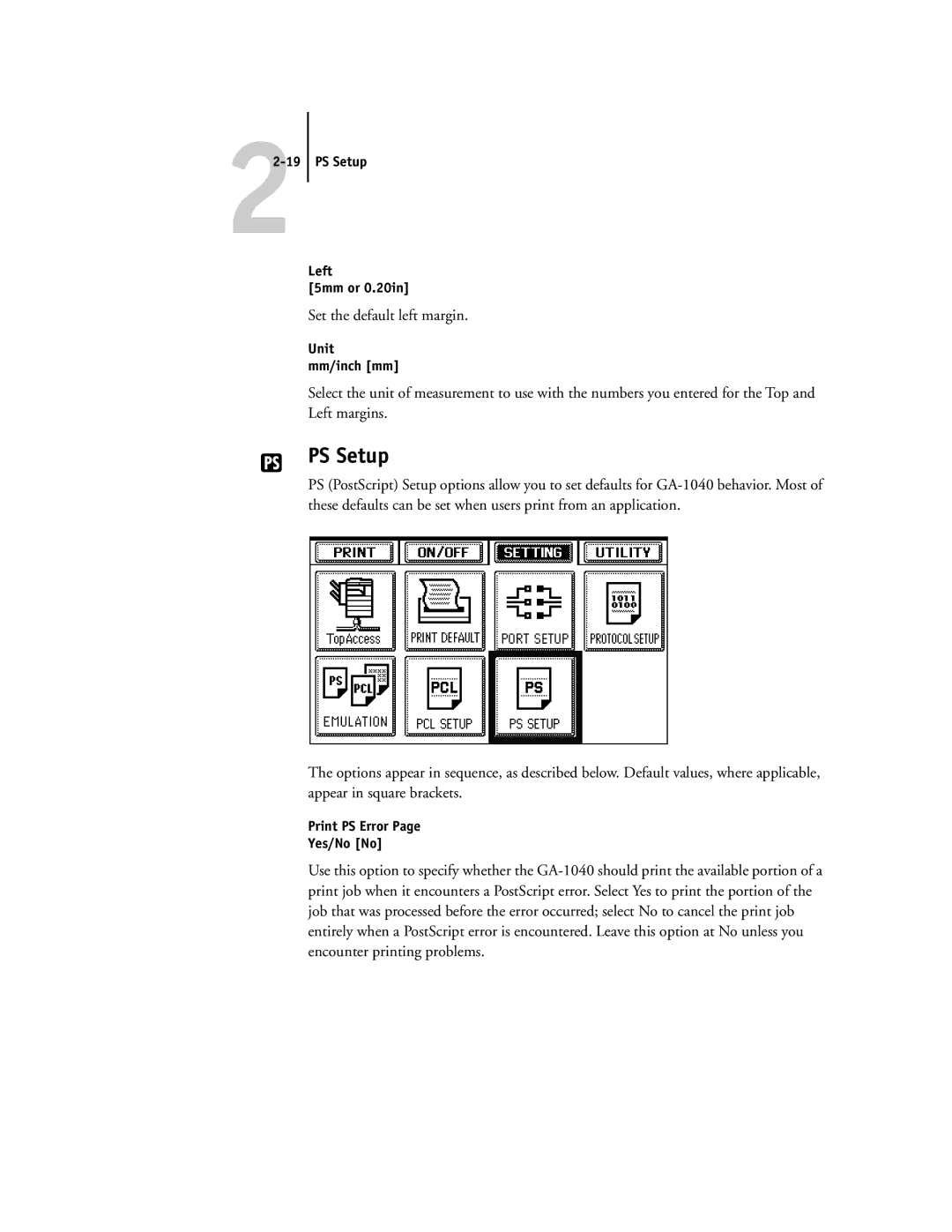22-19 PS Setup
Left
[5mm or 0.20in]
Set the default left margin.
Unit
mm/inch [mm]
Select the unit of measurement to use with the numbers you entered for the Top and Left margins.
PS Setup
PS (PostScript) Setup options allow you to set defaults for
The options appear in sequence, as described below. Default values, where applicable, appear in square brackets.
Print PS Error Page
Yes/No [No]
Use this option to specify whether the