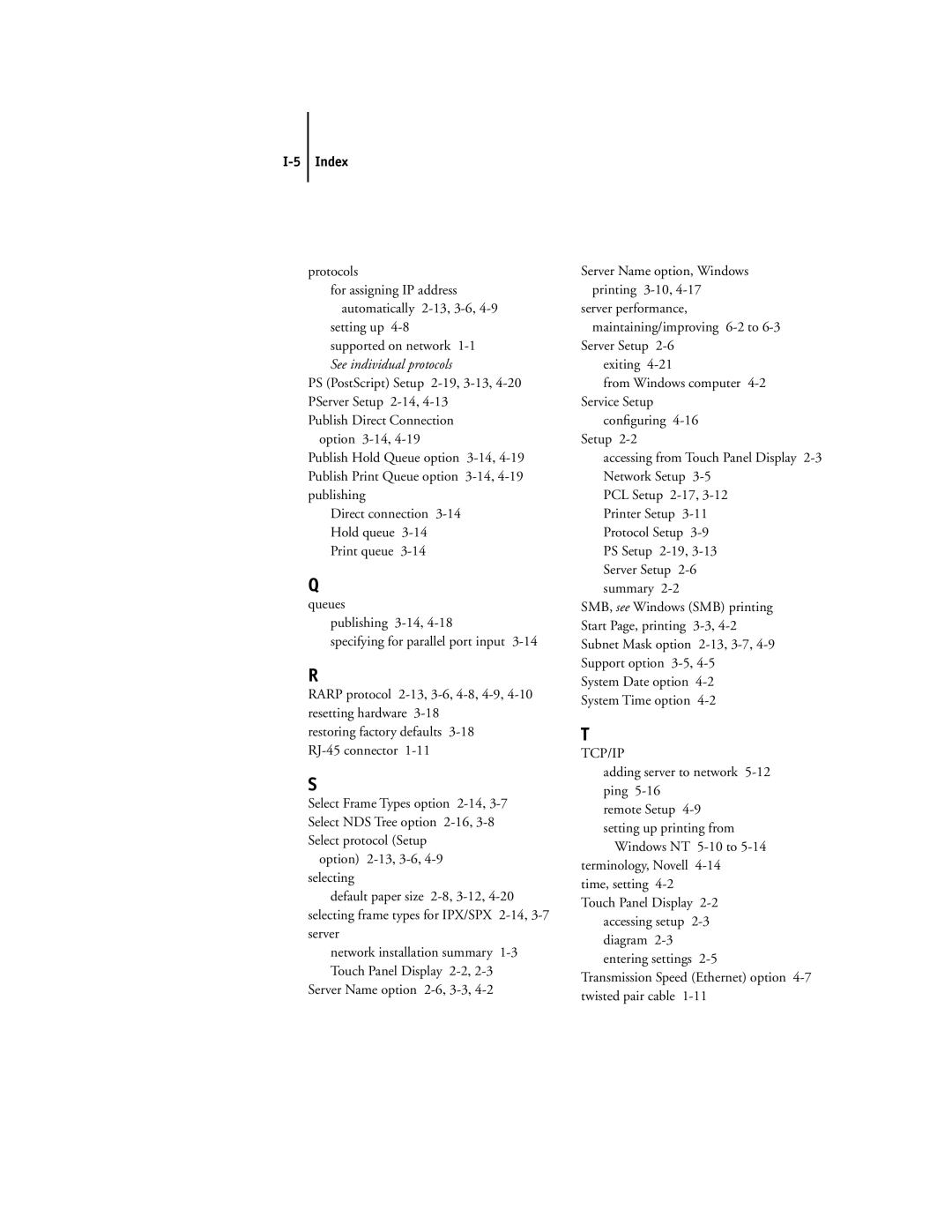I-5 Index
protocols
for assigning IP address automatically
setting up
supported on network
PS (PostScript) Setup
Publish Direct Connection option
Publish Hold Queue option
Direct connection
Q
queues
publishing
specifying for parallel port input
R
RARP protocol
restoring factory defaults
S
Select Frame Types option
option)
default paper size
network installation summary
Server Name option
Server Name option, Windows printing
server performance, maintaining/improving
Server Setup
from Windows computer
configuring
accessing from Touch Panel Display
PCL Setup
SMB, see Windows (SMB) printing Start Page, printing
System Date option
T
TCP/IP
adding server to network
remote Setup
Windows NT
time, setting
Touch Panel Display
Transmission Speed (Ethernet) option