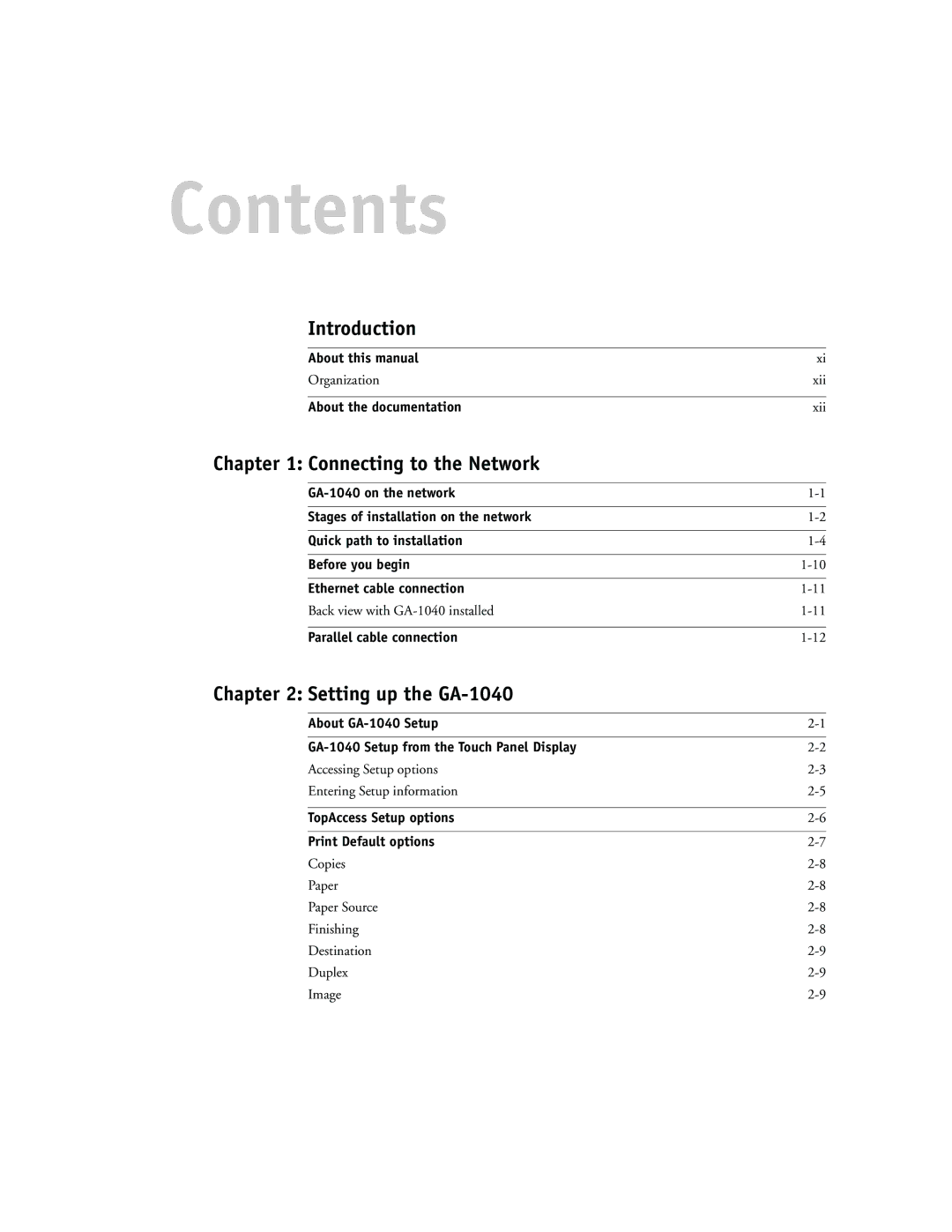Contents
Introduction
About this manual | xi |
Organization | xii |
|
|
About the documentation | xii |
Chapter 1: Connecting to the Network
|
|
Stages of installation on the network | |
|
|
Quick path to installation | |
|
|
Before you begin | |
|
|
Ethernet cable connection | |
Back view with | |
|
|
Parallel cable connection |
Chapter 2: Setting up the
About | |
|
|
Accessing Setup options | |
Entering Setup information | |
|
|
TopAccess Setup options | |
|
|
Print Default options | |
Copies | |
Paper | |
Paper Source | |
Finishing | |
Destination | |
Duplex | |
Image |