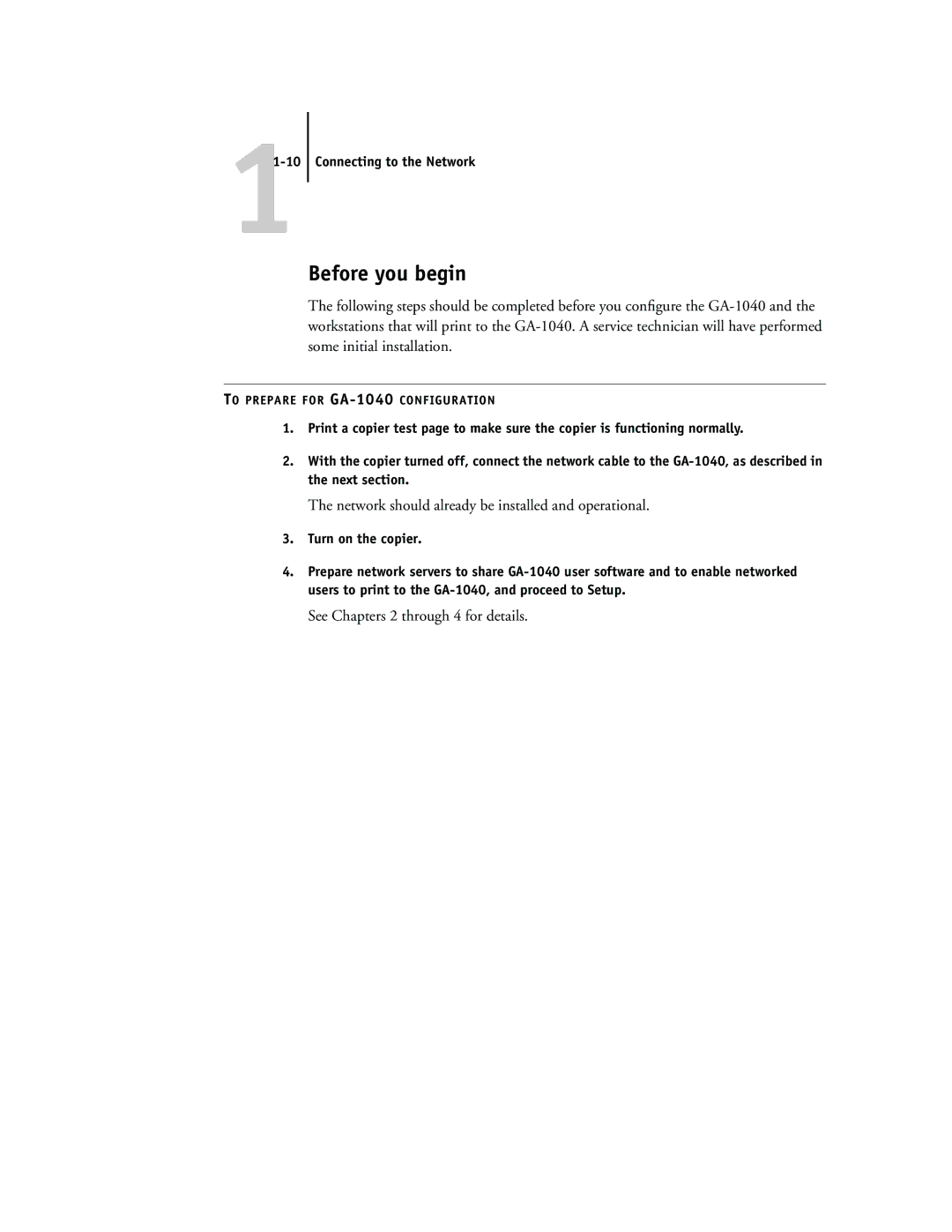Before you begin
The following steps should be completed before you configure the
TO PREPARE FOR
1.Print a copier test page to make sure the copier is functioning normally.
2.With the copier turned off, connect the network cable to the
The network should already be installed and operational.
3.Turn on the copier.
4.Prepare network servers to share