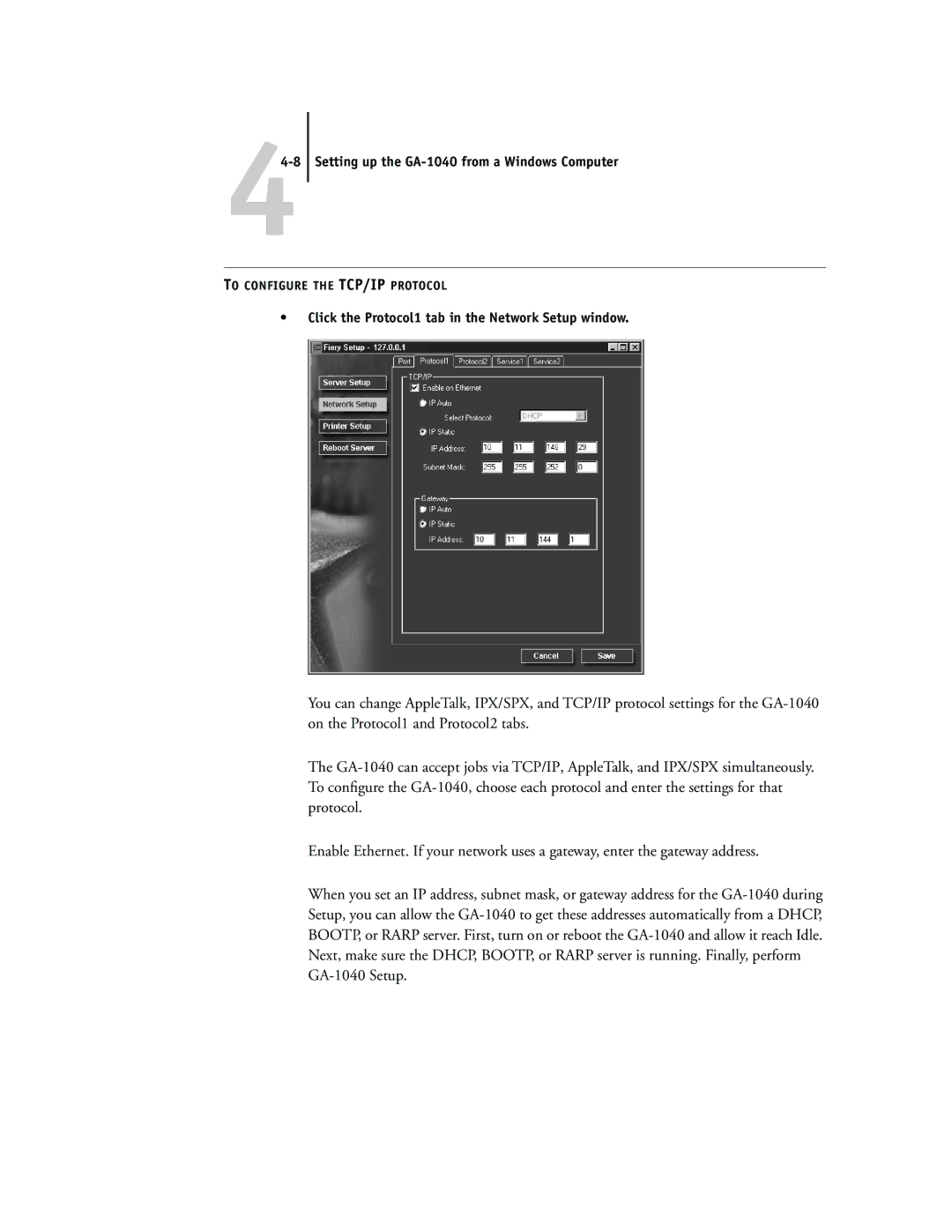44-8 Setting up the GA-1040 from a Windows Computer
TO CONFIGURE THE TCP/IP PROTOCOL
•Click the Protocol1 tab in the Network Setup window.
You can change AppleTalk, IPX/SPX, and TCP/IP protocol settings for the
The
Enable Ethernet. If your network uses a gateway, enter the gateway address.
When you set an IP address, subnet mask, or gateway address for the