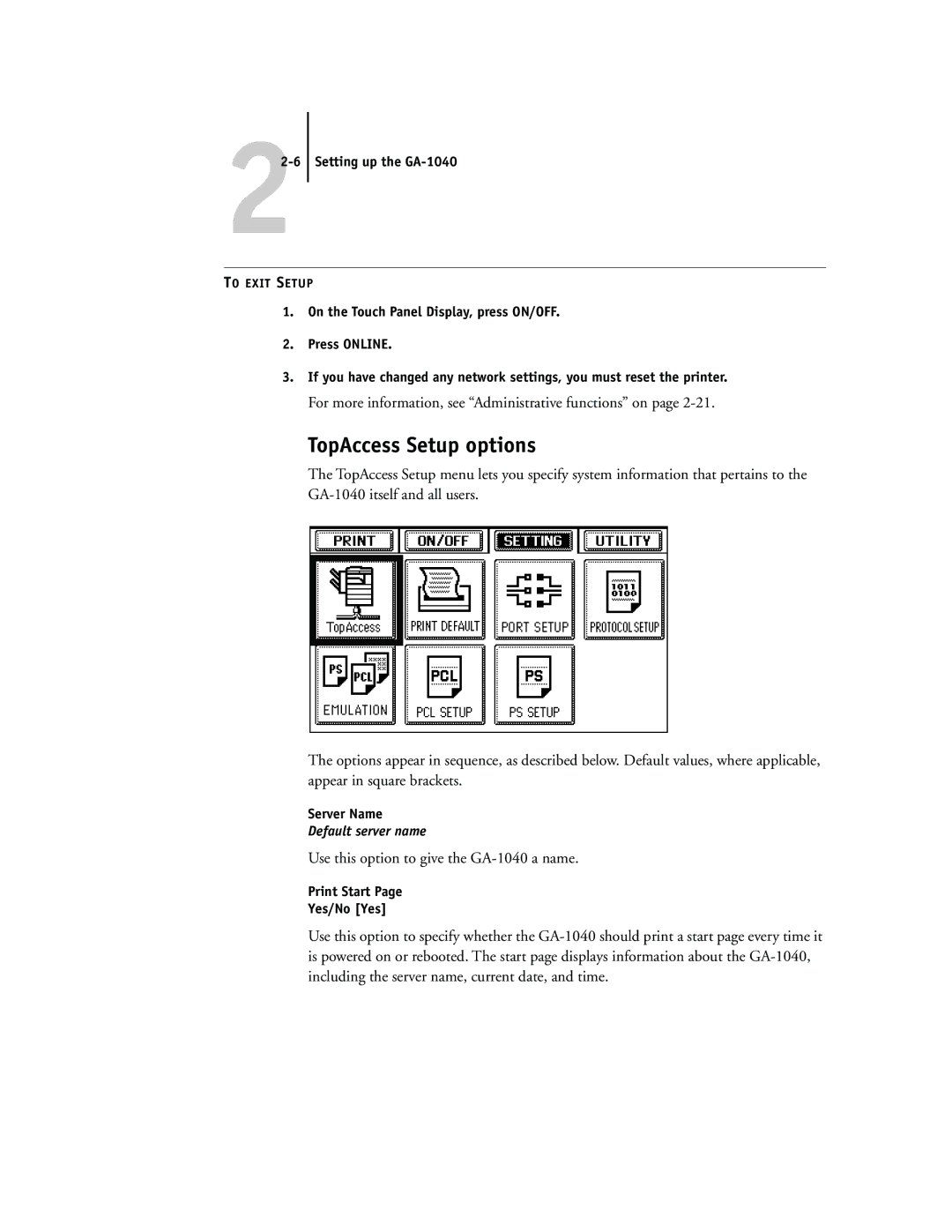22-6 Setting up the GA-1040
TO EXIT SETUP
1.On the Touch Panel Display, press ON/OFF.
2.Press ONLINE.
3.If you have changed any network settings, you must reset the printer.
For more information, see “Administrative functions” on page 2-21.
TopAccess Setup options
The TopAccess Setup menu lets you specify system information that pertains to the
The options appear in sequence, as described below. Default values, where applicable, appear in square brackets.
Server Name
Default server name
Use this option to give the GA-1040 a name.
Print Start Page
Yes/No [Yes]
Use this option to specify whether the