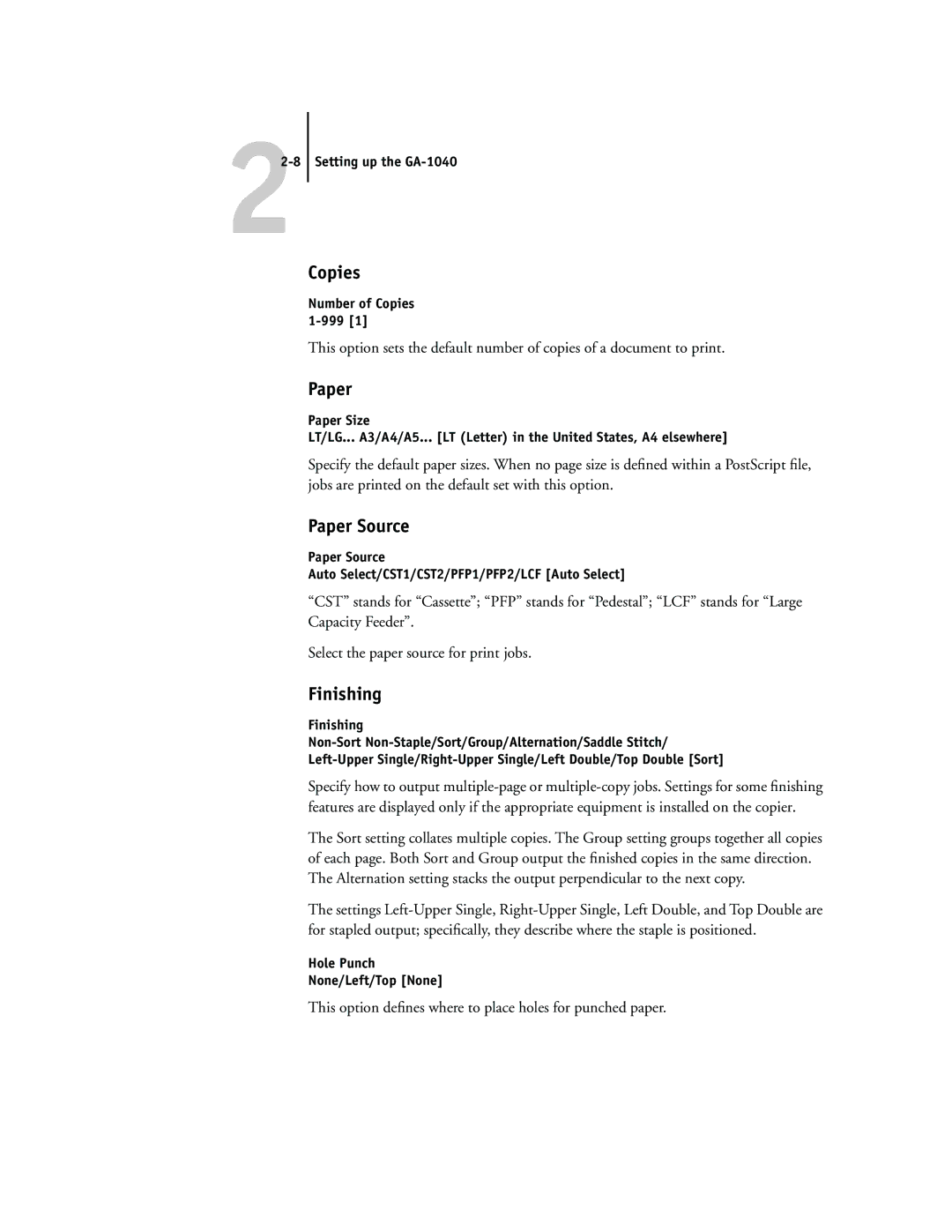22-8 Setting up the GA-1040
Copies
Number of Copies
This option sets the default number of copies of a document to print.
Paper
Paper Size
LT/LG... A3/A4/A5... [LT (Letter) in the United States, A4 elsewhere]
Specify the default paper sizes. When no page size is defined within a PostScript file, jobs are printed on the default set with this option.
Paper Source
Paper Source
Auto Select/CST1/CST2/PFP1/PFP2/LCF [Auto Select]
“CST” stands for “Cassette”; “PFP” stands for “Pedestal”; “LCF” stands for “Large Capacity Feeder”.
Select the paper source for print jobs.
Finishing
Finishing
Specify how to output
The Sort setting collates multiple copies. The Group setting groups together all copies of each page. Both Sort and Group output the finished copies in the same direction. The Alternation setting stacks the output perpendicular to the next copy.
The settings
Hole Punch
None/Left/Top [None]