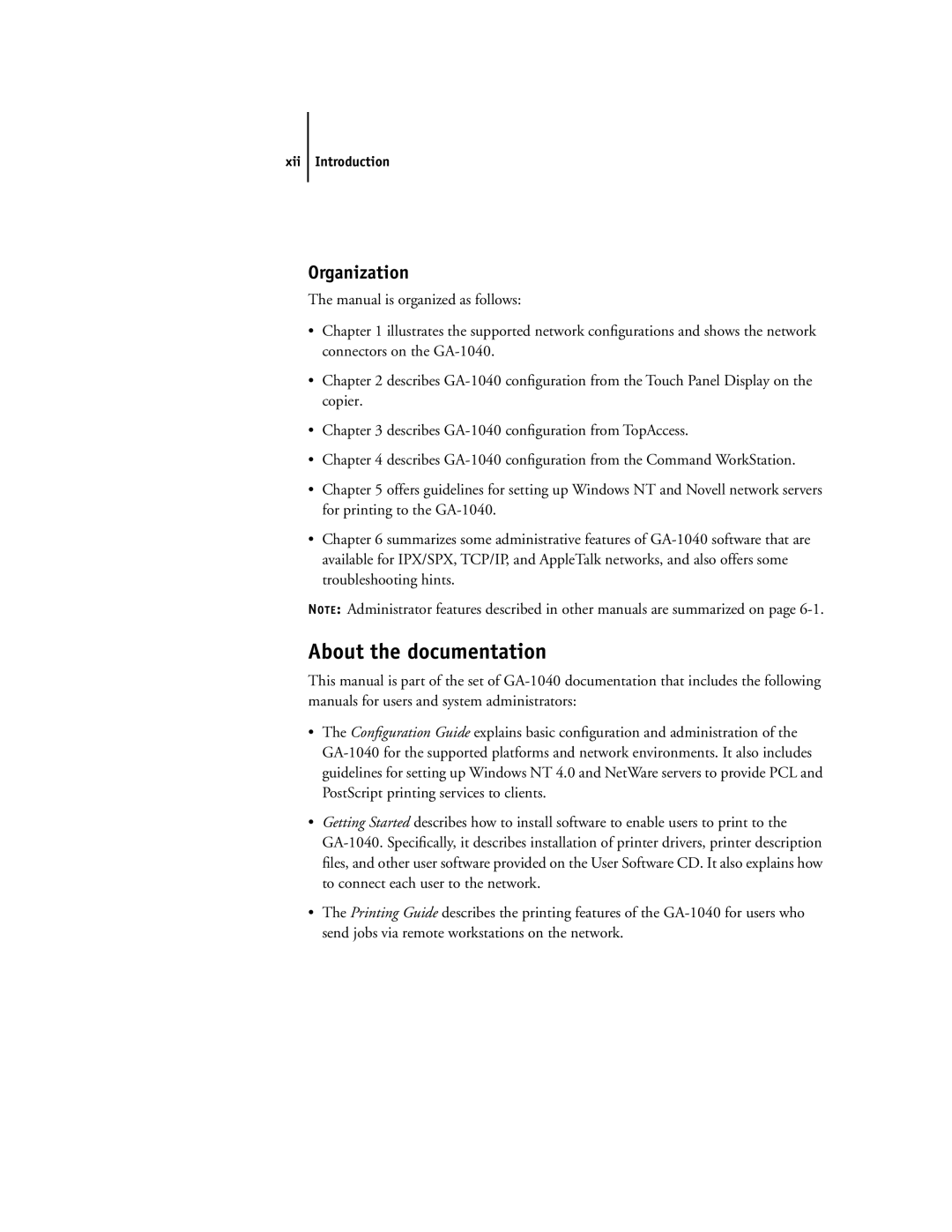xii Introduction
Organization
The manual is organized as follows:
•Chapter 1 illustrates the supported network configurations and shows the network connectors on the GA-1040.
•Chapter 2 describes GA-1040 configuration from the Touch Panel Display on the copier.
•Chapter 3 describes GA-1040 configuration from TopAccess.
•Chapter 4 describes GA-1040 configuration from the Command WorkStation.
•Chapter 5 offers guidelines for setting up Windows NT and Novell network servers for printing to the GA-1040.
•Chapter 6 summarizes some administrative features of GA-1040 software that are available for IPX/SPX, TCP/IP, and AppleTalk networks, and also offers some troubleshooting hints.
NOTE: Administrator features described in other manuals are summarized on page 6-1.
About the documentation
This manual is part of the set of GA-1040 documentation that includes the following manuals for users and system administrators:
•The Configuration Guide explains basic configuration and administration of the GA-1040 for the supported platforms and network environments. It also includes guidelines for setting up Windows NT 4.0 and NetWare servers to provide PCL and PostScript printing services to clients.
•Getting Started describes how to install software to enable users to print to the GA-1040. Specifically, it describes installation of printer drivers, printer description files, and other user software provided on the User Software CD. It also explains how to connect each user to the network.
•The Printing Guide describes the printing features of the GA-1040 for users who send jobs via remote workstations on the network.