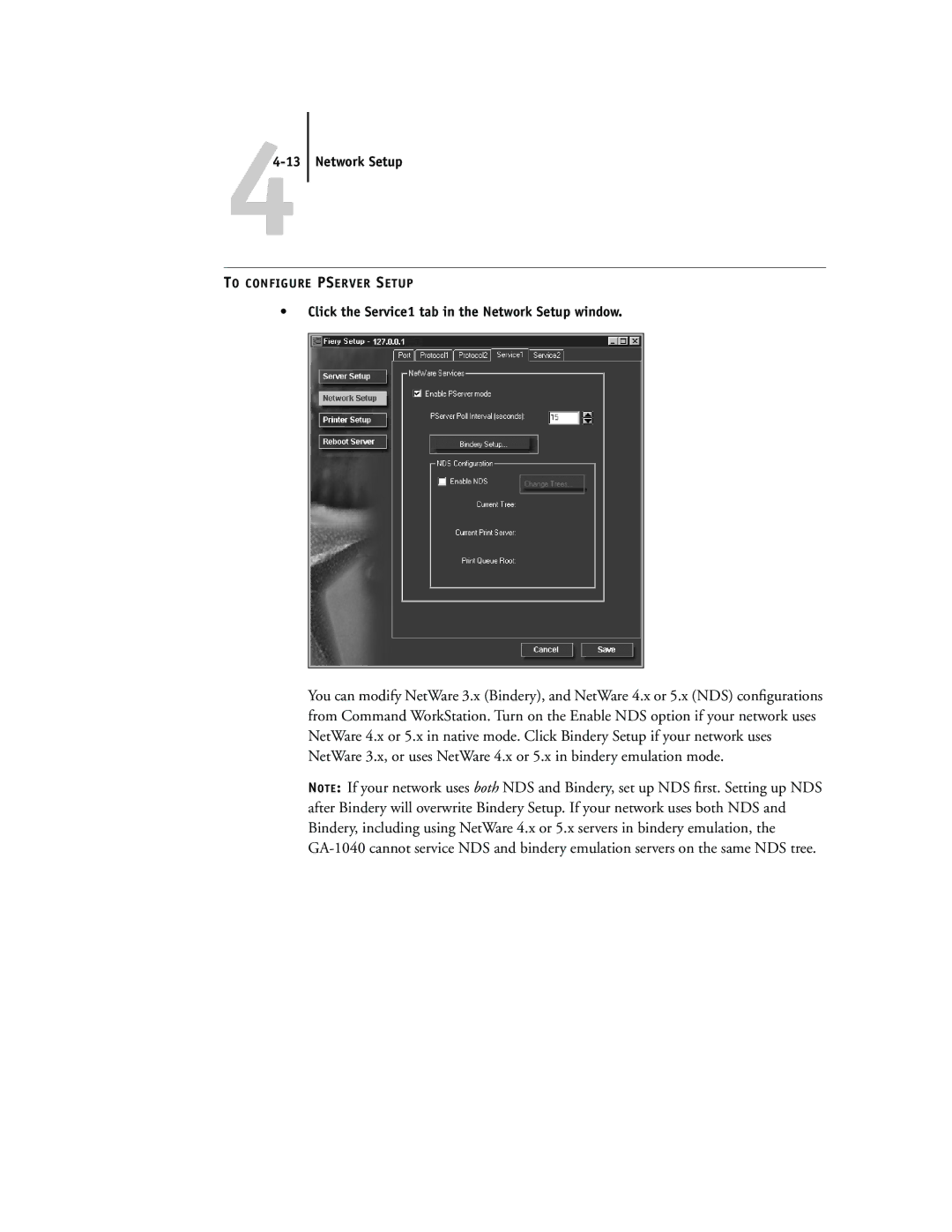44-13 Network Setup
TO CONFIGURE PSERVER SETUP
•Click the Service1 tab in the Network Setup window.
You can modify NetWare 3.x (Bindery), and NetWare 4.x or 5.x (NDS) configurations from Command WorkStation. Turn on the Enable NDS option if your network uses NetWare 4.x or 5.x in native mode. Click Bindery Setup if your network uses NetWare 3.x, or uses NetWare 4.x or 5.x in bindery emulation mode.
NOTE: If your network uses both NDS and Bindery, set up NDS first. Setting up NDS after Bindery will overwrite Bindery Setup. If your network uses both NDS and Bindery, including using NetWare 4.x or 5.x servers in bindery emulation, the