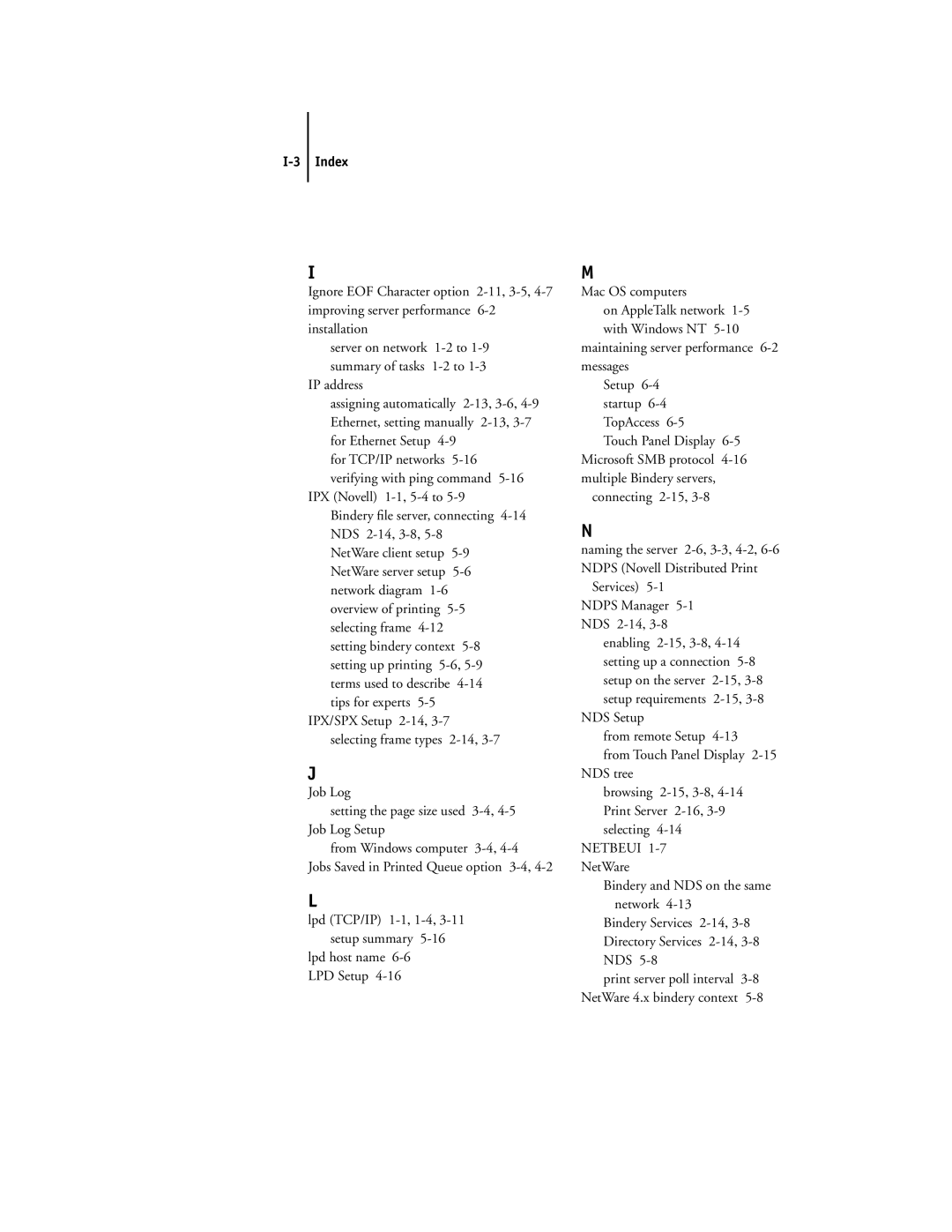I-3 Index
I
Ignore EOF Character option
server on network
IP address
assigning automatically
for TCP/IP networks
IPX (Novell)
NetWare client setup
IPX/SPX Setup
J
Job Log
setting the page size used
from Windows computer
L
lpd (TCP/IP)
lpd host name
M
Mac OS computers
on AppleTalk network
messages Setup
Touch Panel Display
connecting
N
naming the server
Services)
enabling
NDS Setup
from remote Setup
from Touch Panel Display
browsing
NETBEUI
Bindery and NDS on the same network
Bindery Services
Directory Services
print server poll interval