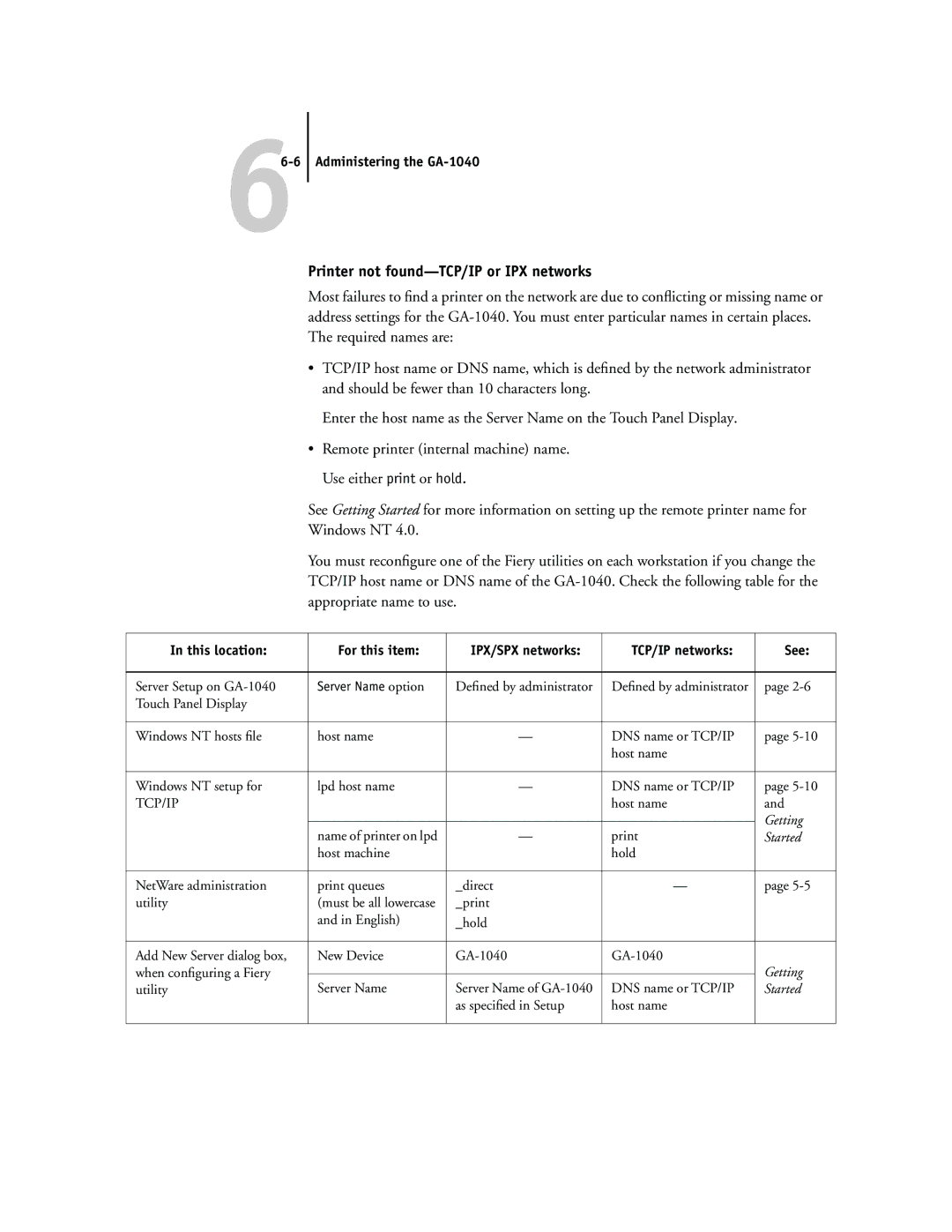Printer not found—TCP/IP or IPX networks
Most failures to find a printer on the network are due to conflicting or missing name or address settings for the
•TCP/IP host name or DNS name, which is defined by the network administrator and should be fewer than 10 characters long.
Enter the host name as the Server Name on the Touch Panel Display.
•Remote printer (internal machine) name. Use either print or hold.
See Getting Started for more information on setting up the remote printer name for
Windows NT 4.0.
You must reconfigure one of the Fiery utilities on each workstation if you change the TCP/IP host name or DNS name of the
In this location: | For this item: | IPX/SPX networks: | TCP/IP networks: | See: | |
|
|
|
|
| |
Server Setup on | Server Name option | Defined by administrator | Defined by administrator | page | |
Touch Panel Display |
|
|
|
| |
|
|
|
|
| |
Windows NT hosts file | host name | — | DNS name or TCP/IP | page | |
|
|
| host name |
| |
|
|
|
|
| |
Windows NT setup for | lpd host name | — | DNS name or TCP/IP | page | |
TCP/IP |
|
| host name | and | |
|
|
|
| Getting | |
| name of printer on lpd | — | |||
| Started | ||||
| host machine |
| hold |
| |
|
|
|
|
| |
NetWare administration | print queues | _direct | — | page | |
utility | (must be all lowercase | _print |
|
| |
| and in English) | _hold |
|
| |
|
|
|
|
| |
Add New Server dialog box, | New Device |
| |||
when configuring a Fiery |
|
|
| Getting | |
Server Name | Server Name of | DNS name or TCP/IP | |||
utility | Started | ||||
|
| as specified in Setup | host name |
| |
|
|
|
|
|