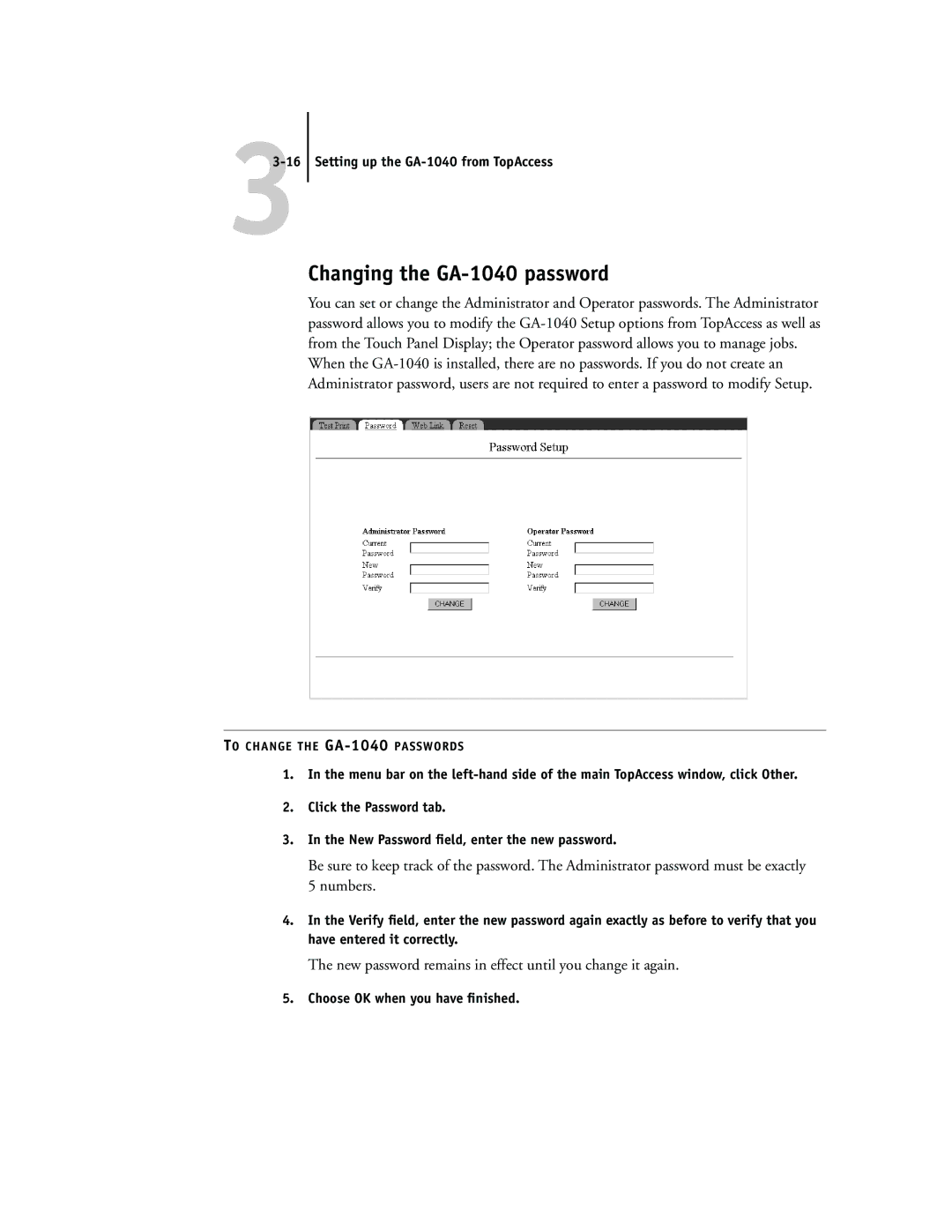33-16 Setting up the GA-1040 from TopAccess
Changing the GA-1040 password
You can set or change the Administrator and Operator passwords. The Administrator password allows you to modify the
When the
TO CHANGE THE
1.In the menu bar on the
2.Click the Password tab.
3.In the New Password field, enter the new password.
Be sure to keep track of the password. The Administrator password must be exactly 5 numbers.
4.In the Verify field, enter the new password again exactly as before to verify that you have entered it correctly.