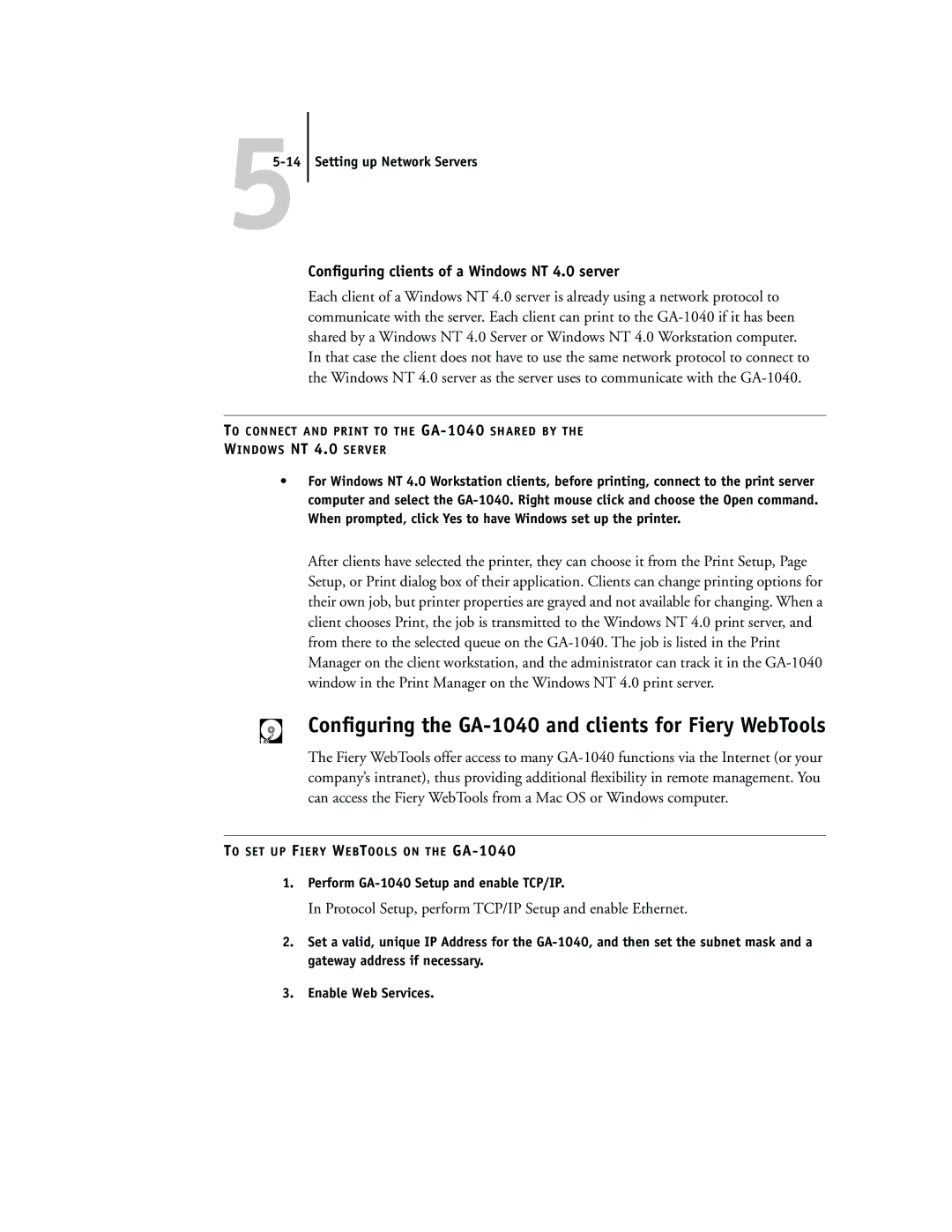55-14 Setting up Network Servers
Configuring clients of a Windows NT 4.0 server
Each client of a Windows NT 4.0 server is already using a network protocol to communicate with the server. Each client can print to the
TO CONNECT AND PRINT TO THE
WINDOWS NT 4.0 SERVER
•For Windows NT 4.0 Workstation clients, before printing, connect to the print server computer and select the
After clients have selected the printer, they can choose it from the Print Setup, Page Setup, or Print dialog box of their application. Clients can change printing options for their own job, but printer properties are grayed and not available for changing. When a client chooses Print, the job is transmitted to the Windows NT 4.0 print server, and from there to the selected queue on the
Configuring the GA-1040 and clients for Fiery WebTools
The Fiery WebTools offer access to many
TO SET UP FIERY WEBTOOLS ON THE
1.Perform GA-1040 Setup and enable TCP/IP.
In Protocol Setup, perform TCP/IP Setup and enable Ethernet.
2.Set a valid, unique IP Address for the
3.Enable Web Services.