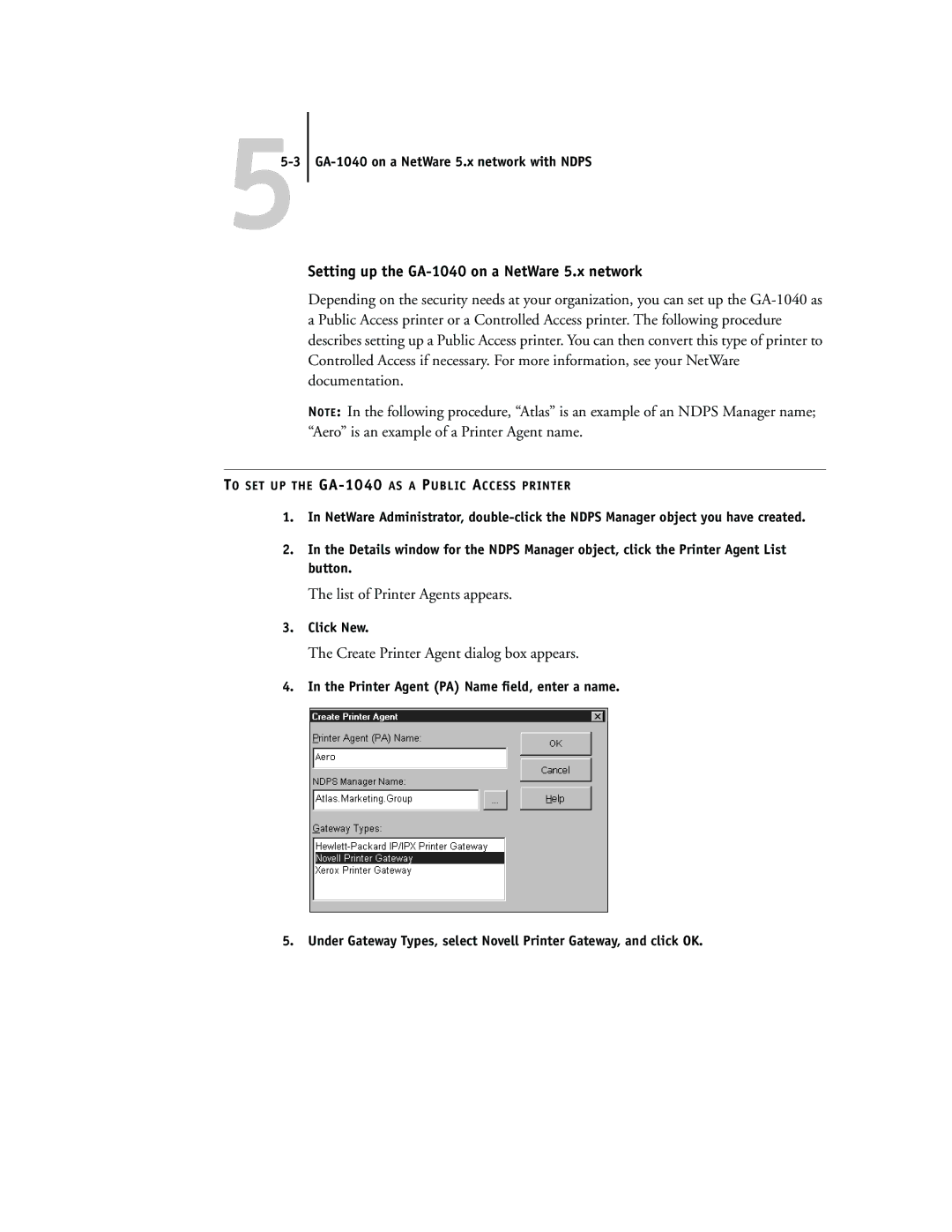55-3 GA-1040 on a NetWare 5.x network with NDPS
Setting up the GA-1040 on a NetWare 5.x network
Depending on the security needs at your organization, you can set up the
NOTE: In the following procedure, “Atlas” is an example of an NDPS Manager name; “Aero” is an example of a Printer Agent name.
TO SET UP THE
1.In NetWare Administrator,
2.In the Details window for the NDPS Manager object, click the Printer Agent List button.
The list of Printer Agents appears.
3.Click New.
The Create Printer Agent dialog box appears.
4.In the Printer Agent (PA) Name field, enter a name.
5.Under Gateway Types, select Novell Printer Gateway, and click OK.