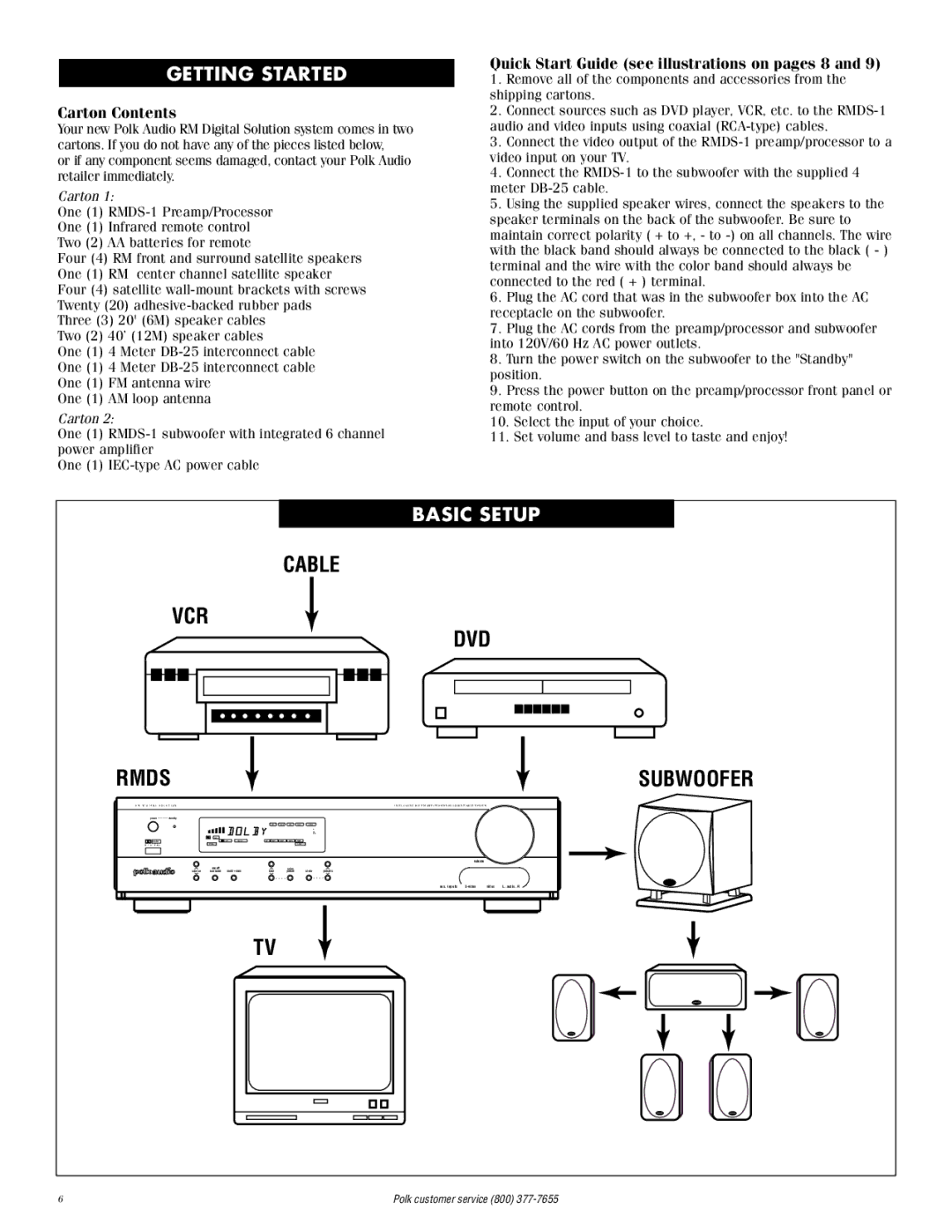GETTING STARTED
Carton Contents
Your new Polk Audio RM Digital Solution system comes in two cartons. If you do not have any of the pieces listed below,
or if any component seems damaged, contact your Polk Audio retailer immediately.
Carton 1:
One (1)
Four (4) RM front and surround satellite speakers One (1) RM center channel satellite speaker Four (4) satellite
Three (3) 20' (6M) speaker cables Two (2) 40’ (12M) speaker cables
One (1) 4 Meter
One (1) AM loop antenna
Carton 2:
One (1)
One (1)
Quick Start Guide (see illustrations on pages 8 and 9)
1.Remove all of the components and accessories from the shipping cartons.
2.Connect sources such as DVD player, VCR, etc. to the
3.Connect the video output of the
4.Connect the
5.Using the supplied speaker wires, connect the speakers to the speaker terminals on the back of the subwoofer. Be sure to maintain correct polarity ( + to +, - to
6.Plug the AC cord that was in the subwoofer box into the AC receptacle on the subwoofer.
7.Plug the AC cords from the preamp/processor and subwoofer into 120V/60 Hz AC power outlets.
8.Turn the power switch on the subwoofer to the "Standby" position.
9.Press the power button on the preamp/processor front panel or remote control.
10.Select the input of your choice.
11.Set volume and bass level to taste and enjoy!
|
|
|
|
| BASIC SETUP | |
|
|
| CABLE |
| ||
VCR |
|
|
|
| DVD | |
|
|
|
|
| ||
RMDS |
|
|
|
|
| SUBWOOFER |
R M D I G I T A L S O L U T I O N |
|
|
|
| I N T E L L I G E N T A / V P R E A M P / P R O C E S S O R / L O U D S P E A K E R S Y S T E M |
|
power |
|
|
|
|
|
|
DOLBY |
|
|
|
|
|
|
D I G I T A L |
|
|
|
|
|
|
|
|
|
|
| volume |
|
source | on/off | tune | save | clear | presets |
|
surround | preset |
| ||||
|
|
|
|
| aux. inputs | video L..audio..R |
|
| TV |
|
|
|
|
6 |
|
|
|
| Polk customer service (800) | |