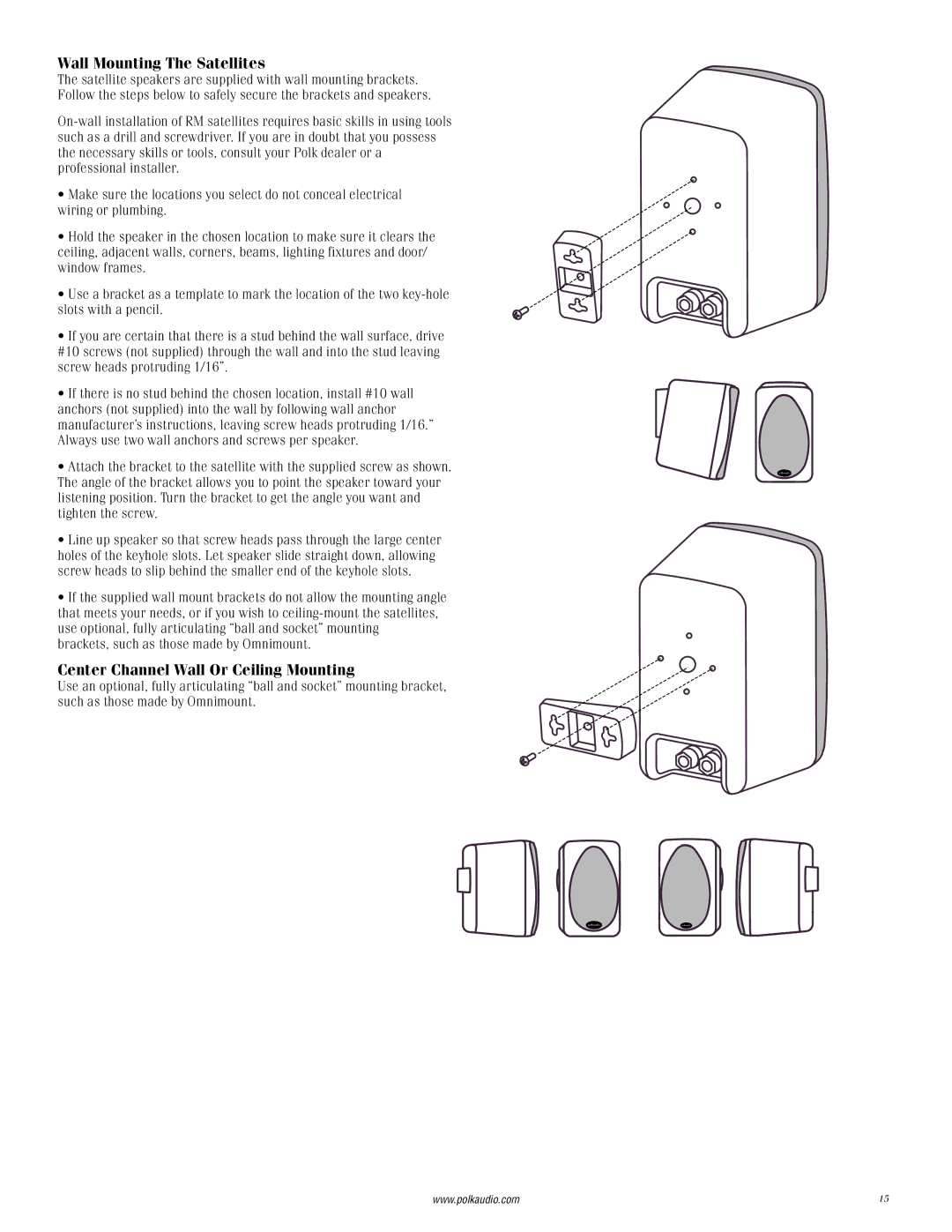Wall Mounting The Satellites
The satellite speakers are supplied with wall mounting brackets. Follow the steps below to safely secure the brackets and speakers.
•Make sure the locations you select do not conceal electrical wiring or plumbing.
•Hold the speaker in the chosen location to make sure it clears the ceiling, adjacent walls, corners, beams, lighting fixtures and door/ window frames.
•Use a bracket as a template to mark the location of the two
•If you are certain that there is a stud behind the wall surface, drive #10 screws (not supplied) through the wall and into the stud leaving screw heads protruding 1/16”.
•If there is no stud behind the chosen location, install #10 wall anchors (not supplied) into the wall by following wall anchor manufacturer’s instructions, leaving screw heads protruding 1/16.” Always use two wall anchors and screws per speaker.
•Attach the bracket to the satellite with the supplied screw as shown. The angle of the bracket allows you to point the speaker toward your listening position. Turn the bracket to get the angle you want and tighten the screw.
•Line up speaker so that screw heads pass through the large center holes of the keyhole slots. Let speaker slide straight down, allowing screw heads to slip behind the smaller end of the keyhole slots.
•If the supplied wall mount brackets do not allow the mounting angle that meets your needs, or if you wish to
Center Channel Wall Or Ceiling Mounting
Use an optional, fully articulating “ball and socket” mounting bracket, such as those made by Omnimount.
www.polkaudio.com | 15 |