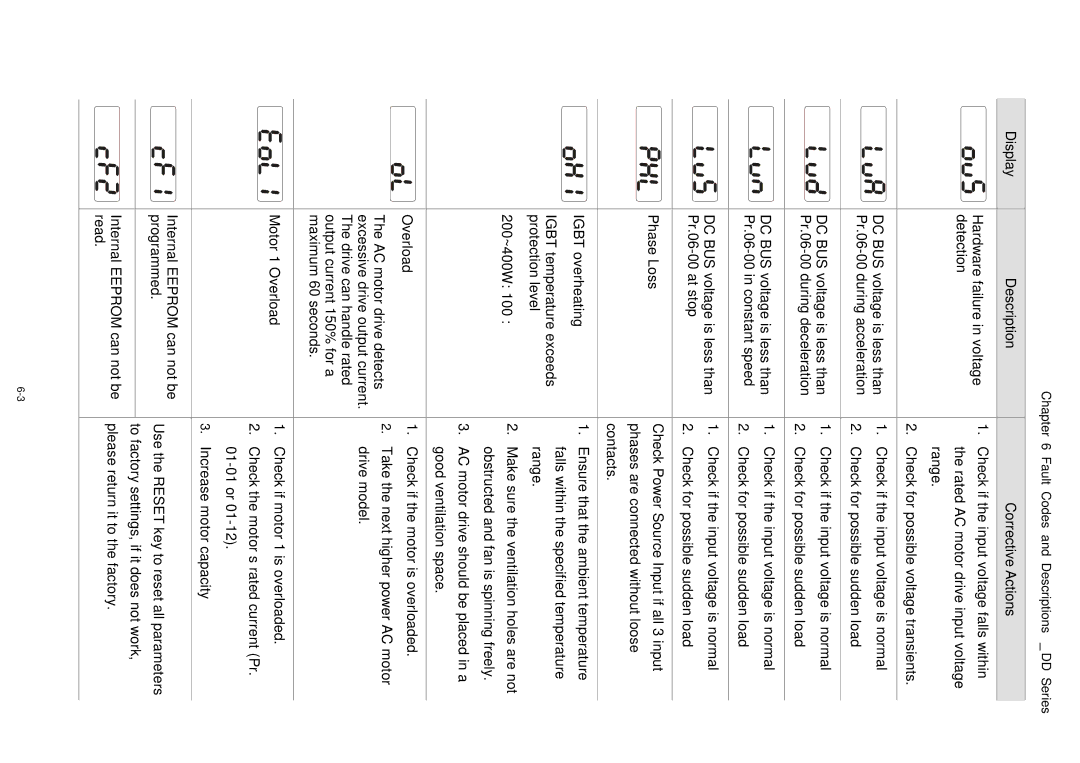VFD-D D specifications
The 3Com VFD-D D is an advanced networking solution designed to meet the demands of modern communication and connectivity. As part of 3Com's extensive portfolio of networking products, this device stands out due to its robust features, innovative technologies, and characteristics that cater to various enterprise environments.One of the main features of the 3Com VFD-D D is its high-speed data processing capability. Operating at speeds that comfortably support high-bandwidth applications, the device is equipped to handle a multitude of simultaneous connections without compromising performance. This makes it an ideal choice for businesses where consistent, fast access to data is critical.
In terms of connectivity options, the VFD-D D supports a variety of protocols, allowing it to seamlessly integrate with existing infrastructure. Whether through Ethernet, Fiber Channel, or wireless technologies, the device offers versatility in connecting diverse network configurations. This adaptability ensures that organizations can optimize their network setups according to their specific requirements.
The 3Com VFD-D D also boasts advanced security features designed to protect sensitive data from potential threats. With built-in encryption protocols and secure access measures, the device safeguards information while offering administrators full control over user permissions. This heightened security is especially important in today's risk-laden digital landscape, providing peace of mind for organizations entrusting their data to the network.
Moreover, the VFD-D D is designed with scalability in mind. Its modular architecture allows businesses to expand their network capabilities as needed, ensuring that the device can grow alongside their evolving requirements. This flexibility helps organizations manage costs effectively while preparing for future technological advancements.
Another characteristic that sets the 3Com VFD-D D apart is its user-friendly management interface. Administration tasks can be performed quickly and intuitively, reducing the burden on IT staff while enabling efficient network monitoring and troubleshooting. With real-time analytics and reporting capabilities, organizations can gain valuable insights into their network's performance.
Overall, the 3Com VFD-D D combines speed, security, and scalability in a single device, making it a powerful addition to any enterprise network. Its advanced features and technologies are tailored to support the dynamic needs of modern businesses, ensuring reliable performance and robust connectivity in an increasingly interconnected world.