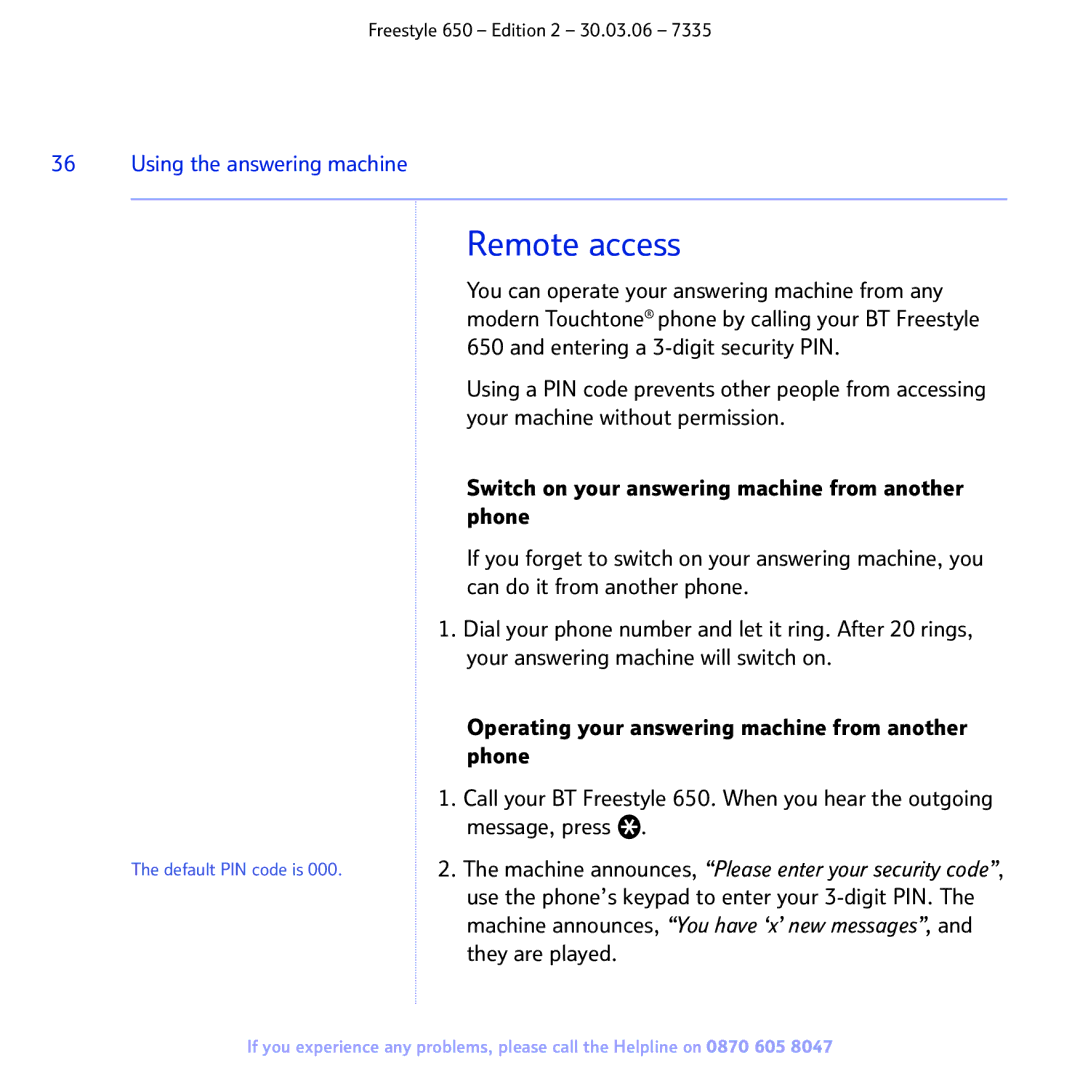Freestyle 650 – Edition 2 – 30.03.06 – 7335
36 Using the answering machine
The default PIN code is 000.
Remote access
You can operate your answering machine from any modern Touchtone® phone by calling your BT Freestyle 650 and entering a
Using a PIN code prevents other people from accessing your machine without permission.
Switch on your answering machine from another phone
If you forget to switch on your answering machine, you can do it from another phone.
1.Dial your phone number and let it ring. After 20 rings, your answering machine will switch on.
Operating your answering machine from another phone
1.Call your BT Freestyle 650. When you hear the outgoing message, press ![]() .
.
2.The machine announces, “Please enter your security code”, use the phone’s keypad to enter your
If you experience any problems, please call the Helpline on 0870 605 8047