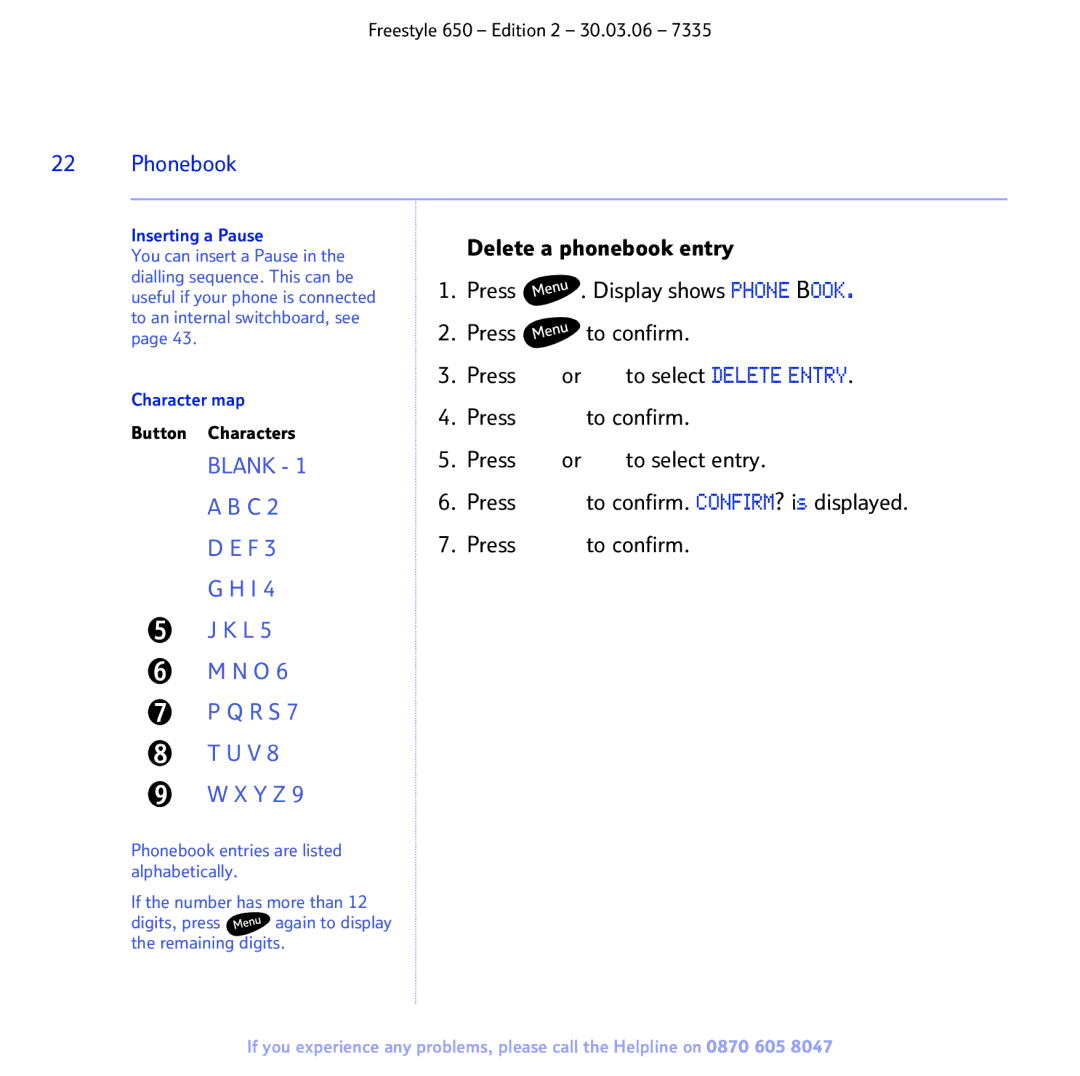Freestyle 650 – Edition 2 – 30.03.06 – 7335
22 |
| Phonebook |
|
|
|
|
|
|
|
|
|
|
|
|
|
| Inserting a Pause |
|
| Delete a phonebook entry | |||
| You can insert a Pause in the |
| |||||
|
|
|
|
| |||
| dialling sequence. This can be | 1. | Press | . Display shows PHONE BOOK. | |||
| useful if your phone is connected | ||||||
| to an internal switchboard, see | 2. | Press |
| to confirm. | ||
| page 43. |
|
| ||||
|
|
|
| 3. | Press | or | to select DELETE ENTRY. |
| Character map |
| 4. | Press |
| to confirm. | |
| Button Characters |
| |||||
|
|
|
|
| |||
|
| BLANK - 1 | 5. | Press | or | to select entry. | |
|
|
|
|
|
| ||
|
| A B C 2 | 6. | Press |
| to confirm. CONFIRM? is displayed. | |
|
| D E F 3 | 7. | Press |
| to confirm. | |
|
| G H I 4 |
|
|
|
|
|
|
| J K L 5 |
|
|
|
|
|
|
| M N O 6 |
|
|
|
| |
|
| P Q R S 7 |
|
|
|
| |
|
| T U V 8 |
|
|
|
| |
|
| W X Y Z 9 |
|
|
|
| |
| Phonebook entries are listed |
|
|
|
| ||
| alphabetically. |
|
|
|
|
| |
| If the number has more than 12 |
|
|
|
| ||
| digits, press | again to display |
|
|
|
| |
| the remaining digits. |
|
|
|
| ||
If you experience any problems, please call the Helpline on 0870 605 8047