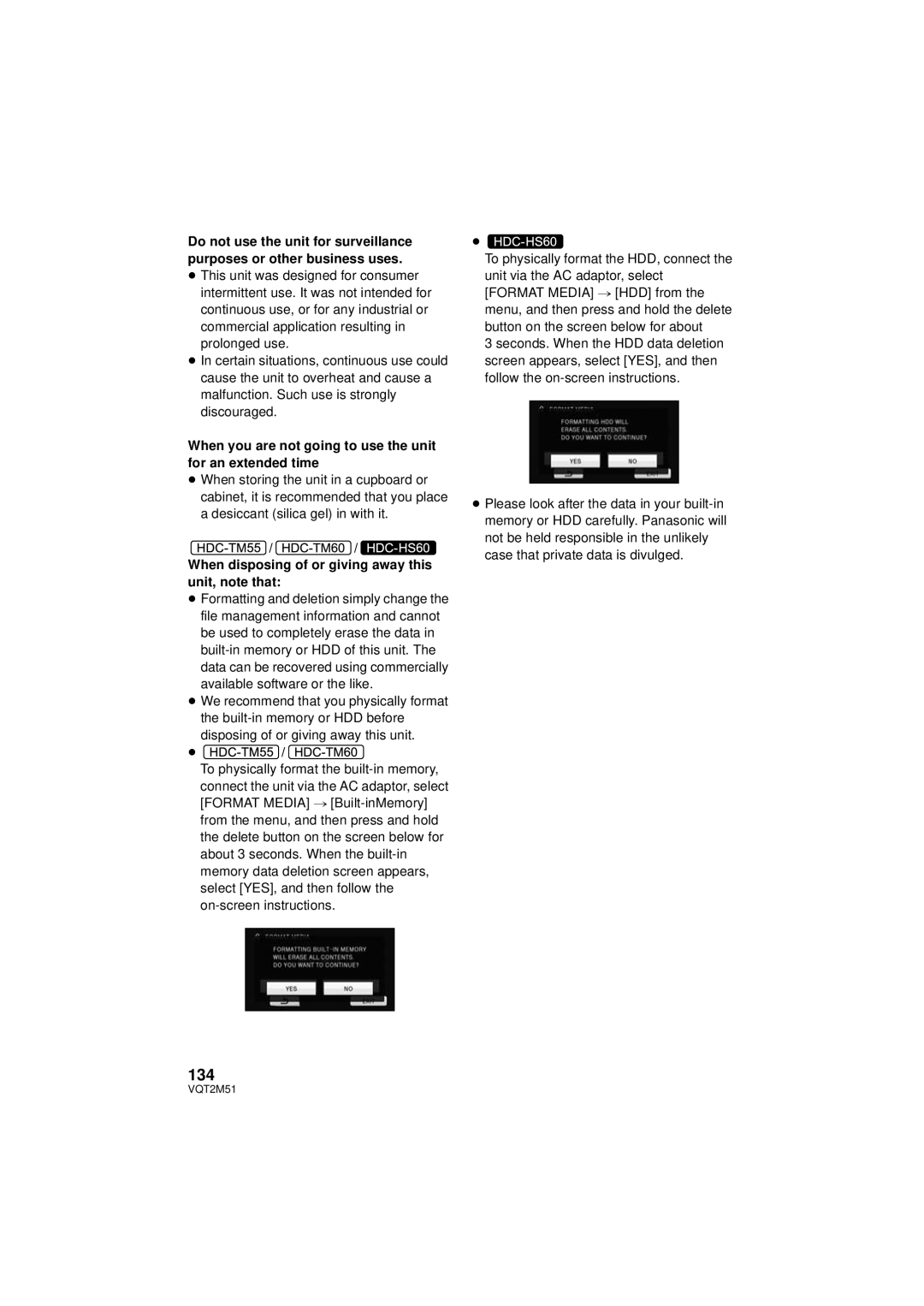Do not use the unit for surveillance purposes or other business uses.
≥This unit was designed for consumer intermittent use. It was not intended for continuous use, or for any industrial or commercial application resulting in prolonged use.
≥In certain situations, continuous use could cause the unit to overheat and cause a malfunction. Such use is strongly discouraged.
When you are not going to use the unit for an extended time
≥When storing the unit in a cupboard or cabinet, it is recommended that you place a desiccant (silica gel) in with it.
 /
/  /
/  When disposing of or giving away this unit, note that:
When disposing of or giving away this unit, note that:
≥Formatting and deletion simply change the file management information and cannot be used to completely erase the data in
≥We recommend that you physically format the
≥ | / |
| |
| To physically format the | ||
| connect the unit via the AC adaptor, select | ||
| [FORMAT MEDIA] # | ||
| from the menu, and then press and hold | ||
| the delete button on the screen below for | ||
| about 3 seconds. When the | ||
| memory data deletion screen appears, | ||
| select [YES], and then follow the | ||
|
| ||
|
|
|
|
|
|
|
|
≥ ![]()
To physically format the HDD, connect the unit via the AC adaptor, select [FORMAT MEDIA] # [HDD] from the menu, and then press and hold the delete button on the screen below for about
3 seconds. When the HDD data deletion screen appears, select [YES], and then follow the
≥Please look after the data in your
134
VQT2M51