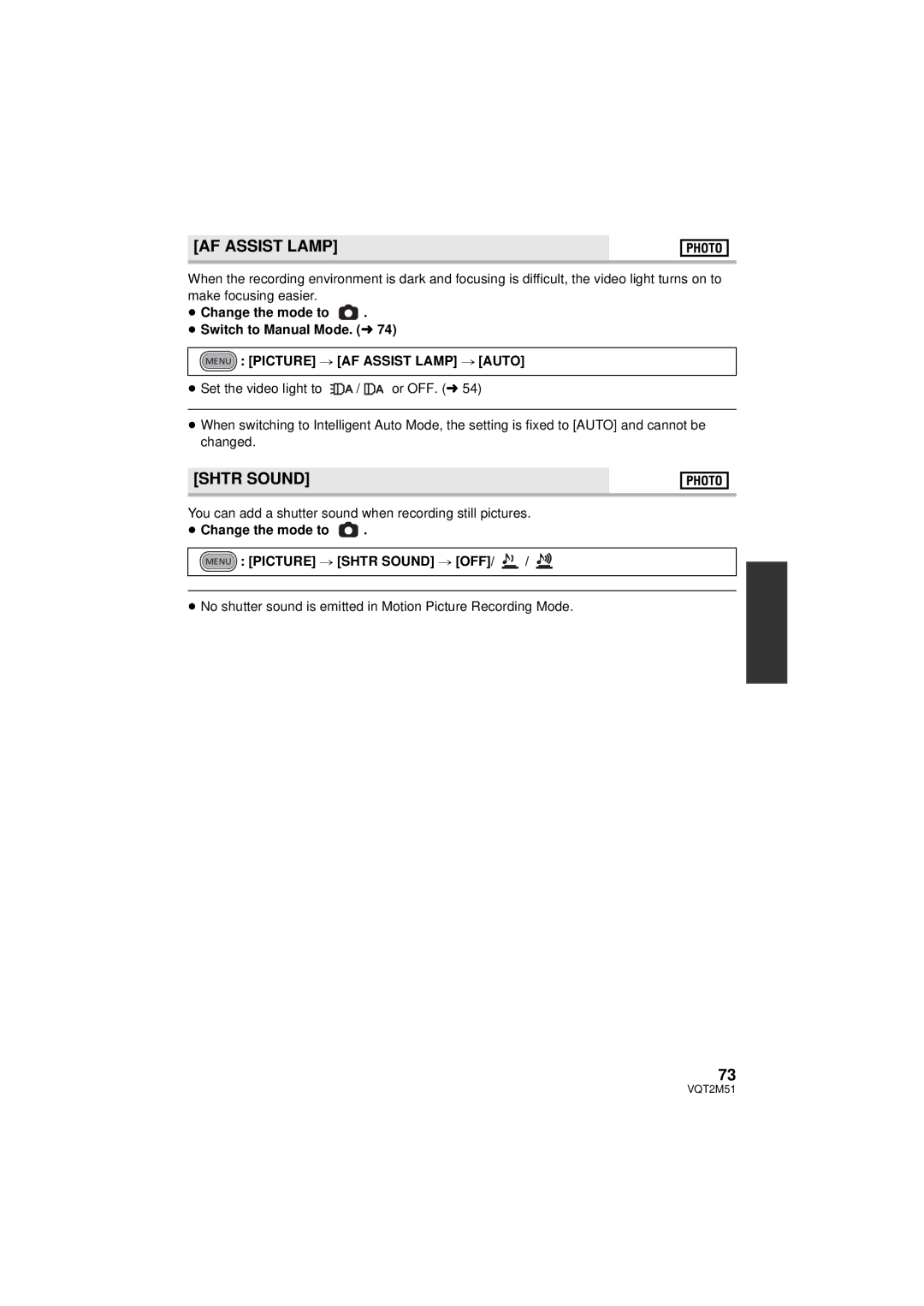[AF ASSIST LAMP]
When the recording environment is dark and focusing is difficult, the video light turns on to make focusing easier.
≥Change the mode to ![]() .
.
≥Switch to Manual Mode. (l 74)
MENU : [PICTURE] # [AF ASSIST LAMP] # [AUTO]
≥Set the video light to ![]()
![]()
![]() /
/ ![]() or OFF. (l 54)
or OFF. (l 54)
≥When switching to Intelligent Auto Mode, the setting is fixed to [AUTO] and cannot be changed.
[SHTR SOUND]
You can add a shutter sound when recording still pictures.
≥ Change the mode to  .
.
MENU : [PICTURE] # [SHTR SOUND] # [OFF]/
/
≥No shutter sound is emitted in Motion Picture Recording Mode.
73
VQT2M51