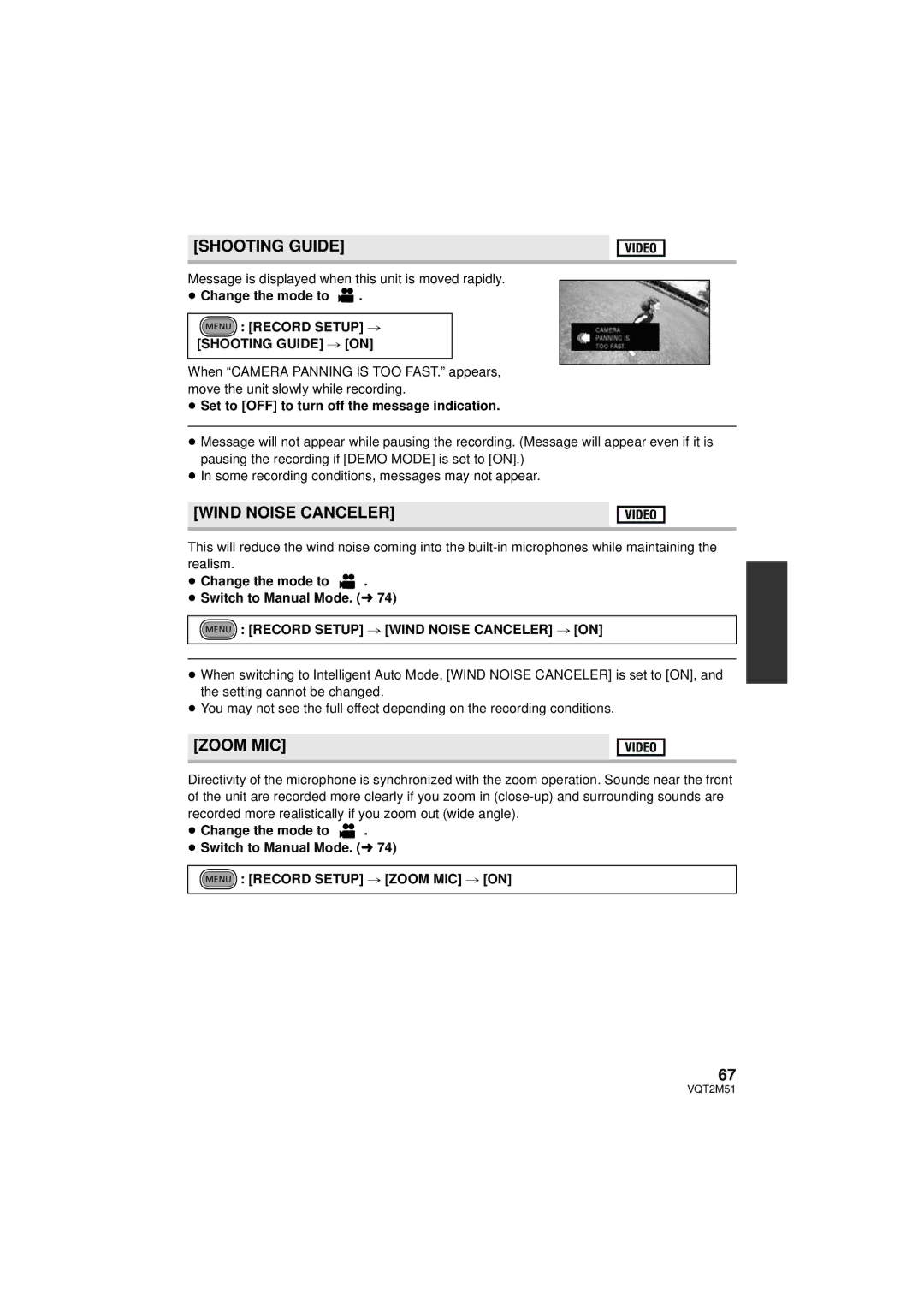[SHOOTING GUIDE]
Message is displayed when this unit is moved rapidly.
≥Change the mode to  .
.
MENU : [RECORD SETUP] # [SHOOTING GUIDE] # [ON]
When “CAMERA PANNING IS TOO FAST.” appears, move the unit slowly while recording.
≥Set to [OFF] to turn off the message indication.
≥Message will not appear while pausing the recording. (Message will appear even if it is pausing the recording if [DEMO MODE] is set to [ON].)
≥In some recording conditions, messages may not appear.
[WIND NOISE CANCELER]
This will reduce the wind noise coming into the
≥Change the mode to ![]() .
.
≥Switch to Manual Mode. (l 74)
MENU : [RECORD SETUP] # [WIND NOISE CANCELER] # [ON]
≥When switching to Intelligent Auto Mode, [WIND NOISE CANCELER] is set to [ON], and the setting cannot be changed.
≥You may not see the full effect depending on the recording conditions.
[ZOOM MIC]
Directivity of the microphone is synchronized with the zoom operation. Sounds near the front of the unit are recorded more clearly if you zoom in
≥Change the mode to ![]() .
.
≥Switch to Manual Mode. (l 74)
MENU : [RECORD SETUP] # [ZOOM MIC] # [ON]
67
VQT2M51