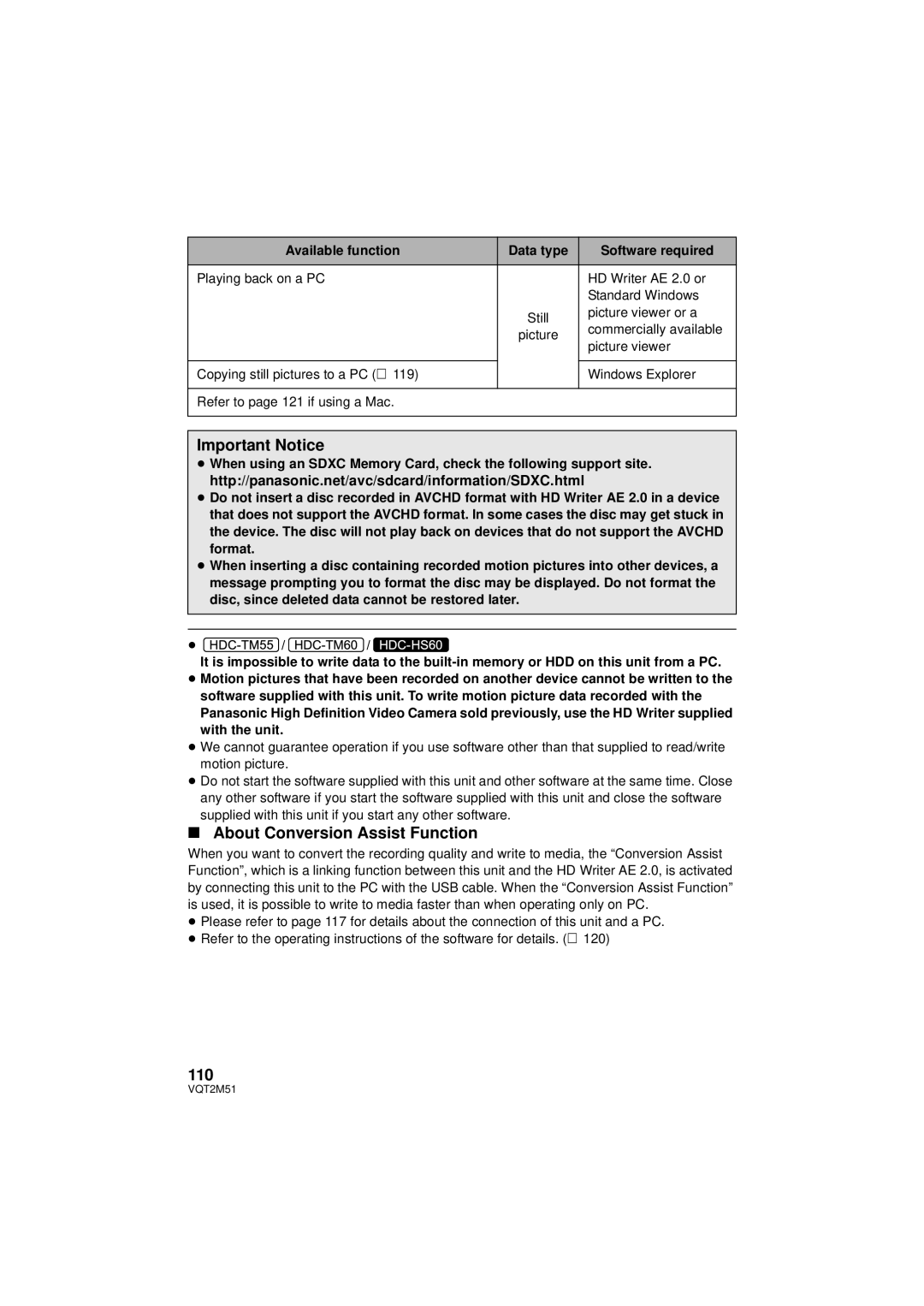Available function | Data type | Software required |
Playing back on a PC |
| HD Writer AE 2.0 or |
|
| Standard Windows |
| Still | picture viewer or a |
| commercially available | |
| picture | |
| picture viewer | |
|
| |
|
|
|
Copying still pictures to a PC (l 119) |
| Windows Explorer |
|
|
|
Refer to page 121 if using a Mac. |
|
|
|
|
|
Important Notice
≥When using an SDXC Memory Card, check the following support site. http://panasonic.net/avc/sdcard/information/SDXC.html
≥Do not insert a disc recorded in AVCHD format with HD Writer AE 2.0 in a device that does not support the AVCHD format. In some cases the disc may get stuck in the device. The disc will not play back on devices that do not support the AVCHD format.
≥When inserting a disc containing recorded motion pictures into other devices, a message prompting you to format the disc may be displayed. Do not format the disc, since deleted data cannot be restored later.
≥ ![]() /
/ ![]() /
/ ![]()
It is impossible to write data to the
≥Motion pictures that have been recorded on another device cannot be written to the software supplied with this unit. To write motion picture data recorded with the Panasonic High Definition Video Camera sold previously, use the HD Writer supplied with the unit.
≥We cannot guarantee operation if you use software other than that supplied to read/write motion picture.
≥Do not start the software supplied with this unit and other software at the same time. Close any other software if you start the software supplied with this unit and close the software supplied with this unit if you start any other software.
∫About Conversion Assist Function
When you want to convert the recording quality and write to media, the “Conversion Assist Function”, which is a linking function between this unit and the HD Writer AE 2.0, is activated by connecting this unit to the PC with the USB cable. When the “Conversion Assist Function” is used, it is possible to write to media faster than when operating only on PC.
≥Please refer to page 117 for details about the connection of this unit and a PC.
≥Refer to the operating instructions of the software for details. (l 120)
110
VQT2M51