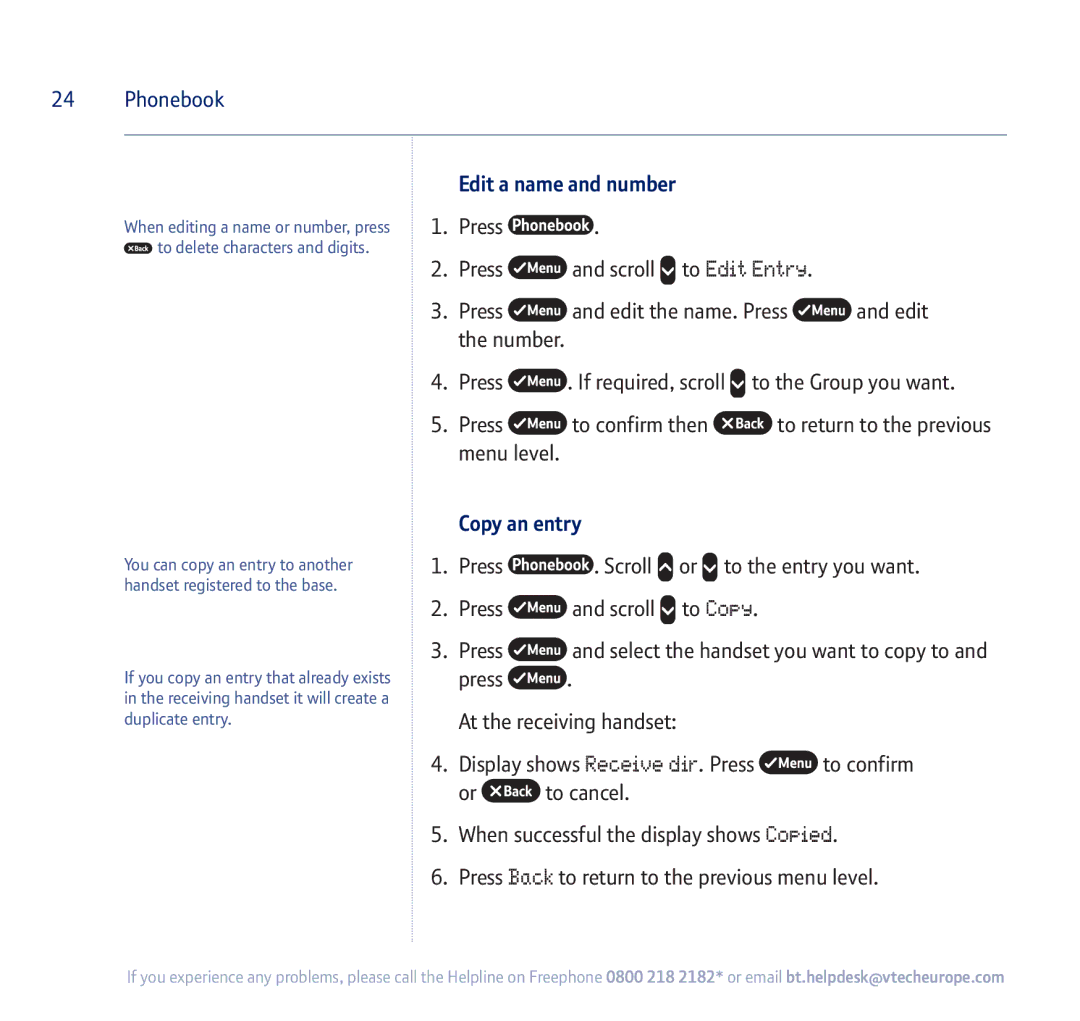24 Phonebook
When editing a name or number, press ![]() to delete characters and digits.
to delete characters and digits.
You can copy an entry to another handset registered to the base.
If you copy an entry that already exists in the receiving handset it will create a duplicate entry.
Edit a name and number
1.Press ![]() .
.
2.Press ![]() and scroll
and scroll ![]() to Edit Entry.
to Edit Entry.
3.Press ![]() and edit the name. Press
and edit the name. Press ![]() and edit the number.
and edit the number.
4.Press ![]() . If required, scroll
. If required, scroll ![]() to the Group you want.
to the Group you want.
5.Press ![]() to confirm then
to confirm then ![]() to return to the previous menu level.
to return to the previous menu level.
Copy an entry
1.Press ![]() . Scroll
. Scroll ![]() or
or ![]() to the entry you want.
to the entry you want.
2.Press ![]() and scroll
and scroll ![]() to Copy.
to Copy.
3.Press ![]() and select the handset you want to copy to and
and select the handset you want to copy to and
press ![]() .
.
At the receiving handset:
4.Display shows Receive dir. Press ![]() to confirm
to confirm
or ![]() to cancel.
to cancel.
5.When successful the display shows Copied.
6.Press Back to return to the previous menu level.
If you experience any problems, please call the Helpline on Freephone 0800 218 2182* or email bt.helpdesk@vtecheurope.com