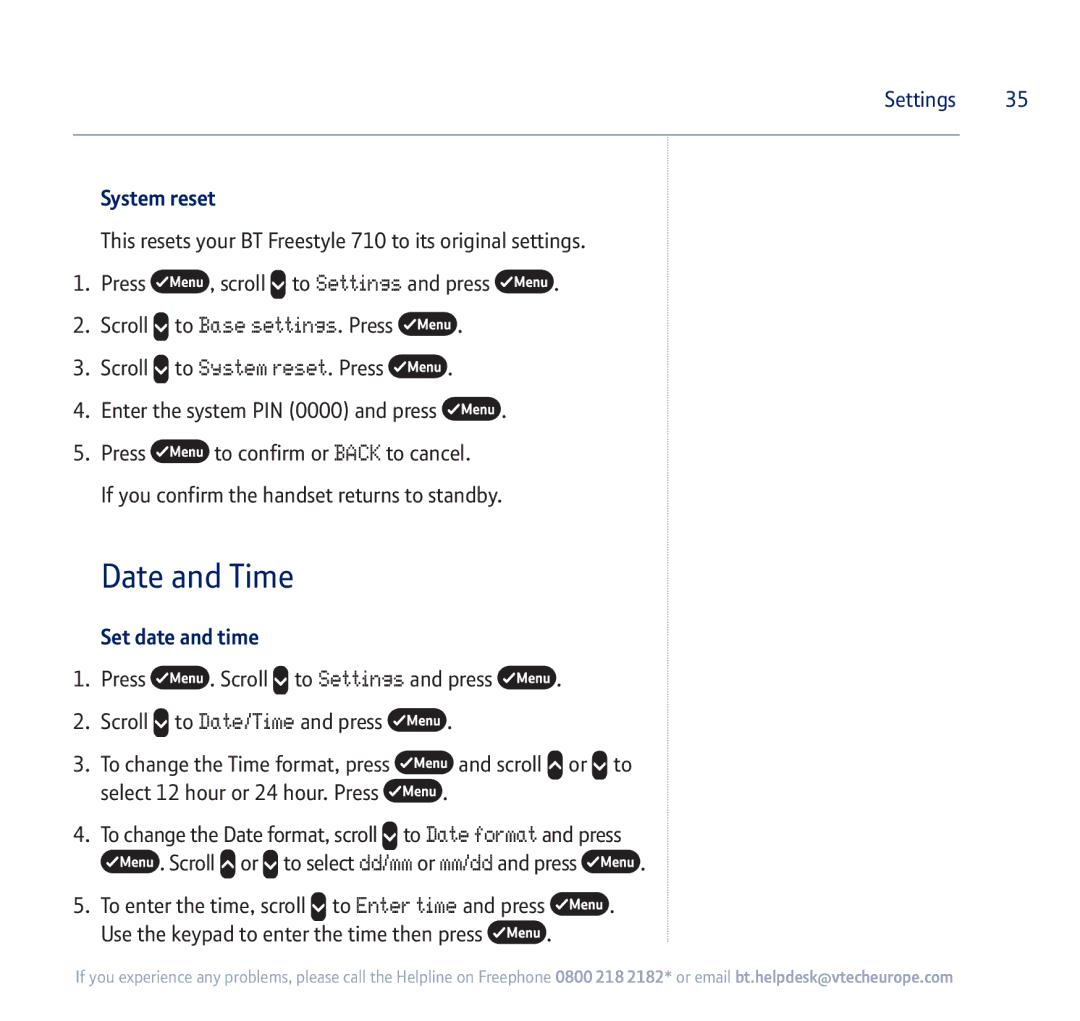Settings 35
System reset
This resets your BT Freestyle 710 to its original settings.
1.Press ![]() , scroll
, scroll ![]() to Settings and press
to Settings and press ![]() .
.
2.Scroll ![]() to Base settings. Press
to Base settings. Press ![]() .
.
3.Scroll ![]() to System reset. Press
to System reset. Press ![]() .
.
4.Enter the system PIN (0000) and press ![]() .
.
5.Press ![]() to confirm or BACK to cancel.
to confirm or BACK to cancel.
If you confirm the handset returns to standby.
Date and Time
Set date and time
1.Press ![]() . Scroll
. Scroll ![]() to Settings and press
to Settings and press ![]() .
.
2.Scroll ![]() to Date/Time and press
to Date/Time and press ![]() .
.
3.To change the Time format, press ![]() and scroll
and scroll ![]() or
or ![]() to
to
select 12 hour or 24 hour. Press ![]() .
.
4.To change the Date format, scroll ![]() to Date format and press
to Date format and press
![]() . Scroll
. Scroll ![]() or
or ![]() to select dd/mm or mm/dd and press
to select dd/mm or mm/dd and press ![]() .
.
5.To enter the time, scroll ![]() to Enter time and press
to Enter time and press ![]() .
.
Use the keypad to enter the time then press ![]() .
.
If you experience any problems, please call the Helpline on Freephone 0800 218 2182* or email bt.helpdesk@vtecheurope.com