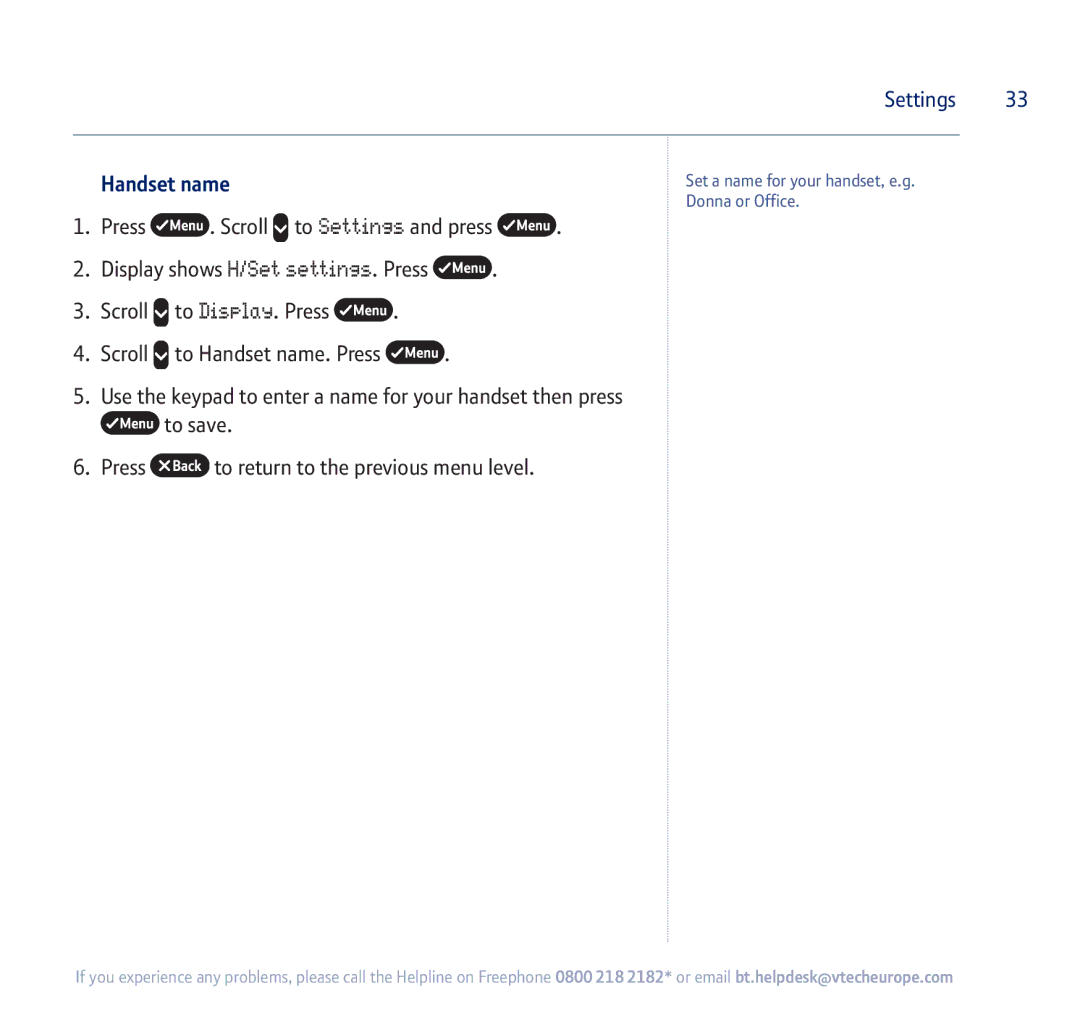Settings 33
Handset name
1.Press ![]() . Scroll
. Scroll ![]() to Settings and press
to Settings and press ![]() .
.
2.Display shows H/Set settings. Press ![]() .
.
3.Scroll ![]() to Display. Press
to Display. Press ![]() .
.
4.Scroll ![]() to Handset name. Press
to Handset name. Press ![]() .
.
5.Use the keypad to enter a name for your handset then press ![]() to save.
to save.
6.Press ![]() to return to the previous menu level.
to return to the previous menu level.
Set a name for your handset, e.g. Donna or Office.
If you experience any problems, please call the Helpline on Freephone 0800 218 2182* or email bt.helpdesk@vtecheurope.com