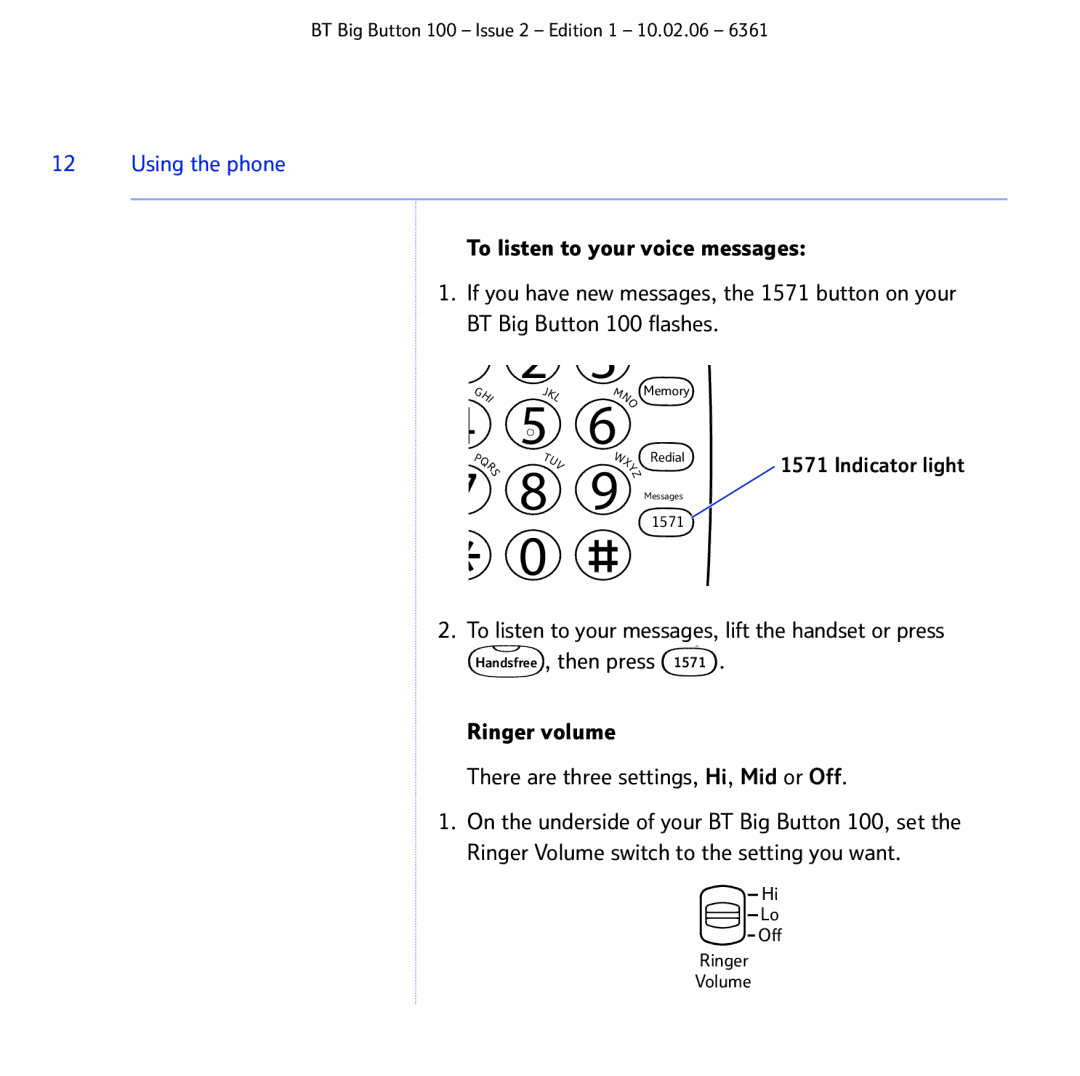BT Big Button 100 – Issue 2 – Edition 1 – 10.02.06 – 6361
12 Using the phone
To listen to your voice messages:
1.If you have new messages, the 1571 button on your BT Big Button 100 flashes.
G | 2 |
| 3 |
| Memory | |
JK | M |
| ||||
| HI |
| L | N |
| |
4 |
| 5 |
| 6 | O |
|
|
|
| Redial | |||
P | Q | T | U | W |
| |
|
| X |
| |||
7 | R | 8 | V | 9 | Y |
|
S |
| Z |
| |||
|
|
| Messages | |||
|
| 0 |
|
|
| 1571 |
|
|
|
|
|
| |
1571 Indicator light
2.To listen to your messages, lift the handset or press Handsfree , then press 1571 .
Ringer volume
There are three settings, Hi, Mid or Off.
1.On the underside of your BT Big Button 100, set the Ringer Volume switch to the setting you want.
![]()
![]()
![]() Hi
Hi
![]()
![]()
![]()
![]() Lo
Lo