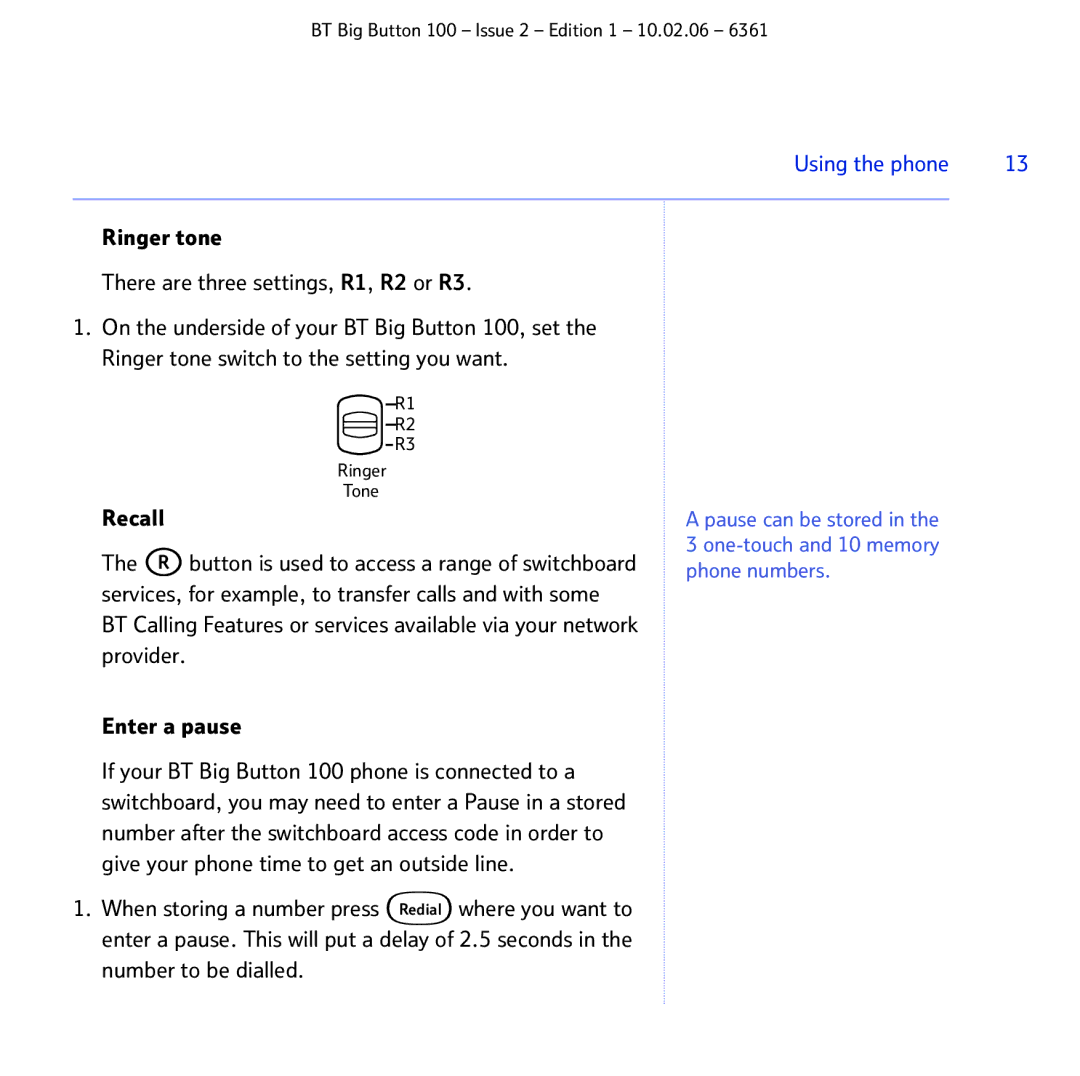BT Big Button 100 – Issue 2 – Edition 1 – 10.02.06 – 6361
Using the phone | 13 |
|
|
Ringer tone
There are three settings, R1, R2 or R3.
1.On the underside of your BT Big Button 100, set the Ringer tone switch to the setting you want.
![]()
![]()
![]() R1
R1
![]()
![]()
![]()
![]() R2
R2
![]()
![]() R3
R3
Ringer
Tone
Recall
The R button is used to access a range of switchboard services, for example, to transfer calls and with some BT Calling Features or services available via your network provider.
Enter a pause
If your BT Big Button 100 phone is connected to a switchboard, you may need to enter a Pause in a stored number after the switchboard access code in order to give your phone time to get an outside line.
1. When storing a number press Redial where you want to enter a pause. This will put a delay of 2.5 seconds in the number to be dialled.
A pause can be stored in the 3