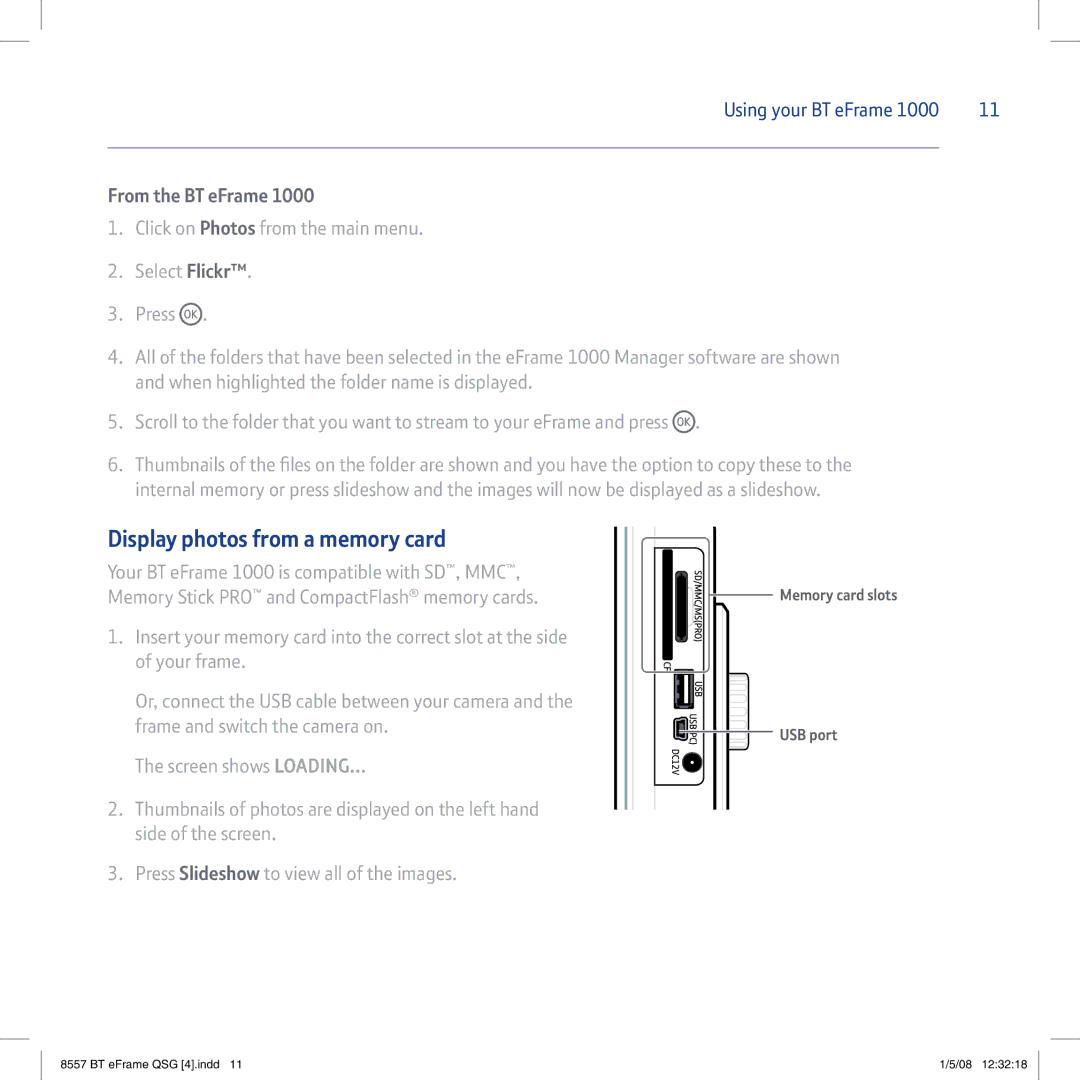Using your BT eFrame 1000 | 11 |
|
|
From the BT eFrame 1000
1.Click on Photos from the main menu.
2.Select Flickr™.
3.Press ![]() .
.
4.All of the folders that have been selected in the eFrame 1000 Manager software are shown and when highlighted the folder name is displayed.
5.Scroll to the folder that you want to stream to your eFrame and press ![]() .
.
6.Thumbnails of the files on the folder are shown and you have the option to copy these to the internal memory or press slideshow and the images will now be displayed as a slideshow.
Display photos from a memory card
Your BT eFrame 1000 is compatible with SD™, MMC™, Memory Stick PRO™ and CompactFlash® memory cards.
1.Insert your memory card into the correct slot at the side of your frame.
Or, connect the USB cable between your camera and the frame and switch the camera on.
The screen shows LOADING…
2.Thumbnails of photos are displayed on the left hand side of the screen.
3.Press Slideshow to view all of the images.
![]()
![]() Memory card slots
Memory card slots
USB port
8557 BT eFrame QSG [4].indd 11 | 1/5/08 12:32:18 |