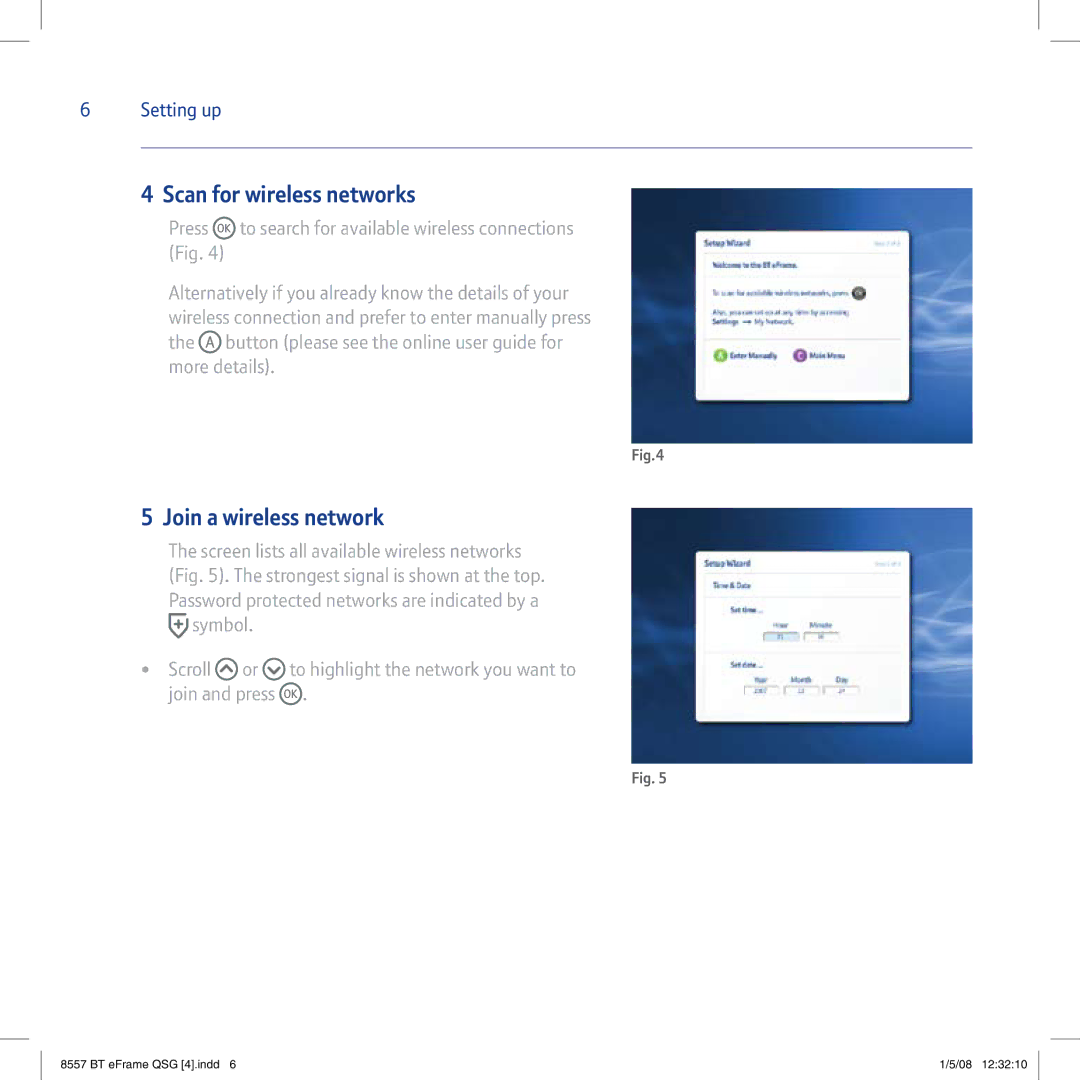6Setting up
4 Scan for wireless networks
Press ![]() to search for available wireless connections (Fig. 4)
to search for available wireless connections (Fig. 4)
Alternatively if you already know the details of your wireless connection and prefer to enter manually press the ![]() button (please see the online user guide for more details).
button (please see the online user guide for more details).
Fig.4
5 Join a wireless network
The screen lists all available wireless networks (Fig. 5). The strongest signal is shown at the top. Password protected networks are indicated by a ![]() symbol.
symbol.
•Scroll ![]() or
or ![]() to highlight the network you want to join and press
to highlight the network you want to join and press ![]() .
.
Fig. 5
8557 BT eFrame QSG [4].indd 6 | 1/5/08 12:32:10 |