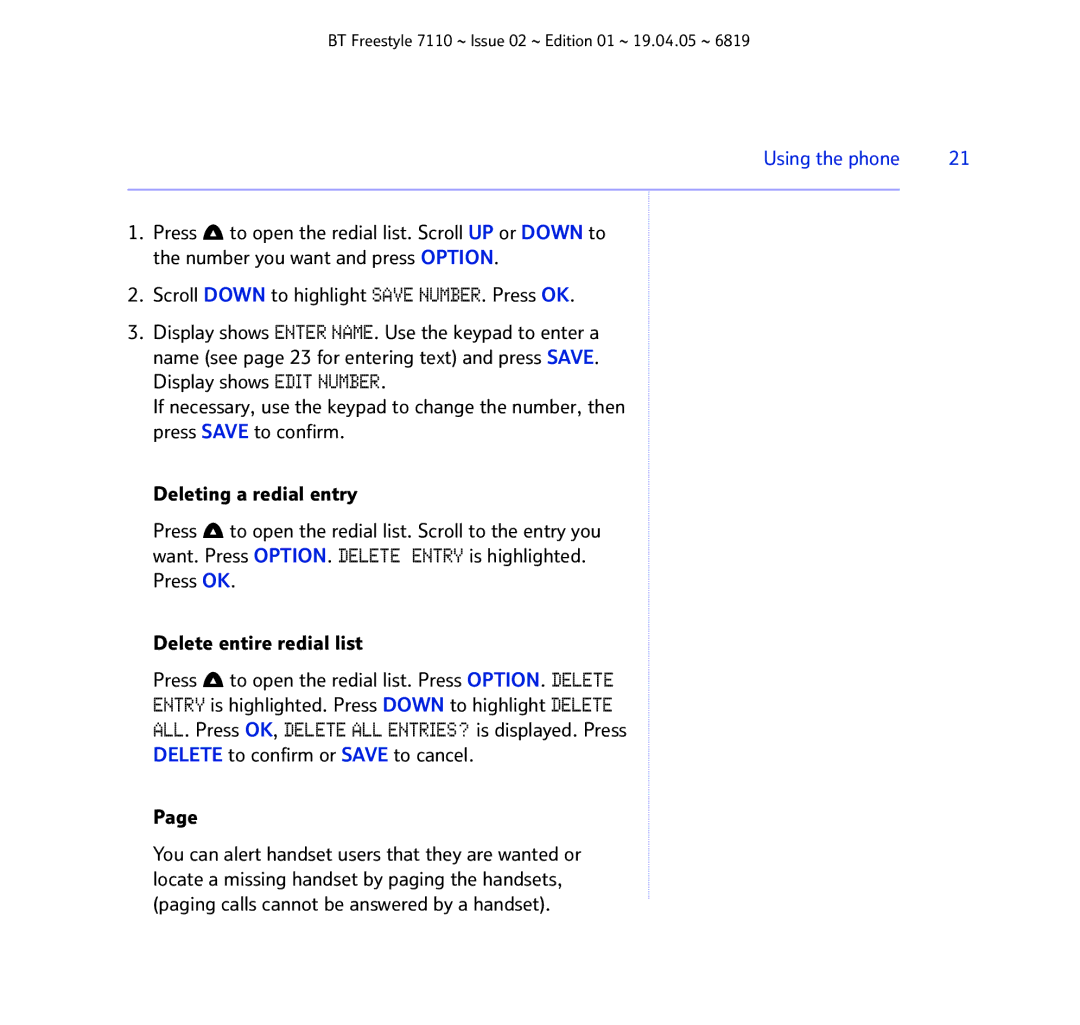BT Freestyle 7110 ~ Issue 02 ~ Edition 01 ~ 19.04.05 ~ 6819
Using the phone | 21 |
|
|
1.Press ![]() to open the redial list. Scroll UP or DOWN to the number you want and press OPTION.
to open the redial list. Scroll UP or DOWN to the number you want and press OPTION.
2.Scroll DOWN to highlight SAVE NUMBER. Press OK.
3.Display shows ENTER NAME. Use the keypad to enter a name (see page 23 for entering text) and press SAVE. Display shows EDIT NUMBER.
If necessary, use the keypad to change the number, then press SAVE to confirm.
Deleting a redial entry
Press ![]() to open the redial list. Scroll to the entry you want. Press OPTION. DELETE ENTRY is highlighted.
to open the redial list. Scroll to the entry you want. Press OPTION. DELETE ENTRY is highlighted.
Press OK.
Delete entire redial list
Press ![]() to open the redial list. Press OPTION. DELETE ENTRY is highlighted. Press DOWN to highlight DELETE ALL. Press OK, DELETE ALL ENTRIES? is displayed. Press
to open the redial list. Press OPTION. DELETE ENTRY is highlighted. Press DOWN to highlight DELETE ALL. Press OK, DELETE ALL ENTRIES? is displayed. Press
DELETE to confirm or SAVE to cancel.
Page
You can alert handset users that they are wanted or locate a missing handset by paging the handsets, (paging calls cannot be answered by a handset).