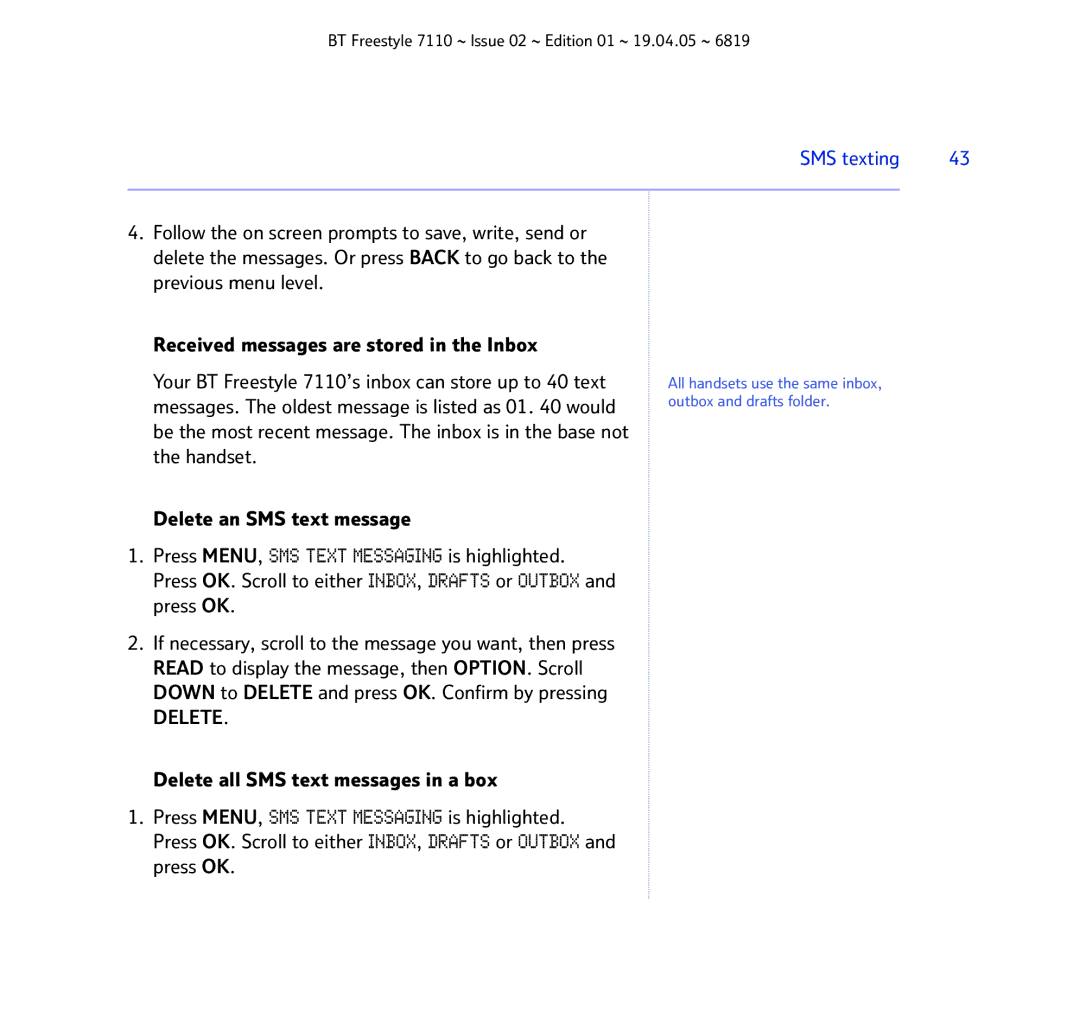BT Freestyle 7110 ~ Issue 02 ~ Edition 01 ~ 19.04.05 ~ 6819
SMS texting | 43 |
|
|
4.Follow the on screen prompts to save, write, send or delete the messages. Or press BACK to go back to the previous menu level.
Received messages are stored in the Inbox
Your BT Freestyle 7110’s inbox can store up to 40 text messages. The oldest message is listed as 01. 40 would be the most recent message. The inbox is in the base not the handset.
Delete an SMS text message
1.Press MENU, SMS TEXT MESSAGING is highlighted. Press OK. Scroll to either INBOX, DRAFTS or OUTBOX and press OK.
2.If necessary, scroll to the message you want, then press READ to display the message, then OPTION. Scroll DOWN to DELETE and press OK. Confirm by pressing
DELETE.
Delete all SMS text messages in a box
1.Press MENU, SMS TEXT MESSAGING is highlighted. Press OK. Scroll to either INBOX, DRAFTS or OUTBOX and press OK.
All handsets use the same inbox, outbox and drafts folder.