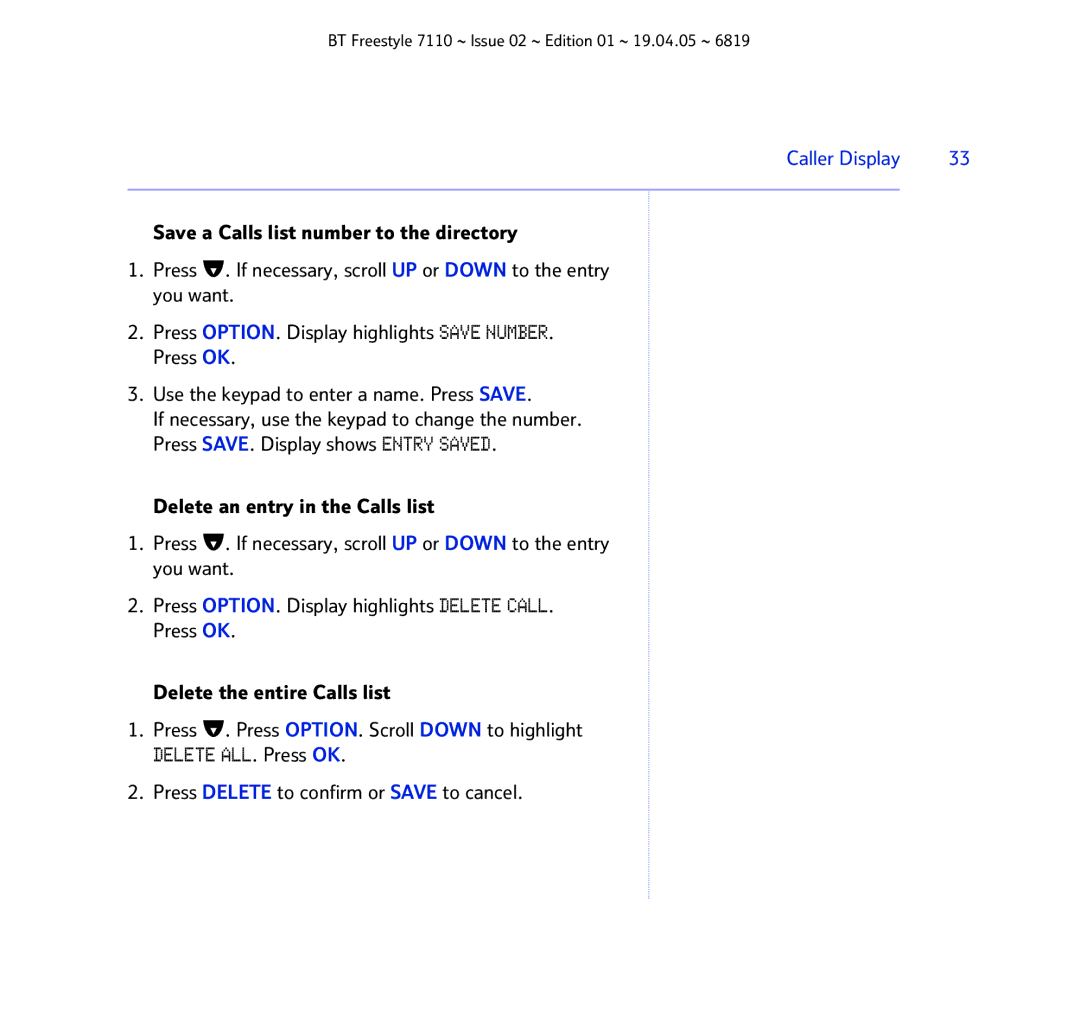BT Freestyle 7110 ~ Issue 02 ~ Edition 01 ~ 19.04.05 ~ 6819
Caller Display | 33 |
|
|
Save a Calls list number to the directory
1.Press ![]() . If necessary, scroll UP or DOWN to the entry you want.
. If necessary, scroll UP or DOWN to the entry you want.
2.Press OPTION. Display highlights SAVE NUMBER.
Press OK.
3.Use the keypad to enter a name. Press SAVE.
If necessary, use the keypad to change the number. Press SAVE. Display shows ENTRY SAVED.
Delete an entry in the Calls list
1.Press ![]() . If necessary, scroll UP or DOWN to the entry you want.
. If necessary, scroll UP or DOWN to the entry you want.
2.Press OPTION. Display highlights DELETE CALL.
Press OK.
Delete the entire Calls list
1.Press ![]() . Press OPTION. Scroll DOWN to highlight
. Press OPTION. Scroll DOWN to highlight