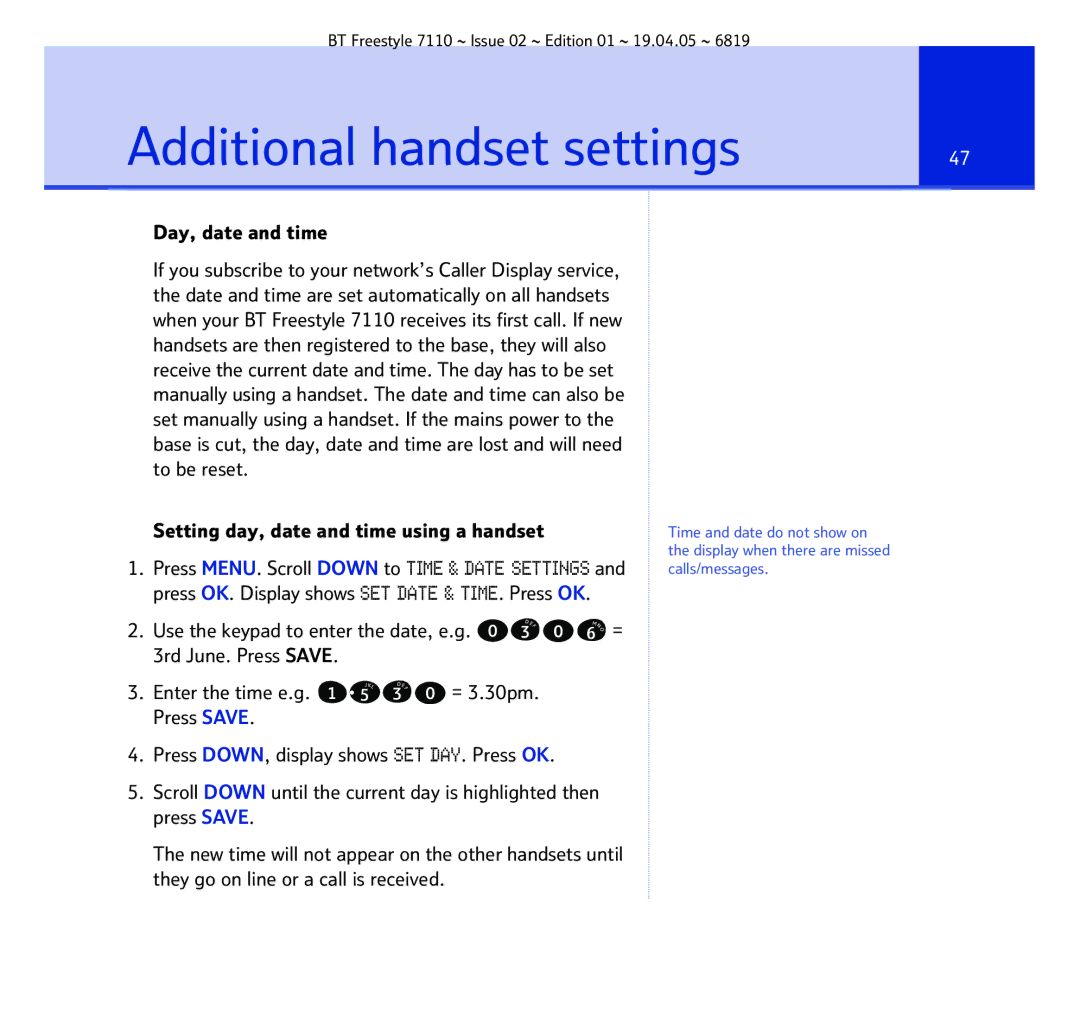BT Freestyle 7110 ~ Issue 02 ~ Edition 01 ~ 19.04.05 ~ 6819
| Additional handset settings | 47 | |
|
|
|
|
|
|
|
|
Day, date and time
If you subscribe to your network’s Caller Display service, the date and time are set automatically on all handsets when your BT Freestyle 7110 receives its first call. If new handsets are then registered to the base, they will also receive the current date and time. The day has to be set manually using a handset. The date and time can also be set manually using a handset. If the mains power to the base is cut, the day, date and time are lost and will need to be reset.
Setting day, date and time using a handset
1.Press MENU. Scroll DOWN to TIME & DATE SETTINGS and press OK. Display shows SET DATE & TIME. Press OK.
2. | Use the keypad to enter the date, e.g. 0 | D |
| MN | = | |||||
EF | 0 | |||||||||
3 | 6 | O | ||||||||
| 3rd June. Press SAVE. |
|
|
|
|
|
|
|
| |
3. | Enter the time e.g. | JKL | D | EF | 0 = 3.30pm. |
|
|
|
| |
1 5 | 3 |
|
|
|
| |||||
Press SAVE.
4.Press DOWN, display shows SET DAY. Press OK.
5.Scroll DOWN until the current day is highlighted then press SAVE.
The new time will not appear on the other handsets until they go on line or a call is received.
Time and date do not show on the display when there are missed calls/messages.