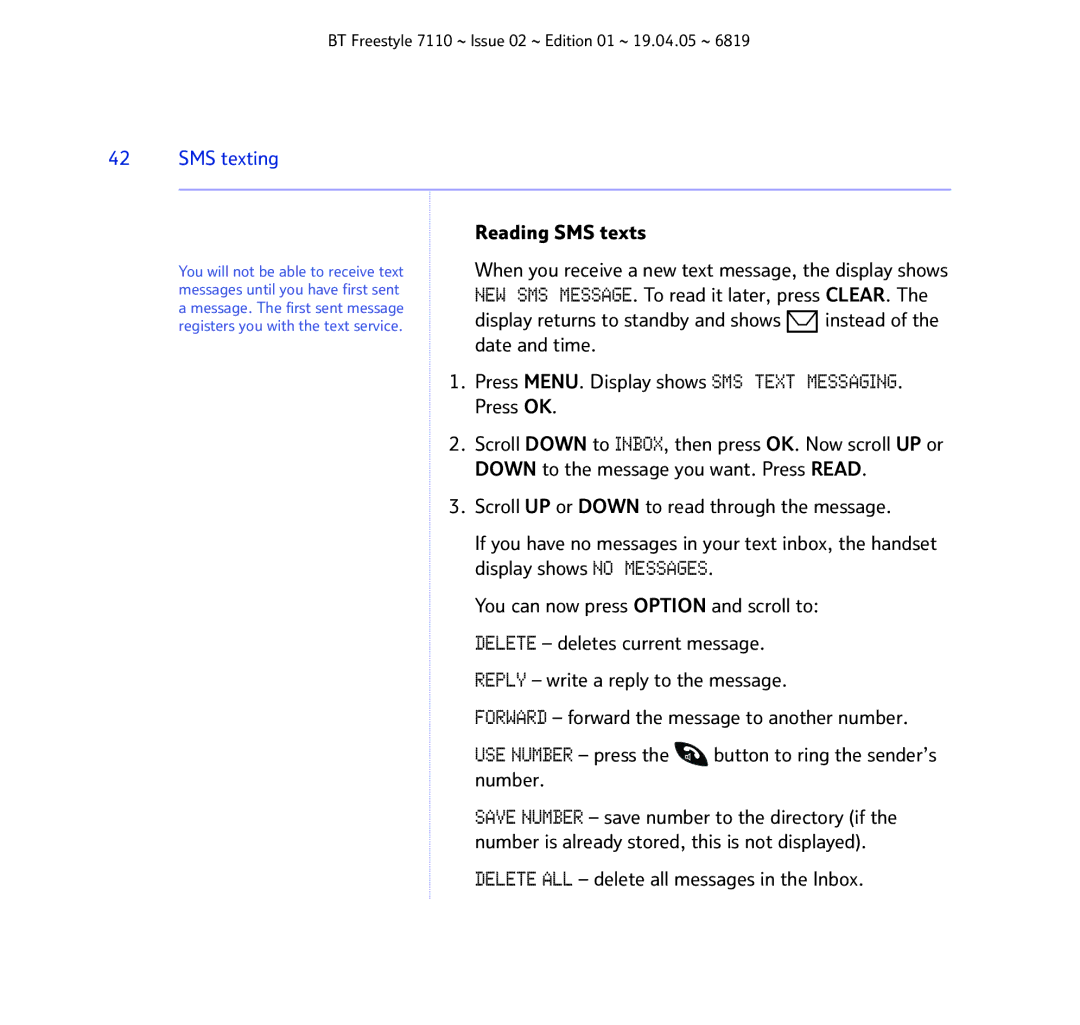BT Freestyle 7110 ~ Issue 02 ~ Edition 01 ~ 19.04.05 ~ 6819
42 SMS texting
Reading SMS texts
You will not be able to receive text messages until you have first sent a message. The first sent message registers you with the text service.
When you receive a new text message, the display shows NEW SMS MESSAGE. To read it later, press CLEAR. The display returns to standby and shows ![]()
![]() instead of the date and time.
instead of the date and time.
1.Press MENU. Display shows SMS TEXT MESSAGING.
Press OK.
2.Scroll DOWN to INBOX, then press OK. Now scroll UP or
DOWN to the message you want. Press READ.
3.Scroll UP or DOWN to read through the message.
If you have no messages in your text inbox, the handset display shows NO MESSAGES.
You can now press OPTION and scroll to:
DELETE – deletes current message.
REPLY – write a reply to the message.
FORWARD – forward the message to another number.
USE NUMBER – press the ![]() button to ring the sender’s number.
button to ring the sender’s number.
SAVE NUMBER – save number to the directory (if the number is already stored, this is not displayed).