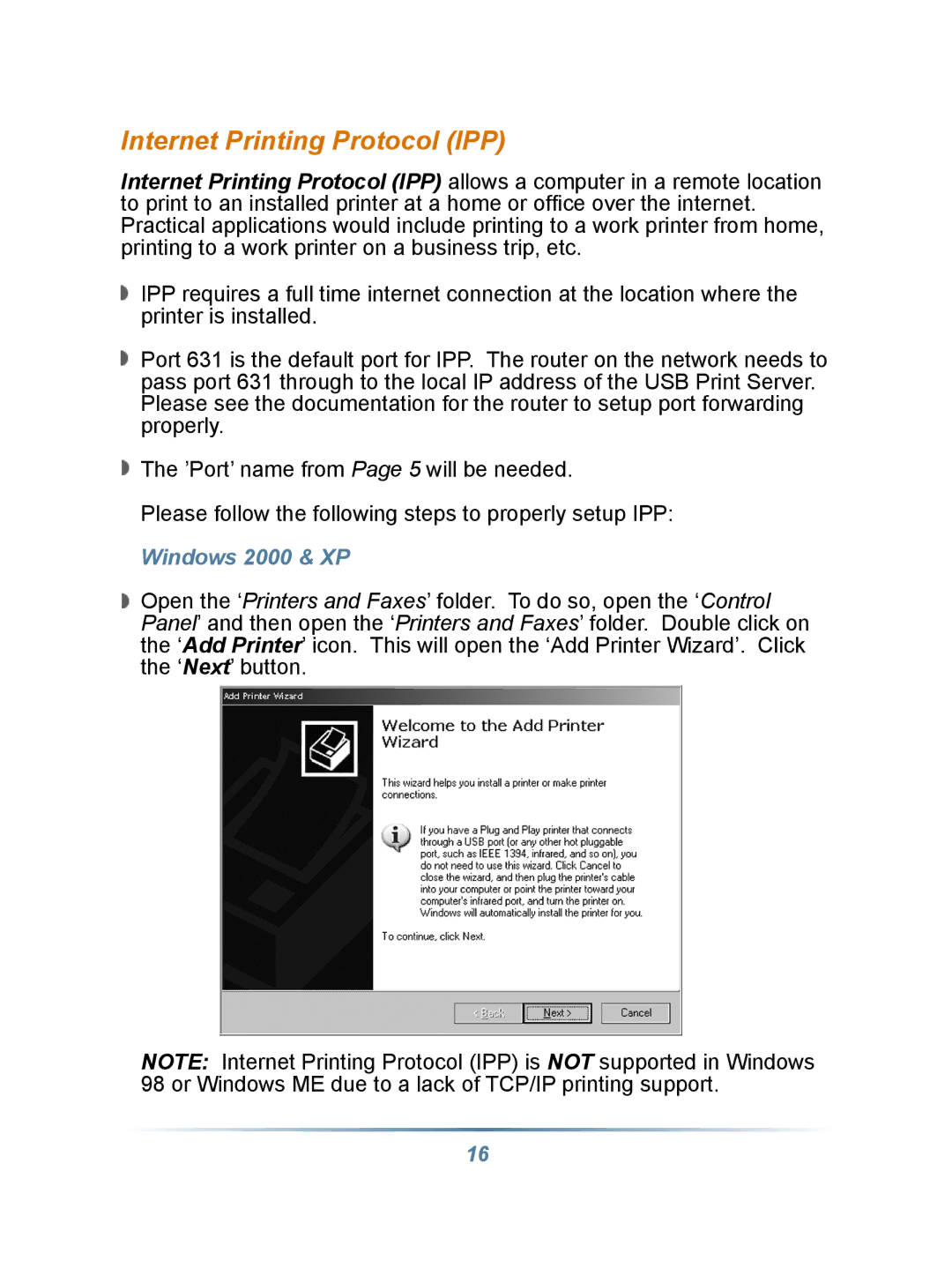Internet Printing Protocol (IPP)
Internet Printing Protocol (IPP) allows a computer in a remote location to print to an installed printer at a home or office over the internet. Practical applications would include printing to a work printer from home, printing to a work printer on a business trip, etc.
IPP requires a full time internet connection at the location where the printer is installed.
Port 631 is the default port for IPP. The router on the network needs to pass port 631 through to the local IP address of the USB Print Server. Please see the documentation for the router to setup port forwarding properly.
![]() The ’Port’ name from Page 5 will be needed.
The ’Port’ name from Page 5 will be needed.
Please follow the following steps to properly setup IPP:
Windows 2000 & XP
![]() Open the ‘Printers and Faxes’ folder. To do so, open the ‘Control Panel’ and then open the ‘Printers and Faxes’ folder. Double click on the ‘Add Printer’ icon. This will open the ‘Add Printer Wizard’. Click the ‘Next’ button.
Open the ‘Printers and Faxes’ folder. To do so, open the ‘Control Panel’ and then open the ‘Printers and Faxes’ folder. Double click on the ‘Add Printer’ icon. This will open the ‘Add Printer Wizard’. Click the ‘Next’ button.
NOTE: Internet Printing Protocol (IPP) is NOT supported in Windows 98 or Windows ME due to a lack of TCP/IP printing support.
16